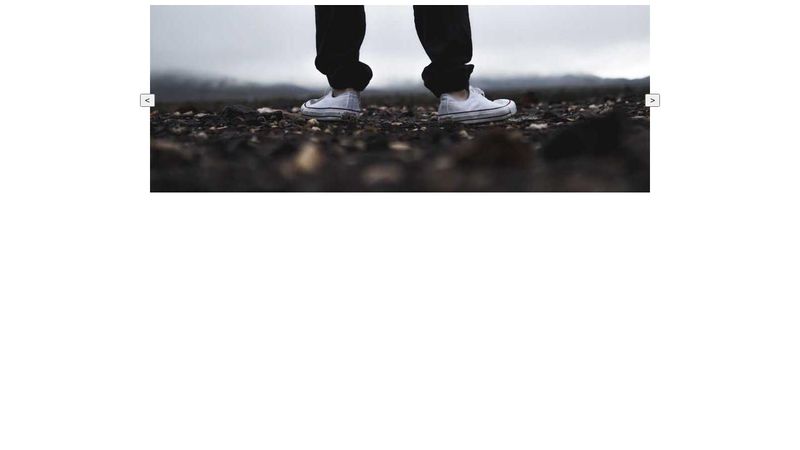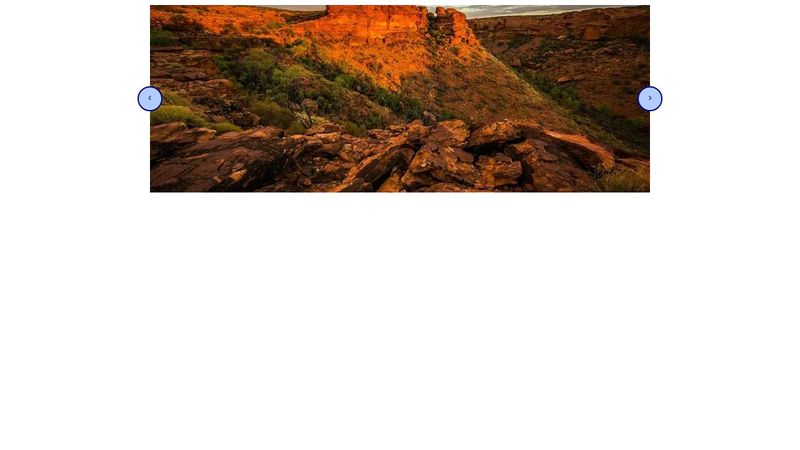CSS how did he do that?
Hello
I am wondering how did he do the next and prev buttons to the side of the image?
The site is responsive. He used CSS only.
The html code is:
I am wondering how did he do the next and prev buttons to the side of the image?
The site is responsive. He used CSS only.
The html code is: