Page can't be found
So I've uploaded my files and depolyed it, but when looking at ghaztliousmothsart.pages.dev, Edge keeps telling me that the page can't be found. I don't know if I missed something.
19 Replies
If you navigate to the deployment in the dashboard, check your uploaded files. You need an index.html at root.
Magic Link: https://dash.cloudflare.com/?to=/:account/pages/view/:pages-project/:pages-deployment/files
I do have an index.html, but it has extra characters on it for organisation. I shall reupload it with it renamed
I dont quite understand the at root part, could you elaborate please?
I am pretty new to this whole thing
by root I mean not nested in a folder essentially
Ah okay, thank you ^^
hm, I dont have the option to delete and reupload again
You need to upload everything anew each time for each new deployment
It's sort of a protection against Pages being used as a file locker, and a good reason to use Git/Github repos with Page's Build integration
Ah Thank You!
I am now getting a "can't reach this page" error now
Did you delete and recreate your pages.dev? Can you show the screenshot of a deployment w/ uploaded files and the top bar showing url?
Yes, I deleted it and then used the github method instead
Screenshot in just a bit
means your pages.dev probably changed
ah! yep, thank you so much! got it all working now
I assume if I wish to do anything relating to php, I will have to pay for something
more like it just won't work lol
Pages isn't a typical hosting/shared hosting environment. Good things come from it, your assets are stored in multiple continents and requests can be served by any of the thousands of machines Cloudflare has. Downside is, there's specific requirements. For executing code, you have Pages Functions (which use the same runtime as Cloudflare Workers), which run in a specific limited, sort of browser like environment. Javascript by default or can use languages that compile to WebAssembly, but there's never any simple file system, database, or simple network access
https://developers.cloudflare.com/workers/reference/how-workers-works/
If you want dynamic stuff, either have to use Pages Functions directly or use a framework that compiles to it. I'm partial to Astro, all javascript/typescript tho
Ah alright
I asked cuz I just wanted to make a contact form
I do have a small issue
There's one image that isn't loading correctly
It loads fine when i open the html file directly from my laptop, so its something with github or cloudflare
There's ways to do it that aren't too difficult imo, but they all attract spam, sometimes simple is best, just listing an email like
name @ gmail (not fully put together to try to detour simple scrappers a bit) or name @ this site if you have email on your domain
what's the link?where's the image not loading right?
I may be blind
The Storyboard
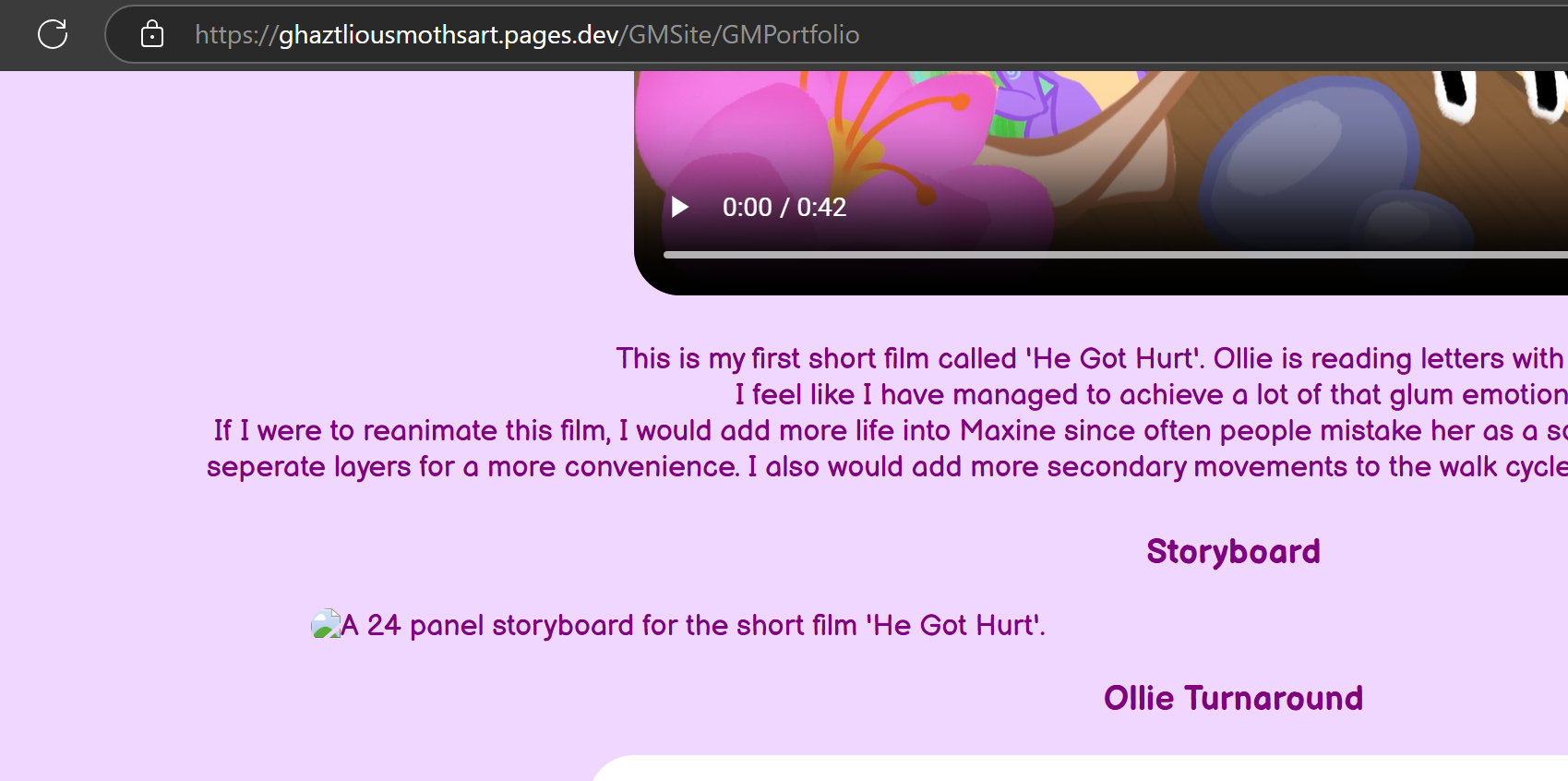
ahh, if you go to uploaded files on your deployment in the cf dashboard, do you have a file under GMSite/Portfolio called exactly
HeGotHurtStoryboard.png? Worth noting Pages is case sensitive where windows for example isn'tAh! Yep, there was a capital
Thank you so much for your help!