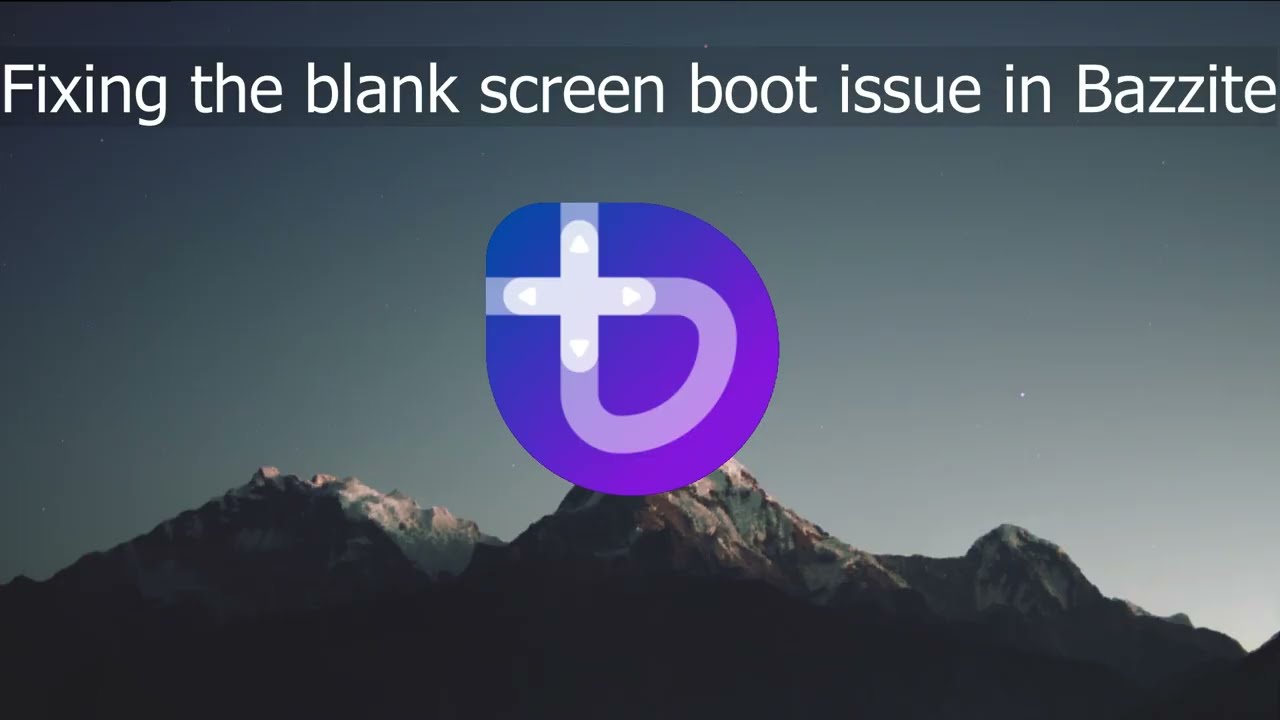Black screen freeze at startup
Hello to whomever reads this. I've been trying to set up Bazzite for a couple days now and I will give you a pass down of everything I've done
-I placed the M.2 in an enclosure and deleted and reformatted everything. It would black screen at "test media and install Bazzite 41" and "Install Bazzite 41" so I got it to work after going into "troubleshoot" and installed with basic graphics.
-Install was completely non problematic and got into the reboot screen.
Now I'm here. It showed my brand of computer with the Bazzite logo and it has been a black screen ever since.
Please advise. Any information would help me greatly!
- I attempted to install Bazzite initially but wasn't aware the PC's wifi card wasn't working so without network the entire thing failed (black screen. Failure to load into anything else. Etc.) also forgot to disable safe boot.
-I placed the M.2 in an enclosure and deleted and reformatted everything. It would black screen at "test media and install Bazzite 41" and "Install Bazzite 41" so I got it to work after going into "troubleshoot" and installed with basic graphics.
-Install was completely non problematic and got into the reboot screen.
Now I'm here. It showed my brand of computer with the Bazzite logo and it has been a black screen ever since.
Please advise. Any information would help me greatly!