OneXPlayer OneXFly F1 Pro (OLED) issues
Hey everyone, just got the F1 pro oled with the new HX 370 chip and just wanted to report a few problems
1. Screen for game mode is flipped 180, managed to solve this by adding in the kargs of the rpm-ostree to set the display to left rotate
2. Battery indicator missing, bazzite doesn’t seem to detect the battery in any way (even in desktop mode I can’t find any settings for it in system settings)
Will add more things here as I experiment with it.
587 Replies
how did u the screen rotation exactly?
Battery indicator seems to be here and working for me
his battery was faulty
oh
but still how do i rotate the screen? :hhcat_cry:
@Kyle Gospo dmi is
ONEXPLAYER F1Pro did you add the dmi?ok i just restarted my system and changed to windows and now i cant change back to bazzite, it just says grub version: and when i type boot, it says i need to finish kernel or something :hhcat_cry:
This was my fix for rotation if you’re still having that issue
i cant even start into bazzite now xD
Where do i put that? when i get bazzite started that is
I will check
post pictures
can't help you unless we know what is happening
sorry ive literally never touched linux in my life till now

prior to that, that's a grub emergency screen
what lead to it
The bios
so you just get dumped to a grub terminal, nothing is displayed prior?
Yup
reinstall time, your shit is hosed
Strait into that from turning on
and without more info I couldn't tell you why
Rip
I think its cuz I changed the partition size of where I installed bazzite after installing it
That would do it
how do i delete anything thats instailled in there? cuz i tried formatting then re partitioning my ssd but it still says 'Fedora' is in there even though it says it would delete anything on the partition on the ssd when deleting a partition
do i have to reinstall my entire system including windows?
You would delete the partitions that were created for bazzite
ya thats what i did
nvm i dont think windows device manager can wipe it properly ill use smth else
Ok I'm lost now

I tried deleting the partition, making a new one and installing other software to delete partition contents and it still gives me this
its fine i figured it out on my own oml it took me so long, had to delete fedora in the boot directory then delete fedora in the ufi entries and firmware
Sleep mode doesn't seem to be working on the OneXFly Pro Hx370
It turns off the screen but not the rgb or fans
No tdp controls either, but easily fixed with Deckyloader plugins
TDP controls are coming in next ver
Nobody else reported sleep issues we need a log
It might be cuz of custom startup and shutdown movies
There a way to change vram?
in the bios or windows
we havent gotten that part yet
use the minimum value
try
ujust _hhd-dev and see if tdp controls work
we need to push that out
disclaimer: youre the first one with that cpu so there is a tiny amount of riskokie i tried it it says successfully built adjustor hhd and i updated pip successfully too
idk anything about linux so idk how to test most stuff for the most part
ok i uninstalled custom startup/shuttdown it still doesnt work
but aparently someone else who has the 32gb version but still hx370 can go into sleep fine
That def breaks it
This should activate the tdp controls in hhd until you revoot
Just go into gamemode again and see if you have a tdp slider
wait, uninstalling the plugin? or installing the plugin?
where is it? i dont see
Open the app in desktop
what app? as in game mode? when i am in game mode and i go through the side bar i dont see it in there
also ya i uninstalled startup movies but for some reason its still there, need to somehow fully delete it
oh i tried again it says:
failed to stop [email protected]: unit [email protected] not loaded.error: recipe ``_hhd-dev was terminated by signal 15
well i fully deleted it but now it uses steam's default startup and shutdown animations instead of bazzite and still causes sleep mode to not work
reset steam so the bazzite animations and stuff are back... sleep mode still doesnt workI guess the turbo button doesn't work
That's unfortunate
is there a way to get sleep to work?
Man I don't know what the problem is because the first thing you did was mess with the animations
i mean all i did was add a startup webm file
Maybe that doesn't break it
journalctl -b | fpasteYou made it sleep once for 10 seconds?
ive made it sleep a few times, ive put it into sleep mode right now and its been a few minutes but the rgbs are still on and the fan keeps turning on
but the screen does turn on in any case (when it does the screen spazzes out for a second though)
Send another log
The once you sent only had a single slee0
I can see that it's broken
And why
😮
I don't know how to fix it yet
I'll reach out to some people tomorrow and get back to you
:hhcat_cry:
okie thanks
https://gitlab.freedesktop.org/drm/amd/-/blob/master/scripts/amd_s2idle.py if you manage to run this we will know what's wrong faster
GitLab
scripts/amd_s2idle.py · master · drm / amd · GitLab
amd (amdgpu, amdkfd, radeon) drm project, currently for issues only.
Uh, sleep mode works now
I changed the tdp from 10 to auto
And now it's fine
ah yeah youre using simpledeckytdp
Yeah
decky is not supported
@Aru whats the problem here
Oh
(by us)
aru can look into it
There's a few problems I notice with decky, when going into sleep mode and out the startup and shutdown animations play but the shutdown animation really glitches the f out and startup animation lags or the sound plays and then the animation after a while
And setting low tdp just makes sleep mode not work at all, but auto tdp in decky seems to make it work fine or a high tdp
did you enable polling?
How do?
dont
just asking if you did
Oh
xD
Also the animations arnt full screen, idk how to change that either
They are smaller than the screen
Should I run this anyway?
No
Oki
? Is SDTDP causing a problem?
My immediate first guess would be something related to the HX 370
I don't know if SDTDP works on the new chipset
I haven't seen any reports of issues on older chipsets like the 7840u, 8840u, etc.
So perhaps it's specific to the new chipset or device
But try uninstalling SDTDP and see if it resolves your issue. If so, then something SDTDP does during the suspend-resume process is causing the problem
Uninstalling sdtdp doesn't seem to fix the animation for sleep and startup from sleep from glitching out or loading audio before video
Also starting up from sleep sometimes makes the audio really crackley for a min or two
Sounds like it's something else then, I'm the SDTDP dev.
Not sure what is causing the issue, any ideas @antheas ?
Crackly audio can happen, that's a known issue in general with suspend-resume with steamOS, Bazzite, etc
oh alright
Butt, having SDTDP at low TDP does just seem to break sleep entirely
sleep just doesnt work when i put it at 10w
When he set the watts to below 10
The CPU doesn't sleep
so suspend-resume at low TDP breaks it? but it's fine on other TDPs?
i'm assuming it's unrelated to the issue he's describing about glitching out suspend animations though, since it's happening even with SDTDP uninstalled
It is
Both are decky related though
hrm, well i'm running decky and not seeing such issues
could it be specific to the Ally X?
i run decky with SDTDP, PowerControl for fans, and a handful of other plugins
perhaps I don't see it since my device uses S3 sleep?
What ally
Yes it's related to strix point
oh oops, sorry. for some reason i thought this was an ally thread
strix point makes sense
try uninstalling decky and see if it resolves your issues. if it does, then it might be some sort of previously unknown decky bug
i can't reproduce the issues you're describing on my device, so it could be due to a difference in hardware
ya the glitchy start and suspend animation happen both with or without decky, its just more obvious with decky since when i put custom animations they have more sounds and brighter videos so i can really obviously see it glitching out
still happens without decky, just a little harder to notice
I blame decky for giving the idea to people of changing the animations
The problem is CPU related and ryzenadj related
i also forgot to mention another issue xD
This has got nothing to do with decky, i noticed this happening the moment i installed bazzite. sometimes the screen just doesnt turn on?
its easy to fix if i just put it into sleep and back out again
but it just happens every now and then when i turn the device on or wake it from sleep the screen stays off...
and putting it into and out of sleep fixes it again
That might be the new dkms feature but more likely it's hdr related
This is what I mean by the screen glitching out no matter what is on here, even without decky
When going into sleep mode
Audio and screen bugs out
the screen is def weird
and its a driver issue
Like, onexfly driver issue? This doesn't happen in windows
Yes
Worst case scenario, try out a different distro like chimeraOS or SteamFork. If they also have the same bug, then it's some sort of Linux incompatibility with your hardware.
But if it isn't present on other distros, then it'd be a Bazzite bug
It's an OLED screen
It's expected to be a bit quirky
Other than the steam deck OLED we haven't had any OLED screens yet
whats the difference between those and bazzite?
SteamFork = trying to be a close replica of actual SteamOS, but add additional hardware support. based on Arch
ChimeraOS = SteamOS-like experience based on Arch, predates SteamOS 3.0
Bazzite = SteamOS-like experience based on Atomic Fedora
they all do similar things when it comes to game mode, just in slightly different ways.
is there any reason i should use one over the other?
cuz i hear bazzite being used a lot but chimeraos being nice for onexplayer products instead of bazzite but i have no idea why
I was just saying you can try them if you want to absolutely make sure that this is a bazzite issue, or just a general linux issue.
since if the issue is not on the other distros, then it's a bazzite issue
but if it is on the other distros, then it's a linux incompatibility issue of some sort
ye, i guess ill give it a try, i just REALLY didnt want to switch, it took me so long to set this up to where it is now xD
oo then don't do it, the other distros wipe the SSD for to install
ya thats what i mean
but getting rid of this buggy asf screen when putting it into sleep would be real nice
but thats really the only problem i have now atm
I personally suspect it's a hardware compatibility issue of some sort
Do not switch currently only bazzite has proper onexplayer support
The controller will just not work
We are currently working through the f1 issues. The screen is one of them
Sadly the f1 pro is the only device with a OLED screen so it's hard to diagnose
So I'd suggest you're a bit patient and either help with logs or wait for someone more tech savvy to receive theirs
Of course, you're happy to do as you wish. Just saving you some time
Does the brightness slider work?
I think the other distros somewhat support the qam and steam buttons of last year's models but that's about it
i mean im happy to send whatever logs i can to help
does the brightness slider work?
yes but for some reason it gets brighter at lower settings
ill record what i mean
ok theres a new patch for that
it seems to change the colour too
oh
says my system is alreadyt updated
the fix is not in yet
im looking into it
o
nope not applicable
can you make it sleep to make the artifact, then do
journalctl -b | fpaste?
and do it fast so I can post teh issue now and you get the fix ssoonerye im doing it now
https://paste.centos.org/view/d056e5e3
does the screen turn on every time now?
if you double tap the keyboard button
to open hhd, can you disable the gamemode setting turn off screen before sleep?
and see if that helps?
its already off
i tried it b4 to see if it would fix it tbh
does anything change if its on/off?
nope
posted the issue. Can you do me a favor and update and try the built in TDP controls?
your log shows youre not on the last version (not that that changes much)
by the way, does the turbo button work?
what should the turbo button do?
does it turn on and off its LED?
and thats it?
nothing happens when i press turbo
but if i press and hold keyboard the light turns on
ok, so that needs to be fixe too
that needs some windows help if you are up for it
ya i set it up for dual boot
youll need to install rweverything
which might require doing some safe boot stuff
then do two things in onexconsole to see which registers change
thats it
re install everything?
rweverything, its a program
oh
ok i install it in windows?
yea
ok ill do it now
ok we found the issue, i will tell you to test something tomorrow probably
@Kyle Gospo volvo commit for OLED breaks other handhelds
nice
i still do rweverything?
yea thats for the turbo button.
oh ok
ok i have rweverything
ok, find the EC map
then open and close onexconsole compeltely to see what changes
im sorry what is EC map[
it should be called something with EC
and have a box with values
im struggling to find exactly which one changes, there are multiple changing even when im not pressing anything
am i just supposed to find a number that changes when i press the button
i really cant see
hm
actually no
if you close onexconsole completely
when you press the turbo button the led will turn on off
then you will see values changing
turbo button does nothing to the led
there are 2 ledfs
should be
well on the X1 the turbo button has a led
i only see one led on here
oh well
so
the value will only change when you open and close onexplayer completely
if its open in the background it will not change
can you film the brightness slider in linux?
still trying the rweverything rn
yea
later
how broken is the brightness slider?
does it partly work?
ya it partially works, but it changes the colour of my screen and at about 5% or lower it increases the brightness again
huh, ok the 5% we will fix
thats a nice bug from valve
i found the bug
embarassed myself with the AMD maintainer
goddamn it
do not go below 5% brightness anymore
that will be fixed in the next update
film a video of the color change though
im trying really hard to find the differences in onexconsol i srslty dunno how to find it
D:
lets take a leap of faith
and assume its a normal OneXFly device
is there anywhere specific i should be looking for a change in this box?
just boot into linux and film the brightness slider
oh before
does your device have bypass charging?
no idea
hold on my controls arnt working
in windows or linux?
linux
ok ya my controls arnt working anymore
does that have to do with closing onexconsol in windows?
no, probably reboot will fix it
i just rebooted
still doesnt work?
ye
send a log with that command
journalctl -b | fpastelooks like its working, switch the emulated controller to something else
make sure youre not in keyboard mode
nope
ill try restarting again
maybe onexconsole was left on and its stuck in the mode where it doesn ot output controller stuff
holding the power button might help
I started a kernel build that fixes your issues
i just shut it down and turned it on again and its fine now
great
oop
i tried messing with the brightness and my whole screen turned off
do not go too low
only video the inbetween
for the color issue
Towards the end of the video more obvious
ok
so the new kernel should fix that
i will ping you when its up
oki
I'll have my F1 pro in few days and happy to help with debugging
build is not up yet
great
working on your kmod
akmods are building now without it so I can push testing quicker
This is live
Oop
This for kernel build to start work on?
yea
seems to not fix it
at least completely
still happens at 1%
i started another build
ye i updated but nothing has changed all the problems were still there, i thought it was a build for fixes to be worked on maybe?
what build does steamui say youre on?
kernel version? or os?
OS: F41.20241125
Kernel: 6.11.9-303.bazzite.fc41.x86_64
you aren't on testing
or are and didn't update
im probably not on testing
how do?
change to beta version?
or preview? or in desktop mode?
bazzite-rollback-helper rebase testingbazzite-rollback-helper rebase testing
Lol
If you want to go back to stable later, change the testing to stableokie i try
okie whats everything im supposed to test?
turbo button now opens the HHD
brightness still turns the screen green
and gets brighter at low
is it exactly the same?
try the fan curves
yup
it works
not smoothly, like it jumps every 3 seconds when checking temp i think?
but it works if thats whats supposed to happen
jumps?
the ui updates every 2 seconds
the fan speed updates every 2 seconds then
i literally just tested it by changing 40c from 10% fan to 100% and it was going to 100 every 2 seconds in steps
so like fan speed was increasing by maybe 10-10% every 2 seconds till it reached 100%
The screen still bugs out super hard when going into sleep (this doesn't happen on windows)
whats the kernel version in steamui?
Kernel: 6.11.10-301.bazzite.fc41.x86_64
well rip
hopefully the next kernel helps
tdp works fine btw
below 10W too?
at least from what i can tell. Its not live-updating tho, like i have to close the menu for it to do anything
it should be live updating you just need to wait 4 seconds. I mean depends on how you set it
if you use steam maybe
i THINK it works under 10w? I i get 23/24 frames 10w and 20/21 fps 4w
does sleep work though
oh ya forgor thats a problem
YIPPIE!
ya it works at 4w
so only the screen thing is left
thats exactly the same? can you go lower now?
screen buggs out no matter what
i mean.. no matter watt :wink:
@Kyle Gospo rotation fix for the f1 pro is missing
@antheas I decided to move to this thread since my device is actually the F1 Pro, and this thread is more broad than just the top buttons.
In any case, I set up the dual boot, and set myself to the "testing" brach in Bazzite, and here are my findings so far:
- Like you just mentioned, default rotation is upside down (180 degrees). I used the same command mentioned much earlier in this thread to fix it.
- Like suspected, the top buttons simply follow the mapping from Windows, as opposed to being found as R4/L4. Currently have the left-top bound to D-Pad Down and right-top bound to the default (Xbox) button.
- There doesn't seem to be a way to bring up the keyboard in Gaming Mode other than highlighting a text field and pressing A. I've tried using workarounds like "Xbox or View + Y", but those don't work either.
- For the "Keyboard and Turbo buttons are" setting, there are a couple issues.
-- In Gaming Mode, setting "Keyboard, Combo", the Turbo button works as expected I think (QAM/HHD), but the Keyboard button does nothing at all (as in the previous point). The Keyboard button does open the keyboard in Desktop mode.
-- The Combo options "hold" doesn't work for the Keyboard button, since holding the Keyboard button enables the the firmware-level mouse mode. Also might be related to the next point.
- I notice that the Home, and Keyboard buttons may have the same issue as the ROG devices. In the controller tester, the Home and Keyboard buttons only get detected on the "release", so stuff like chords are probably impossible? This does not fully explain the "Xbox or View + Y" not working for keyboard, since that didn't work when trying to use the View button either.
- If possible, it would be nice to configure the Battery Limit feature in Linux, since it works well in Windows.
For note, I configured the controller emulation to be Steam Controller for all the above. Please let me know what you'd like me to do to test or provide you logs or such.
You can swipe up for the keyboard button and I thinking have an option for setting it as a keyboard button
You can do the swap to workaround the short touch
Battery limit you'll need to fish that from windows for me
Hopefully it's the same
X1 battery limit and turbo bypass work already
But I think f1 pro is the first one with it
I did a kernel fix for the screen since Kyle missed it
So at least that will be fixed eventually and you'll get the correct boot animation
Keyboard button only works in game
Not in the ii
Ui
I will give you a command for the mapping thing
Actually
journalctl -b | fpaste
Do this for a stardSome notes:
- The swap isn't currently available in the HHD interface for the device
- Do you know where to look to fish what you need for the battery limit?
- For the command: https://paste.centos.org/view/61b4c065
oh yeah maybe i enabled that only for the x1
do you think it makes sense for the fly?
I mean, at least as an option yeah. The position of the buttons is a bit awkward since they're so far from the Start/View buttons, but not having it as an option makes SteamOS hotkey features like screenshot not possible
i readded it
let me see the top buttons
Need me to do something for that?
wait
a couple min
ujust _hhd-devAh whoops, I don't think that change persisted through reboot, one sec
It dowsnt
Did the remapping work?
My bad, let me just double check once I re-run
The remap should be forever pretty much
Well until you change in windows
The buttons should work bow
I might have noticed something off in game mode, just want to check there and confirm first
You should also see the keyboard light flash when you run the command
Yeah, in game mode it didn't work for the buttons on the right
But it did in desktop mode
Top buttons
Keyboard button only works in game
Steam limitation
No, not keyboard, like I don't have the ability to press "Start" in game mode after the swap
Yes, top buttons work now though
Just checked in controller tester
I have to remember why I made it only for the x1
Oh, nevermind the swap issue, I'm just getting confused between the Keyboard and Turbo buttons
The Keyboard button becomes Start
For charge limit and bypass you need to head into windows
And use rweverything to read the EC map
Anything particular to know about using it, or is it just something I have to download and run?
Don't mess with the values just read them
You should be able to stumble through it
So I'm not really sure what I'm looking for. Opened it, went to EC and I se a hex table and some gibberish to the right. Some values in the hex table periodically change
youre looking for the value that changes when you set the battery charge limit
and bypass
and the values it changes to
does the f1 pro have a turbo led?
no right?
I found the bypass one, just one sec. a bit harder to figure out the charge limit one
And no Turbo LED AFAIK
Okay, uh for power bypass. Format as DWORD, column
07060504 , row A0, changes from 00AA0500 for off, 00AA0501 for On but disabled during sleep/shutdown, and 00AA0503 for always On
Going to try and figure out what's changing when I set charge limit nowshow a picture
draw on it
Okay, found the charge limit. DWORD, column
03020100, row A0, ranges between 32000000 for 50% and 64000000 for 100%change dword to byte
and take a picture
K, give me a bit
I'll send a picture in a moment, but I found them in Byte mode anyways:
- Charge limit column 03 row A0, 32 to 64 for 50% to 100%
- Power bypass column 04 row A0, 00 for off, 01 for on except sleep/shutdown, 03 for always on

yea so a3 and a4
GitHub
Release 6.11.10-304: OneXPlayer F1 Pro Chare limit · hhd-dev/kerne...
Adds charge limit and charge bypass for the OneXPlayer F1 Pro. Removes turbo led mapping for the OXP 2 since it has no LED.
Full Changelog: 6.11.10-303...6.11.10-304
Awesome, thank you
One other minor issue I've run into. I'm not sure quite what triggers it.
Sometimes when booting, the display is black after passing the grub boot menu. The OS gets loaded, and I can hear menu sounds in audio if I move controls around, but the display remains blank.
It's easy to resolve, as I just tap the power button twice, but yeah, not sure why it happens sometimes.
^ same
doesnt happen very often tho
@antheas Three more issues (on top of the boot display one mentioned above):
- Games don't detect HDR-capable display (tested on CP2077 with both Proton 9 and Experimental). The display is OLED and HDR is available on Windows.
- Audio input device is not detected (the mic is garbage, but it does have one, which I've tested in Windows).
- Sometimes the network chip seems not to work on boot. No networks show up when enabled, and toggling it off and on doesn't do anything. Similar to the blank display on boot issue, can't really tell what causes this, but restarting usually fixes it.
@antheas Hey, I updated to the latest stable (also used it as an excuse to switch to KDE). I was wondering where the configuration for the charge limit you added for the OneXFly F1 Pro is supposed to be? I figured the update should have made it to stable now, but I can't find it in HHD or anywhere
Should be in KDEs power devil settings if
uname -r is
6.11.10-304Ah, I'll check later. Thought there would be a game mode way of accessing it
Thanks
There should be but not yet
So the charge limit is there, but not the bypass settings as far as I can find
KDE does not have bypass settings so there is no UI for that yet
@antheas By the way, is there anything in particular I can provide that would help you fix HDR for the F1 Pro? It's basically the last 'major' issue with Bazzite on the device, everything else is minor/has workarounds.
I also noticed in KDE desktop, it actually does allow you to "enable" HDR from the display settings, but it makes the screen all desaturated and off-color when you do so.
No clue
how to install new kernel ?
It's part of the image, you don't install the kernel separately yourself
You can make a custom image, or try :testing if you're just looking for 6.12
There is a screen bug
Just installed Bazzite and my EVA02 unit have up side down screen rotation. I thought this was patched already.
Or the EVA02 has different DMI than regular F1 pro?
It's different
Try testing
Maybe the kernel did not trickle down yet
I've been keeping up to date and all the issues from before have yet to change, is there something different out so far? Also my vram is stuck at 4gb and I've been trying to find how to change it, doesn't seem like anything in onexfly bios either, I have 64gb ram, more than enough to have more than 4 for vram
I worked around this by changing the VRAM in windows using the onexconsole app, seems to have carried over to bazzite
You should use 4gb though
There's no perf benefit in linux
theres a potential fix for the screen and hdr in testing
well 2 fixes
so please one of you head there and test
I never left testing
Unless there is a new one today
There is a new one today
Okie ill try updating again in a mo
What does this mean? Sorry if it's a dumb question but my unit arrives in 2 days and I plan to put bazzite on it, I want to be sure I understand what in getting into
it doesnt matter how many gigs you use for vram
Still the same
What's your kernel ver in steamui
6.12.5-204.bazzite.fc41.x86_64
What issue do you have
Post a bug report from handheld daemon too so I can check the fix applied
Brightness slider is still messed up and turning the device on and off from sleep still glitches the screen and audio out
Log
https://paste.centos.org/view/d00c2182
Also the power light flashes in sleep mode and the keyboard led doesn't turn off if it is on and I put it into sleep mode. Idk if those were supposed to happen or noh
power light should flash
keyboard led should always be off
if you dont use keyboard mode
so, is the slider better or does it happen at the same place
is only 1% broken?
Really hope that one day HDR will work
try it in testing
there was a fix for that
It still gets really bright at 1% and the screen changes to green at like 10-30%
Hmmmm it might be a HDR screen calibration issue
I get the green hue as well, but it’s permanent when I turn HDR on in a game (using like a dragon infinite wealth in my testing)
Is testing HDR better?
Am on testing at the moment which is the only place I can enable it in game
Unless something was updated in stable, haven’t checked for updates in awhile
Ok so it does something in testing now
Good
Does HDR work?
sleep mode is fix ?
Sleep mode should work
Ok tomorrow i will re install again
But it never broke?
The issue with the screen is still there
I tried to fix it didn't seem to help
Ah you mean screen will black when try lower brightness ??
Yes
But steam also lowers the brightness before sleep
It does in a sense, enabling the setting changes something about the color but it doesn’t actually make the colors HDR worthy in that sense
but does the hdr work or not
we will deal with the chromacity later
i think yeah it is, i can distinguish a few things in darker areas i couldn't with HDR off. I'm gonna look for another game though to try to figure it out cause i think this game's HDR isn't as amazing
but it has green tint
yeah
install them via flatpak?
don't have yay installed
If it's not installed unsure how we did it on bazzite
It's usually useless so we don't do it
But we need it for hdr
hmmmm
let me try to clone the git repo then
used an online parser, don't know if it'll match what you're looking for
complains about some chromacity
Ah forgot, sleep mode when open it will freeze and very lagg
Ya the screen sometimes freezes or laggs really hard when in startup animation ^
New brightness fix in testing
.
Sorry I'll have to check later, been busy christmasing
Merry Christmas!!! 🎄
Merry Christmas
brightness fix it ?, i will try reinstall again
Try testing again
Sorry I keep forgetting to try I'm so busy rn haven't even managed to touch my oneflypro
Report for onexplayer f1 pro

Seem sleep better, not stuck anymore
Screen brightness good
Speaker too low, can install another driver ?
in testing or stable
In testing, im charging it about 1h then i will tell you again
stable will not work
great we fixed that
next version stable will work
ok seem good, except if you let it sleep, screen only off, need press power twice to open
Is the 1% brightness work on the latest testing
yes work



If you go to hhd gamemode settings then turn off screen off before power off it's same?
Not the same, if turn off first no problem
ah have a funny, when you plug charge to use, it wont charger, just like bypass charger
echo "Standard" | sudo tee /sys/class/power_supply/BAT0/charge_typeOkie me tried again, brightness slider is still the same and sleep is still glitchy
https://paste.centos.org/view/3d7af3ff
Nothing has changed for me still
bruh i bumped the minimum brightness to like 10%
wtf
rpm-ostree status | fpastehes on the correct ver
bug reporting tool for the win
at least we have a potential cause for the sleep thing
you turned off the turn off display before sleep right?
i cant see you sleeping
Oh I just turned it on from shutdown and it glitched out
ill just whine to oxp after making the video i dont know what else to try and AMD pepo want to see a stock kernel
Then I sent bug report and then put it to sleep
well if it glitched when booting
maybe its just your unit
we should ask around
try to see if it happens in winblows
It only glitches specifically on longer (maybe 5 seconds) startup videos when booting
Otherwise it fine on booting up
bruh startup videos are cursed what are you doing
But on sleep and wake it's always buggy
but you use custom vids?
Ye
do stock ones glitch?
But it does the same thing with normal bazzite
Ye
well test it now with the fixes
because we have slept thousands of devices and they work great
in any case
i cant try to fix anymore i need to ask oxp
Actually it's not even using sleep animations now it just makes bazzite sleep sound with no animation and turns off
thats ok sometimes its not synced
does the display wake up
U just uploaded a new update JUST now?
no
youre on the last one
Also device rumbles before sleeping for a split second if that's supposed to happen
probably
With the bazzite sleep anim it does a white bar on the right side of the screen before sleeping as it's glitch, it's always the same, with custom sleep the whole screen does a wierd static glitchy thing
thats ok
happens in some devices like the legion go
It's exactly the same when I first installed bazzite atm
its due to display firmware
O
if it wakes up now
and the brightness slider works
its ok
Nope
It still changes to green
Then lower than 10 it gets bright again
you said 1%
Idk exactly what number
It's low xD
Probably 1 %
Lemmy check again

When it gets lower than this
The screen gets bright
And at around 20% ish, the screen goes green maybe between 10%-30%
Im reinstall bazzite and it good, yesterday just check
Btw found a big problem
Tdp seem work slower
What does that mean
try sleep 1 day, open ok, but will freeze, 10w
Don't use 10w
12w
does 12w work?
let me try again
what should be the min
amd said wont fix stop trying to go that low
i told them your crap cpu is gonna flop if it cant do 10w
btw that weird, fly f1 pro 48wh, steamdeck oled 50wh, even set low tdp, low cpu, but battery still drain faster steamdeck\
but f1 pro is 3x faster
can you add function bypass charge on hhdaemon ?
Eventually I will we added it to the kernel
Bypass on onexfly diferrent
It not charging when open, ally and legion slow charge to 80%
because some time need turn on and off
onexfly bypass differrent, it not charging when bypass on
Hi there thank you for new newest stable update HDR is finally enabled.
But it works awesome for some titles but not all
Like in AC Mirage and Mass Effect LE it over exposure like this


But in FF7 Remake and especially Ori and the Will of the Wisp it is beautiful and gorgeous



Calibrate controller you know ?
No there's a shortcut for it?
may i ask, legion sleep mode need to add code or some thing ?, my legion go cannot sleep
Legion go should sleep really well
You would be the first one to have an issue with it in the last few months
yeah i try to sleep but fan still spin, newest bios, can you check ?
My legion go is in Denmark but lots of legion users so if it's widespread we'll know soon
Hold the power button until the lights flash red first
yeah try press power button
it not sleep
volume button too
it need about 30s to sleep
Hold the power button to power it off
And wait
Until the lights flash red
To reset the ec
turn off it turn off
no ec
Bruh hold the button until the RGB flashes red
Then retry
If it doesn't work open a different help thread and drop it there
This is for onexplayer
bruh not found legion go thread
make one
You know family view can block brightness ?
Hhdaemon can add brightness setting ?
i dont know what that is, we have explored brightness settings i dont think we will be adding them soon, especially not while steam is running
found another bug, sometime steam launcher freeze ( press power hear the beep bazzite ) cannot do anything except restart
Yes i got the same one, mostly in forza horizon 5. The only thing is to hard restart. When i press the steam buttons i can hear them, but it shows nothing on the screen. When i try to put into sleep, the screen just dims
I got no crashes on the beta channel so far (last 2 days, I played a lot), just saying
Bug: Gyro doesn’t work unless i go into hhd and modify the gyro sensitivity, then it’s good i thing until sleep or reset, then it doesn’t work again
Bug: games with cursor enabled have washed out colors when the cursor isn’t moving for a few seconds, it’s vibrant again after moving it
The extra buttons next to the bumpers don’t work in games after assigning them in steam input
Send bug report drop link here
Unfortunately you might have to live with that
Controller emulation? Did you set those buttons for steam input
What link? I was searching for a place to drop reports, but couldn’t find any, sorry
Bug report in hhd
Write the link here
Aah allright, will do. Thanks
Ok, so new bug: i did a bug report, i thought i will write some description, but now i know how it works, so i launched resident evil 4, checked to see that gyro doesn’t work, i modified gyro in hhd, then it worked, so i went into hhd to bug report, and after clicking everything kinda froze the way it usually did in forza motorsport and some other games (i can click steam/system buttons and i hear the sound of them, but nothing happens), and it is frozen on the submit report screen
When i put to sleep, the the screen dimms somewhat but thats all, i have to hard reset
The dim screen is a new bug with the steam client
You just need to be patient with the power button
It’s not a problem, just reporting
I did a bug report on „previous boot (-1)”: https://paste.centos.org/view/4d088a62
(After rebooting - that is)
Btw. You guys are doing an awesome job with bazzite!
thanks
you had a kernel oups at manors
other than that, everything looks normal, so its a problem with the gyro driver
Sorry, scratch that, i made it work, still learning steam input
theres also a gpd device with a similar problem
i will need to look into it soon
Thanks 🙂
your device crashed when it went to sleep
its unrelated to steam
kernel 6.13 is coming very soon, very likely it will help
bc hx370
Great!
Although the crash kind of happened before sleep. I put the console to sleep because of the crash
Same thing happened often in stable bazzite mode in games like forza horizon 5
The screen freezes and nothing works
oh i can see that
(But the system buttons seem to work in the background, because they make sound when pressed)
gamescope crashed
well, part of it did
when that happens you will often lose the game and the screen will be black
That i had twice i think
But then it helps to sleep and back and it works again
we will update gamescope soon, theres a small issue with it currently that causes some rare crashes
i dont think they look like this though. Im not sure how they look
I will test and report after update
Thanks
theres a library that needs fixing before we can update it, dont know if it will be this week
Thats allright, but will this update com to stable or beta?
well when its built, its going to be part of next testing and stable. Probably testing
@Kyle Gospo status on gamescope-lib32?
Ah ok
Bug: steam input - joystick bound to mouse region makes the cursor disappear
I have another issue, when changing input to mouse/keyboard the screen changes to night mode/blue light filter, and when i go back to controller it changes back to normal
I have this issue on my pc build as well, I’ll open an issue.
Yup me too
https://discord.com/channels/1072614816579063828/1340461931600805928 feel free to comment here with your Bazzite version and hardware info!
Thanks
is there any update about the washed out/hdr color issues on the f1 pro, and brightness odd behavior of changing color and not dimming properly others have asked about?
not yet, I sent an email to oxp about it, ill bring it up again soon
for now, can all of you comment that you have this bug?
actually, I want to know if some of you dont have it
Yeah all of us have this weird HDR color issue, just in some particular games that HDR works as intended, like FF7 Remake/Rebirth, Elden Ring, Ori and the Will of the Wisp etc.
anyone on bazzite having issue where the screen goes black? i can still hear inputs and such, just the screen stops functioning. going to sleep and waking up fixes it. seems maybe gamescope is crashing?
I have experienced this
I have washed out colors in HDR mode on desktop. On gaming mode it seems like hdr is forced on and I no longer have the toggle to turn it off.
If hdr is toggled off in desktop mode the colors are fine.
There shouldn't be an HDR toggle on the oxp fly
I may be mistaken, but I think in gaming mode i may have had a controlled checkbox which was checked when turning the brightness up, letting me know hdr was 'on' . That box is now gone and it's just a normal slider.
I do have a checkbox in desktop mode to enable hdr and when this is applied, the colors wash out.

Apologies for the poor picture quality, I'm in an office with overhead lighting

Just linking a reddit thread here about the washed out colours with the latest update so people can contribute if they have any more information.
https://www.reddit.com/r/Bazzite/s/ii3WOnriJ0
Thanks 🙂
mmm maybe disabling this will fix

but then you might lose hdr
@Kyle Gospo maybe check your htpc? unsure
Where can we see this file?
Same here for me 😔
doing so after thelio
almost done
Hey, so i gotta ask, because the info about this is quite hard to find. Does the f1 pro have hdr or not? I’m asking because i’m working on a UE5 game and I’m having a hard time testing HDR on the f1 pro on bazzite. It seems to detect HDR, but when i turn it on in fullscreen i get crashes and weird screen resolution stretching. Not really sure if it’s HDR or fullscreen, or something on my end
Presumably this is a launcher script. If you could let me know where this file is, I'll edit it and try it out as a temporary work around 👍🏻
Building in testing
Or should in 1-2 hours
Thanks for the very swift response! Let us know if / when you'd like us to test it out. Really stoked on how responsive and helpful the bazzite community (you and @Kyle Gospo) has been, we appreciate it 🙂
Hi guys hope you’re well , any workaround yet?
Check the latest testing image
Thanks for the update, can we install the latest testing image from a testing branch in hhd?
Or is there a different / better way
Yes that's how you do it
I have already updated to the latest testing build, but the issue has not been resolved. In the latest Steam client, Gamescope still forces HDR to be enabled.
@Kyle Gospo mark it as an external panel
Just did but nothing changed . Many thanks for your support !
Done, building
I confirm hdr toggle is back and problem solved ! No color issue anymore! Your rock guys ! Thank you so much @Kyle Gospo @antheas
When I open hhd and go to rebase to testing, it starts to download, stops, and does nothing. Reboots and trying in gamescope and desktop does the same. What am I missing?
Uh bootc might be going through some troubles
Try
brh bazzite-deck:testingAmazing! Will test as soon as I can!
@antheas you said we can use upstream bootc, right?
No, I said you can use 1.1.6 with my pr
K, I'll do that before we do a prod push
But I made sure upstream will work
Just no progr3ss
Guys a last question: from my end I can only shove 48 and 72 and 144 in frame limiter (and he doesn’t limit the frames actually) , 2/ fsr always shows as it is “off” no matter what I do
Which build did you download to fix it? Latest testing or unstable? I just downloaded latest testing and the issue was still present for me. Trying out latest unstable now.
I used the latest In the testing channel and that did the trick
Thanks, I'll try again 🙂
Unfortunately I still have the issue with the latest testing branch. V testing-41.20250312.1
can you turn off hdr using a slider in the side panel now?
Unfortunately I don't have the option in the slider


wrong place
bolt icon

Oooh
That's fixed it!
Lol I didn't see the toggle
Thank you! 😁
Interstingly my brightness slider is fixed to a specific value now. I'm not sure when that happened, potentially with this update. @koko878 Is that the same for you?
please check the brightness slider works
@Kyle Gospo very likely they dropped the brgithness slider for external monitors
dammit
Wew
So we have to do a proper display config in gamescope then
No way to get around it
what does that mean and what will that fix
whats wrong without a config?
I don't think valve considers the HDR launch options anymore
That's what Matt thought
SDOLED works because it has a display config
so?
So your option to force HDR10 and what not is ignored and the colors are fucked
yeah but what will a config fix
the reason we added those options was so that hdr would work
not for it to be always enabled
Theoretically, the colors
For now I guess we'll have to turn HDR off entirely on this hardware
Since we can't ship a non functional brightness slider
so hdr is always on on the OLED?
but they fixed the colors so it looks ok?
is that what youre saying?
Yes
whats this stupid shit
Sorry to be the bearer of bad news. Is it helpful for me to try another image (maybe stable) and report back to see if the slider is enabled again.
sure, but then hdr will not work
so i guess hdr support has to go
I guess as it currently stands hdr support leads to washed out colours anyway so removing it is acceptable as no one would be using it.
with hdr its fine
the sdr conversion is broken
I see. Thats frustrating. So just to confirm the issue is with the steam client? If so, I assume there's no way to fix to a specific / previous version of it
Yes same here 😦
hdr is so wonky on the f1 pro anyway I think just disabling it totally would be better
if thats the fix
no dice, says 'unsupported option' won't let me rebase to any of the testing builds
Sorry
But rebase bazzite-deck:testing
Worked, thank you!
now have hdr toggle but no brightness adjustment - same as the others at least
Hi everyone! I’m trying to figure out the command to get the hdr toggle. What do I input in terminal? bro bazzite-deck:testing didn’t work
Not bro , brh
brh rebase bazzite-deck:testing
from what antheas sent me just above
Thank you so much!
Guys my onexfly f1 pro shut down without any warning at 20% batterie . Anyone here ou already encountered this? In windows it didn’t do that
Not yet, I don’t really let it go down that much yet
my x1 does something similar. Maybe its due to high tdp
i need to look into it more
Was only at 10 watts 😦 maybe a batterie calibration problem ? I mean the soft thinks that it reached 0% when it’s 20% . Batterie health is indicated at 100% by the way
yeah unsure how that happened
it also resets the bios battery
memory, so its a hard cut
Mmmm so we should avoid it then it can damage the hardware right ?
@Kyle Gospo you think you can handle disabling hdr on the F1 and zotac zone before the stable goes out?
because im going to bed
no it wont damage. But if the battery goes to 0 its not particularly good for it
Yep, I'll do that and ask for one last test before I push that stable
All right then I’ll probably set the is to go to low battery status at 25% so that I can stop it before it shuts down waiting for us to find the resolution for this issue 👍🏻
I was wondering if there a fix for the brightness slider after the update?
Nevermind, I’m reading the above 😅
@antheas disabling HDR won't do anything
it's being auto-enabled by gamescope, we never specify ENABLE_GAMESCOPE_HDR=1 on this hardware
it must be fixed the right way
What's the right way
display config
like the SD OLED
What will the display config have that will fix it
the same stuff steam used to do
before they ripped it out because they added a display config system
You're saying words rn
local steamdeck_oled_hdr = {
supported = true,
force_enabled = true,
eotf = gamescope.eotf.gamma22,
max_content_light_level = 1000,
max_frame_average_luminance = 800,
min_content_light_level = 0
}
We can patch gamescope to have sane defaults
So force enabled needs to be false?
What's the solution here
if it's an HDR panel it should be true
the solution is specifying valid options for this display
in a .lua file
It looks like shit displaying sdr content
can also pass supported=false to turn it off properly
but we need the pretty name of the display of these two handhelds
to make this config
Make it with a patch
matches = function(display)
local lcd_types = {
{ vendor = "WLC", model = "ANX7530 U" },
{ vendor = "ANX", model = "ANX7530 U" },
{ vendor = "VLV", model = "ANX7530 U" },
{ vendor = "VLV", model = "Jupiter" },
}
If no display config + internal panel no hdr
There's an else statement after the lua
GitHub
GitHub - antheas/gamescope: Feature add: custom modeline support fo...
Feature add: custom modeline support for other displays - antheas/gamescope
Use my branch
Separate patch
I'll clean it tomorrow
Force disable HDR if it's read from a config and the connector is internal
Also do not push kernel.6 to stable. .5-103
must be done properly
if I plug a dock into the handheld w/ an HDR display it'll be all fucked up without that
it needs real display params to understand the SDR space
this needs a config like the one we made for the z13
i need the edid to fix this
Can we assist with this? Maybe run a command to get system info?
Yeah there's a command
cat /sys/class/drm/card1-eDP-1/edid > edid/raw_edid.binI'm just doing school drop off at the moment, will be back in about an hour
just as an fyi, in order to get this i had to do
cat /sys/class/drm/card0-eDP-1/edid > edid/raw_edid.bin so had to switch from card1 to card0. Not sure if that's a difference in my setup, but thought id mention iti cant seem to upload the binary
That's ok we got the bin
Do any of you have windows?
SMPTE ST2084
The problem might be the display reports it supports it but the amd driver doesn't
I don't have windows installed unfortunately
Canned it on day one for bazzite 🙂
I'll have a fix later today
Thanks for the support and hard work!
Many thanks @antheas and let me know if you figure out the battery shut down problem at 20%
Do you have also this issue of the console shutting down at 20% battery left ?
I havnt experienced it, but I only got the device last week and I'm not sure if I have played it to 20% battery if I'm honest. I can try and run a test later depending on how busy my day is and report back later on 👍🏻
I'm playing GTA v and I don't wanna lose my progress dammit
New fix in testing
Should disable hdr
Thanks ill give it a go 👍🏻
Whoever came up with the idea of the updates system needs praising, it's really amazing. I love how you can just update / revert / choose branches to update to / from.
Ive never seen any other OS do it.
It's so easy
Hdr toggle is now disabled. 🙂
Brightness control is also disabled as well.
@Kyle Gospo you didn't revert the session?
lemme check
it is now, will be in next testing build w/ your new kernel
missed one commit
Managed to game under 20% without any shutting off

what tdp
maybe our battery is cooked
That would be weird because my device has only 2 weeks
mine is 6 months
still too early to cook itself
Yes indeed and when I had window first I didn’t have this
I was running at 30w
So pushed the test to the end and reinstalled windows . And same batteries shuts down at 20% exactly …. I think it’s definitely a hardware problem 😦 mine is just 2 weeks old
I was able to get my brightness control back by undoing the bazzite-testing os install, and installing the beta version of steamos, if anyone wants their hdr off and brightness control back
Steamos can be installed in other device Than the steam deck?
Oh, I just mean the gaming mode of bazzite, going into settings, and changing the update setting that allows betas
it's live, fyi
let us know if you're all fixed up now
@koko878 @srsholmes @brf4n one of you test testing rn
We're waiting for the ok to push it to stable
Willl download and test soon 👍🏻
Brightness control back and working. HDR disabled and colours looking good ✅
Thanks for sorting it out!
All good @antheas much appreciated!! For the battery problem after all I think it’s a faulty battery I need then to send them for replacement … here we go again 😔
its in stable now
so all of you back to stable
Will do
Have you had to return one already? That sucks you're having issues and doesn't inspire confidence. 😕
Indeed… after only 2 weeks that sucks and I don’t know to what extent that’s difficult to change the battery myself
It seems like I now have problems on both testing and stable branches.
I switched to stable and now my screen turns off when it boots. I can hear the sounds of the OS and the device it on. It flickers very briefly when turned on.
I can hook it up to an external display which allowed me to revert to testing branch.
Is there other differences between the branches?
testing-41.20250313.2
Seems fine, but no brightness control fix.
Its weird because it did work for me this morning when I booted it to test the brightness
I'll keep playing with it to investigate what's going on
Does the os work?
Does it crash ?
Intersting, I plugged it into an external screen to see the OS and then pulled cable out and the screen came back on. I'll try to reboot now and see what happens
What version are you on
Currently testing-41.20250314
I'll try stable again
Just updated to the latest stable branch. Colors look normal now, HDR is no longer available, and brightness adjustment works fine. Thanks for all your hard work
Hmm tried stable again and the device screen isn't working for me.
Plugged into an external screen it's fine
And then when cable removed the screen turns on. I am booting without a cable attached.
Maybe there's a leftover config file or something
Could you try and do a couple of boot cycles. The updated worked for me first go, but I'm seeing problems at the moment
I don't have the gamescope dir on me rn
That's OK no worries. Thanks for your help. I'll keep investigating but I need to get on with some other bits and bobs right now.
Sleep mode brings me back fine so all good for the time being 🙂
So you need to sleep once?
That's an f1 pro bug
With the screen
Turn up the brightness
booted up, all good
Sleep mode turns the screen on fine. But booting from off, the screen flickers and then turns off as it boots. I'll try to get a video
That's an f1 pro bug I don't have a fix for at the moment
I would need an f1 pro to fix that
Oh ok, thanks.
Mess with the brightness
I can't use the device from a fresh boot unless it's plugged into a different screen, I can't see anything. But will give it a go 🙂. I'll investigate further a bit later 👍🏻
Didn't you say sleep fixes it?
I can boot from sleep and the display turns on. But if I power down and reboot I won't be able to see the screen next time. I'll have to hook it up to an external monitor and then remove the cable to get the display back.
So after you fix it you can wakeup the device
Hmm OK weird. It's fine now. I wonder if it was getting confused with a previous config / thinking it was an external screen still
But ywah I've just rebooted twice and seems fine 🤞
I'll keep an eye on it 🙂
Hey @antheas thinking of replacing the battery myself instead of sending it back . Do you know where we can buy the battery ?
From onexplayer
It's very likely they'll send you one and you'll swap it yourself
Yeah I guess I saw a video in YouTube it doesn’t seem complicated … but its really weired to have a battery acting like that after two weeks
do the back buttons work?
top two buttons
Hey sir! Don’t have my deck anymore sent it back for the faulty battery issue
They do yes, I just tested it
But there is no back buttons on the onexfly ??
Top buttons
Maybe you missed them
Next to the bumpers
Good one !! Didn’t even notice lol
Just curious if the only way to change vram on the Onexfly f1 pro for bazzite is to do it through onexconsole on windows?
For now yes
🙂👍
Is there anyone with the same device ID as mine?
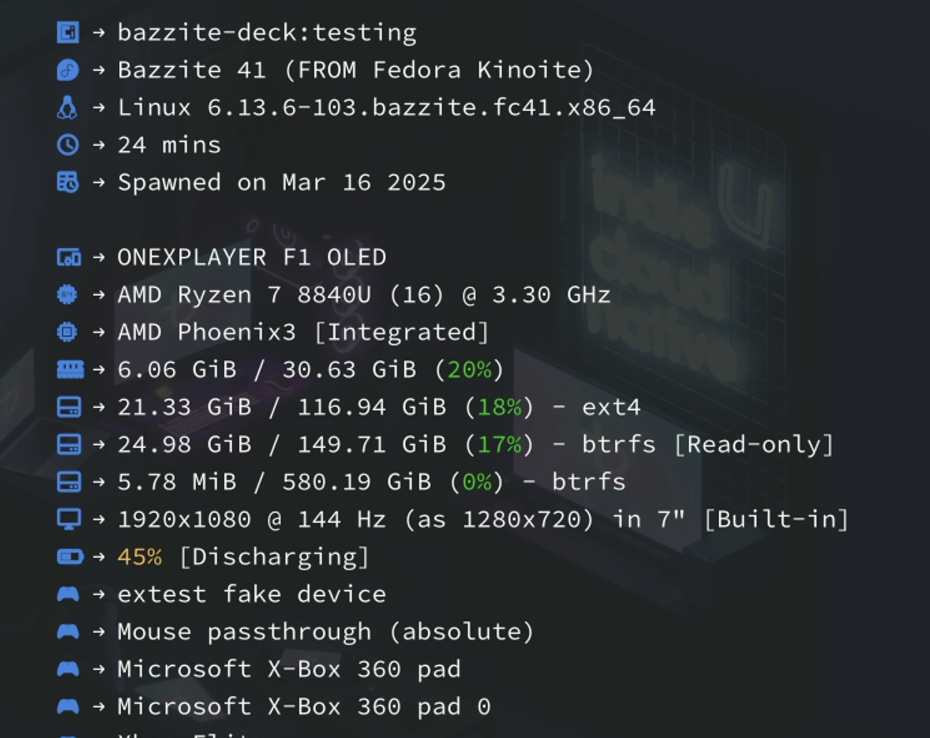
I added the f1 OLED to the kernel
Do the two additional shoulder buttons at the top work properly in Bazzite?
Screen rotation will be fixed next stable
Unsure, on the other f1 pros they do
But I have an 8840u guy saying they dont
I suspect it might be caused by the official EC update.
What did it update
Similar to battery capacity calibration? Not sure what else they changed besides that.
The machines they produced in January had issues with incorrect battery levels, and they provided a new EC firmware to fix it, but it wasn't a widespread problem.
@koko878
Does yours work?


It might be due to the EC, I'm not sure. Perhaps that's why the shoulder buttons are malfunctioning.
Are they malfunctioning in your case or you're just surmising
I tested it on the latest Bazzite, and neither the HHD controller nor the button simulation responded.
But it works fine under Windows.:beagle_wow:
Other F1 Pros are not experiencing this issue. Considering that I updated the EC in the meantime, I made a reasonable guess.
Perhaps the F1 OLED model has some differences?
Regardless, Bazzite is a masterpiece! Thank you for your work!
I sent mine back for repair or replacement because even though I updated the EC the device kept shutting down at 20% battery left
Are you also using the 8840u version of the F1 Pro like me? I think it might be an issue with their battery supply chain. Even after flashing the EC, my battery cycle count remains at 0. But as long as it works fine now, I'll just make do with it.
No I use the hx 365
cool
does charge bypass work?
I will test it. Wait for my update.
Yes, it works perfectly! It seems that the EC update does not affect the bypass power supply functionality.
Does anyone have the same issue that the gyro stops working when the device waking up from sleep?
after changing controller emulation in hhd, the gyro is working again, just need a calibration
Make sure you're updated
I'm on stable F41.20250317. I think I'm up to date.
Hey, anyone had a situation, wher both analog sticks suddenly started to have crazy drifts?
Nothing helps, the onexpkayer calibration minimized it, but its still unplayable
I didnt drop it or nothing, but i might have nervously pressed buttons, but nothing, that might have physically harmed the console
I tried
A few os versions and switched between beta and stable
Recommend a great on-screen keyboard called vboard! Hope it can be pre-installed in Bazzite! This might be the only functional on-screen keyboard for Wayland + KDE at the moment.



GitHub
GitHub - mdev588/vboard: Virtual keyboard for Linux
Virtual keyboard for Linux. Contribute to mdev588/vboard development by creating an account on GitHub.
Just need to pre-install the dependency python3-uinput and add a launcher icon to the taskbar.
Additionally, you can modify its code to support holding Shift for special characters—testing confirms this is achievable.

GitHub
GitHub - Decbuan/vboard-handheld: Virtual keyboard for Linux
Virtual keyboard for Linux. Contribute to Decbuan/vboard-handheld development by creating an account on GitHub.

I've implemented several functional improvements. You may test whether this serves as a viable on-screen keyboard solution.