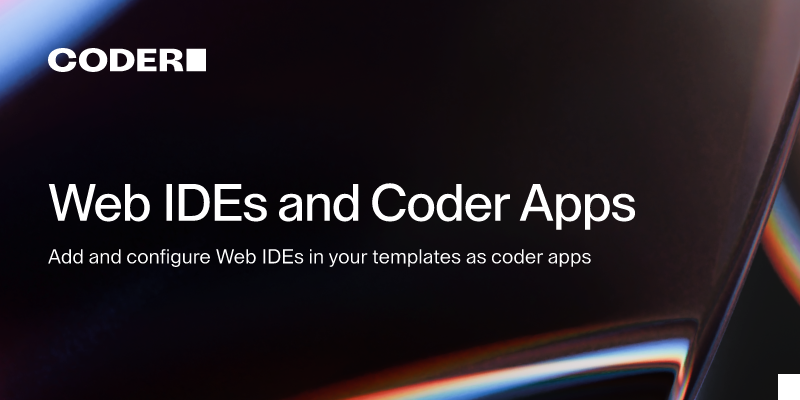Creating a JupyterLab instance
It might be simple, but I can't get a JupyterLab instance going.
The goal is to spin up an AWS EC2 instance. I can do that with VSCode without issue.
I add the module from here but get a few errors on launch - https://registry.coder.com/modules/jupyterlab
Then I see this doco and it seems to be what the module is meant to do? https://coder.com/docs/admin/templates/extending-templates/web-ides#jupyterlab
Can't get that working either.
I suspect I am confusing the above doco and just using the module incorrectly and mixing it with the vscode out of the box template.
Code below
Overall a end to end template would be nice. Happy to put one together once I understand it better.
JupyterLab - Coder Registry
A module that adds JupyterLab in your Coder template.
5 Replies
<#1310393669009932349>
Category
Help needed
Product
code-server
Platform
Linux
Logs
Please post any relevant logs/error messages.
Error message from user data -
Hi. Your
coder_agent is missing the auth argument.
I would suggest starting with the template from here: https://github.com/coder/coder/tree/main/examples/templates/aws-linux
This already has the jetbrains-gateway module configuredGitHub
coder/examples/templates/aws-linux at main · coder/coder
Provision remote development environments via Terraform - coder/coder
hey @Chris2pi, any luck?
closing as stale, feel free to reopen
@Phorcys closed the thread.