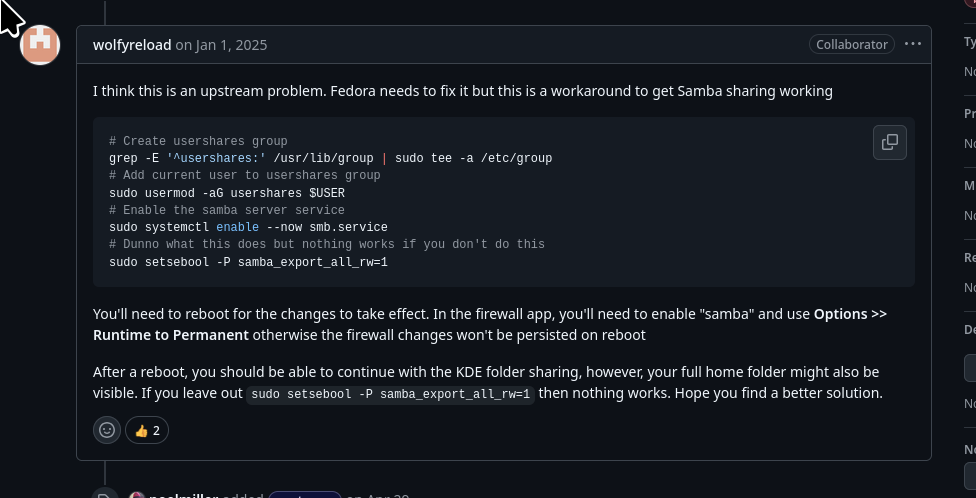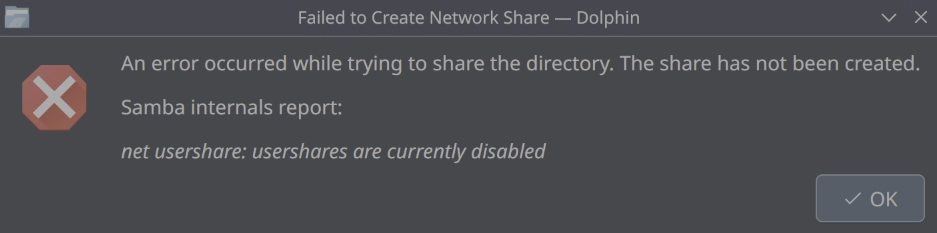Samba
I want a folder on my bazzite machine to be accessible via LAN, but clicking the share tab on the properties says
"This folder cant be shared because your user account isnt a member of the "usershares" group.
clicking "make me a group member" doesn't do anything after i inserted my password and restarted the machine.
"This folder cant be shared because your user account isnt a member of the "usershares" group.
clicking "make me a group member" doesn't do anything after i inserted my password and restarted the machine.
Solution
A bit of a rabbit hole to get this one to work
Looking at this https://docs.fedoraproject.org/en-US/fedora-silverblue/troubleshooting/#_unable_to_add_user_to_group
You'll only be able to add a reference to the usershares group in the /etc/group file with the following command
Then you can add your user to that group with
Then log off and log back in for the change to take effect
Then I found that the Samba service wasn't running which I needed to actually share a folder to we enable and start the smb service
You also need to run to allow Samba sharing (samba fix) and some reading in the redhat documentation (https://docs.redhat.com/en/documentation/red_hat_enterprise_linux/7/html/selinux_users_and_administrators_guide/sect-managing_confined_services-samba-booleans) I couldn't actually access my shares at all otherwise.
At this point you can share your folder with the KDE gui and it should be picked up on a Windows PC
Looking at this https://docs.fedoraproject.org/en-US/fedora-silverblue/troubleshooting/#_unable_to_add_user_to_group
You'll only be able to add a reference to the usershares group in the /etc/group file with the following command
Then you can add your user to that group with
Then log off and log back in for the change to take effect
Then I found that the Samba service wasn't running which I needed to actually share a folder to we enable and start the smb service
You also need to run to allow Samba sharing (samba fix) and some reading in the redhat documentation (https://docs.redhat.com/en/documentation/red_hat_enterprise_linux/7/html/selinux_users_and_administrators_guide/sect-managing_confined_services-samba-booleans) I couldn't actually access my shares at all otherwise.
At this point you can share your folder with the KDE gui and it should be picked up on a Windows PC