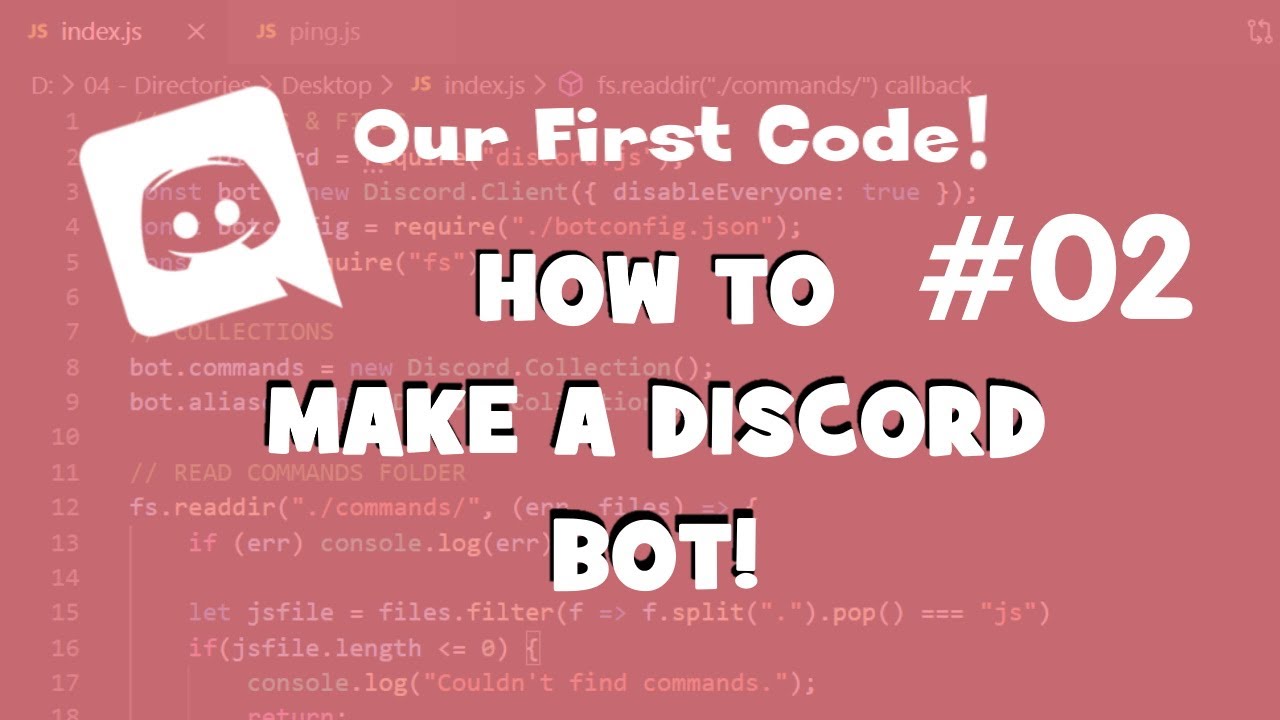Following a tutorial from 2020 and unsure of how I'm supposed to define Intents.
I'm following this tutorial by Sethey17 to make a simple Discord bot for my server that would be able to bulk delete messages in response to a command.
https://www.youtube.com/watch?v=fx6oJ4PQDOs
I'm on step two and I keep getting the following error when I try to run the code in the terminal. I've checked the code for typos and used JSHint.
From what I can understand and find online (mind you, this is the first time I've ever made a bot or used Javascript) this is because Discord needs me to set the permissions for the bot via Intents. I can't seem to get a confirmation on exactly how to do this anywhere online, other than that the way used in Sethey17's tutorial may no longer be correct. How do I fix this so I can move on to the next step?
https://www.youtube.com/watch?v=fx6oJ4PQDOs
I'm on step two and I keep getting the following error when I try to run the code in the terminal. I've checked the code for typos and used JSHint.
From what I can understand and find online (mind you, this is the first time I've ever made a bot or used Javascript) this is because Discord needs me to set the permissions for the bot via Intents. I can't seem to get a confirmation on exactly how to do this anywhere online, other than that the way used in Sethey17's tutorial may no longer be correct. How do I fix this so I can move on to the next step?
Node.js v22.11.0
PS C:\Users\dogkn\Documents\Tomatogen> node index.js
C:\Users\dogkn\Documents\Tomatogen\node_modules\discord.js\src\client\Client.js:529
throw new DiscordjsTypeError(ErrorCodes.ClientMissingIntents);
^
TypeError [ClientMissingIntents]: Valid intents must be provided for the Client.
at Client._validateOptions (C:\Users\dogkn\Documents\Tomatogen\node_modules\discord.js\src\client\Client.js:529:13)
at new Client (C:\Users\dogkn\Documents\Tomatogen\node_modules\discord.js\src\client\Client.js:80:10)
at Object.<anonymous> (C:\Users\dogkn\Documents\Tomatogen\index.js:2:13)
at Module._compile (node:internal/modules/cjs/loader:1546:14)
at Object..js (node:internal/modules/cjs/loader:1689:10)
at Module.load (node:internal/modules/cjs/loader:1318:32)
at Function._load (node:internal/modules/cjs/loader:1128:12)
at TracingChannel.traceSync (node:diagnostics_channel:315:14)
at wrapModuleLoad (node:internal/modules/cjs/loader:218:24)
at Function.executeUserEntryPoint [as runMain] (node:internal/modules/run_main:170:5) {
code: 'ClientMissingIntents'
}
YouTubeSethey17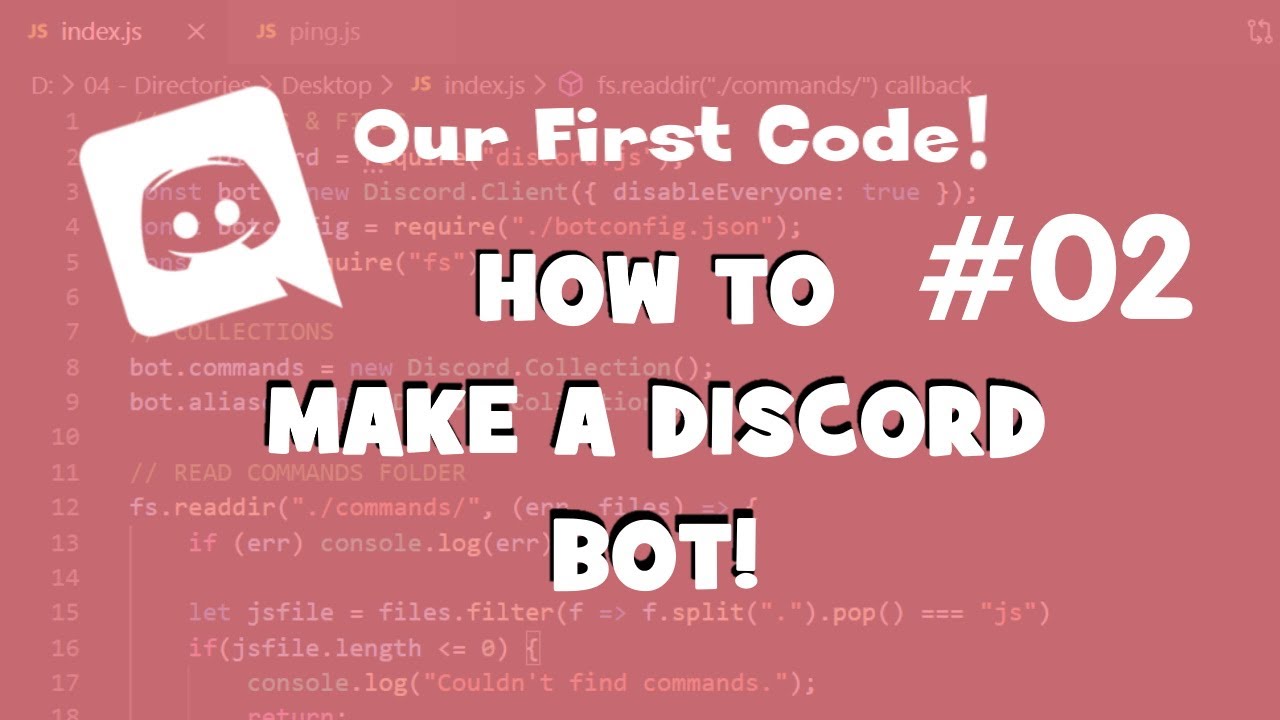
We are no longer helping with bot coding. I am currently in college and no longer have time to help or make videos, and my helpers have lives too so they arent available much either. If you are really interested in making discord bots I suggest you go watch some JavaScript tutorials and read the discord.js documentation. Thank you for all the su...