unreal engine
help pls

Solution
right click the game in steam, go to properties, then put -dx11 in the box labelled "launch options"
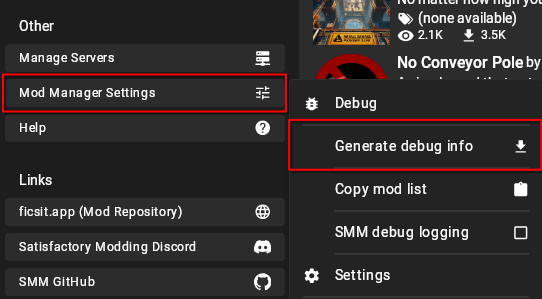
settings.json
-dx11SMM Version: 3.0.3
SML Version: 3.8.0
Installed Mods: 71
Game: WindowsClient CL 372858 from steam
Path: `c:\Program Files (x86)\Steam\steamapps\common\Satisfactory`
Command Line: cmd /C start steam://rungameid/526870-NO_EOS_OVERLAY1.2.11.0.8%appdata%\SatisfactoryModManager%appdata%\SatisfactoryModManager"Shader compilation failures are Fatal.">dx11-d3d11