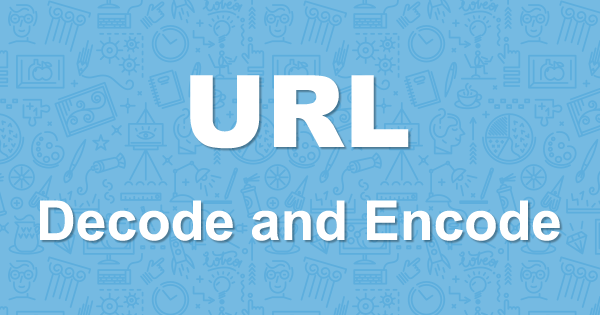SFTP dedicated server failed to connect
I am attempting to connect to my server through the mod manager and it returns a "no such host" error. Ive verified that I can connect to the server using WinSCP on the same machine as the mod manager.
Solution
So the issue was my password contained a character that was not allowed in the URL.