Need help creating email address on custom domain
The domain already has custom emails on it how do I make more? I have never done anything like this before and have inherited an IT mess after someone left please help
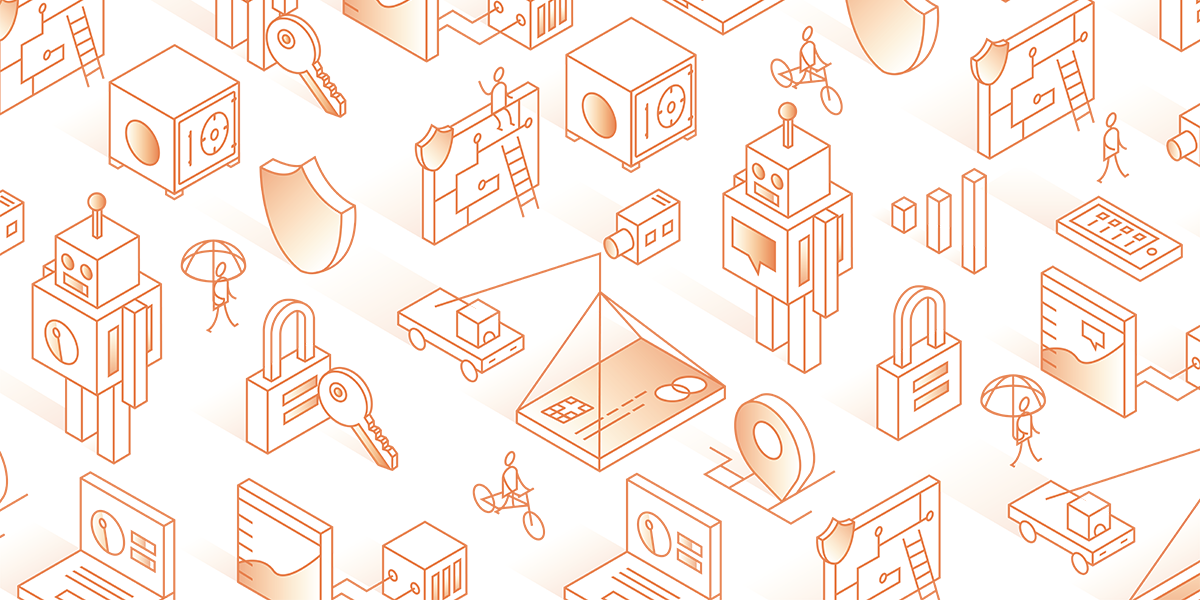
Name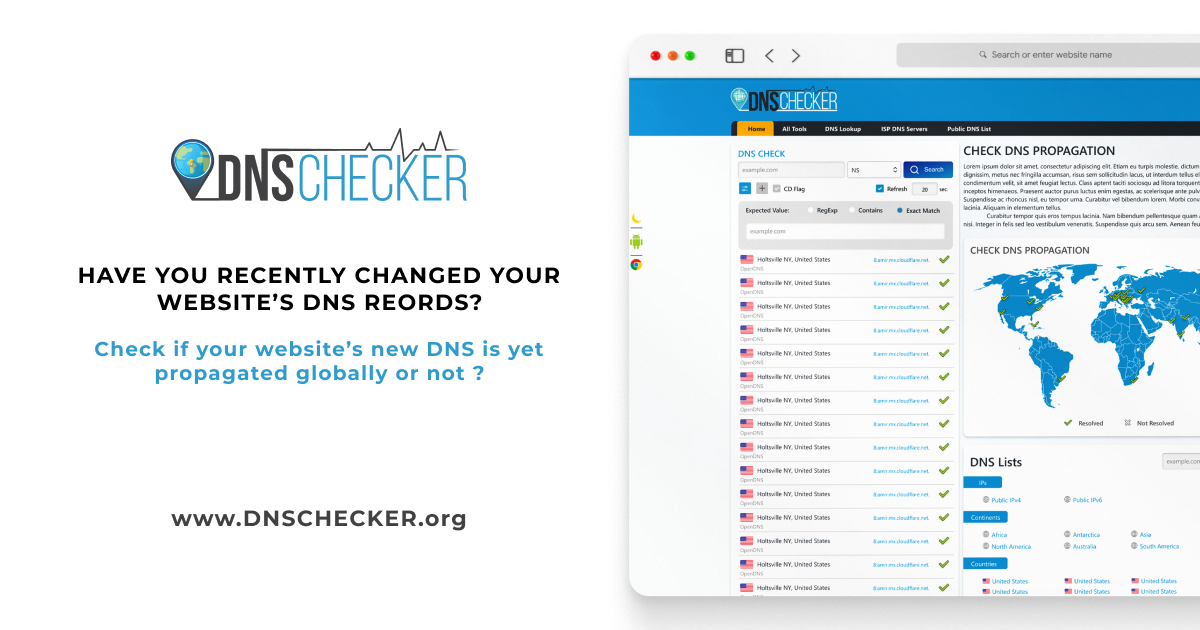
something.mx.cloudflare.net