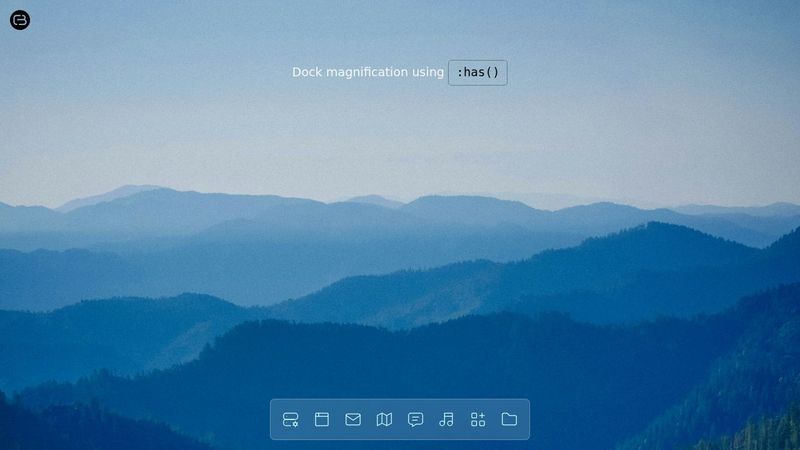Help regarding footer and background animation
Here's the link to webpage -> https://alfaarghyadev.vercel.app/
Does anyone here know how to make the footer section as well as the background animation part, i would be glad if u can share resources where i can learn more about them
Does anyone here know how to make the footer section as well as the background animation part, i would be glad if u can share resources where i can learn more about them
A personal portfolio created by Arghya Das (alfaarghya), a full-stack software developer, focused on crafting meaningful web applications with creativity and technical expertise, turning intricate ideas into real-world digital solutions, one line of code at a time