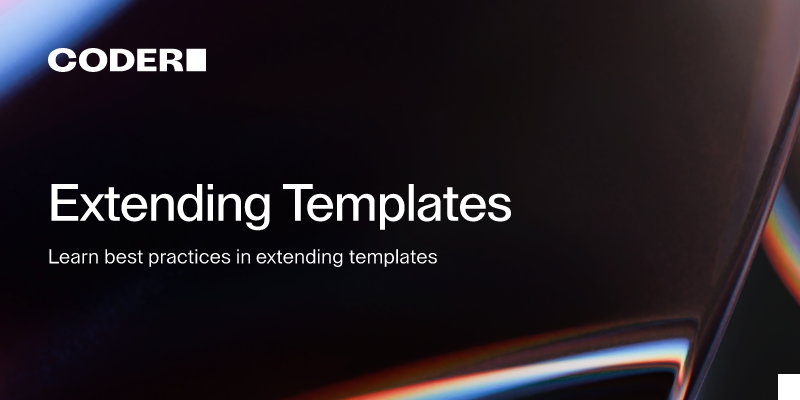VS Code Desktop, remove button
When creating a template, I would like to remove the “VS Code Desktop” button as an option. I would like a template that only has “terminal” available, to force my students into using it.
Thanks
Solution:Jump to solution
inside the template's
coder_agent resource, add a display_apps config to force removing the desktop option.
```
display_apps {
vscode = false...6 Replies
<#1292956152883318925>
Category
Help needed
Product
Coder OSS (v2)
Platform
Linux
Logs
Please post any relevant logs/error messages.
Solution
inside the template's
coder_agent resource, add a display_apps config to force removing the desktop option.
They can still connect via VS Code Desktop using coder CI over SSH
1. Run
coder login and coder config-ssh
2. Connect to a remote host in VSCode will show the workspaces they own,
Or if they install the vscode-coder extension and login.
SO removing the button is not a very safe way to prevent conecting via VSCodeIf you have a paid license, browser only mode disables ssh
https://coder.com/docs/admin/networking#browser-only-connections-enterprise-premium
Thanks, this works.
I also got ride of other things I do not want.
(Port, SSH)