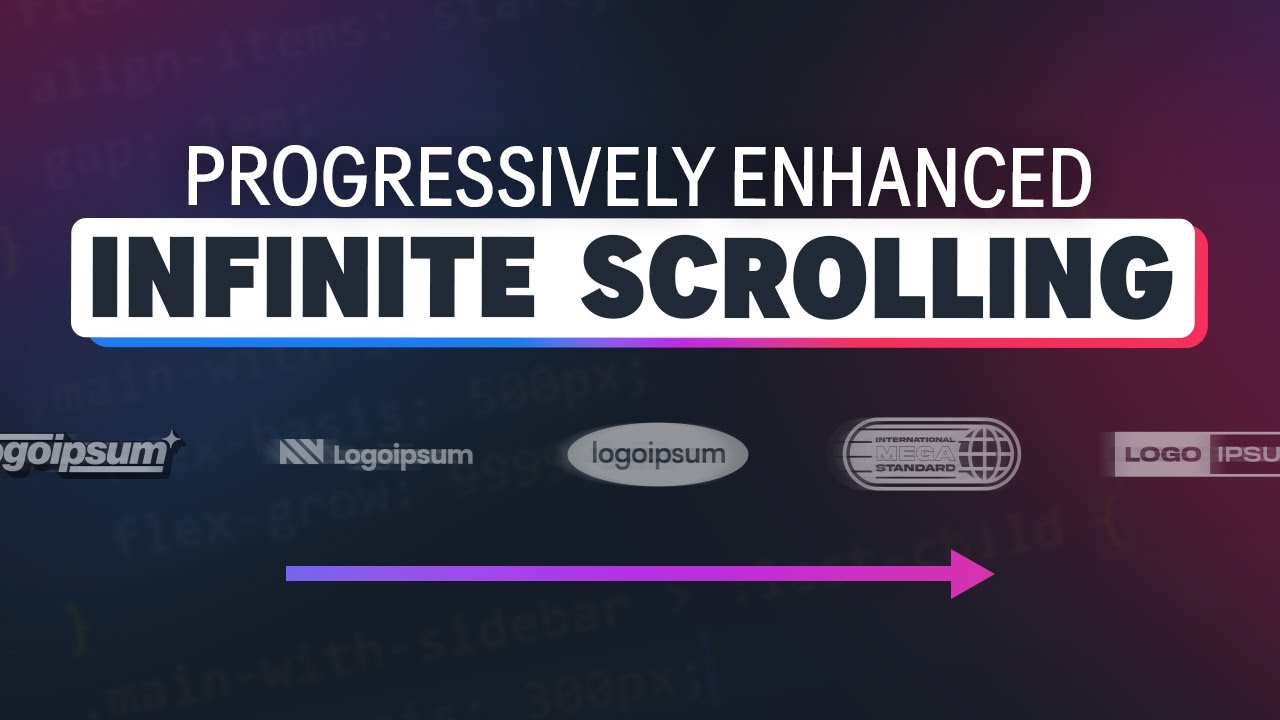Following "infinite horizontal scroll animation" tutorial from Kevin on Youtube; not working (help!)
So, I was following everything in this video: https://www.youtube.com/watch?v=iLmBy-HKIAw&t=530s&ab_channel=KevinPowell
And everything was working right until the javascript part came in, where for some reason the "data-animated" attribute isn't being added. Here's screenshots of my code as I followed it from the tutorial:
And everything was working right until the javascript part came in, where for some reason the "data-animated" attribute isn't being added. Here's screenshots of my code as I followed it from the tutorial:

YouTubeKevin Powell Did you know I have courses? Both free and premium ones: https://kevinpowell.co/courses?utm_campaign=general&utm_source=youtube&utm_medium=infinitescroll
Did you know I have courses? Both free and premium ones: https://kevinpowell.co/courses?utm_campaign=general&utm_source=youtube&utm_medium=infinitescroll
Infinite scroll animations for things like logos are relatively common these days, but there is a lot that we can do incorrectly when making one, so I decided to try and make one that respec...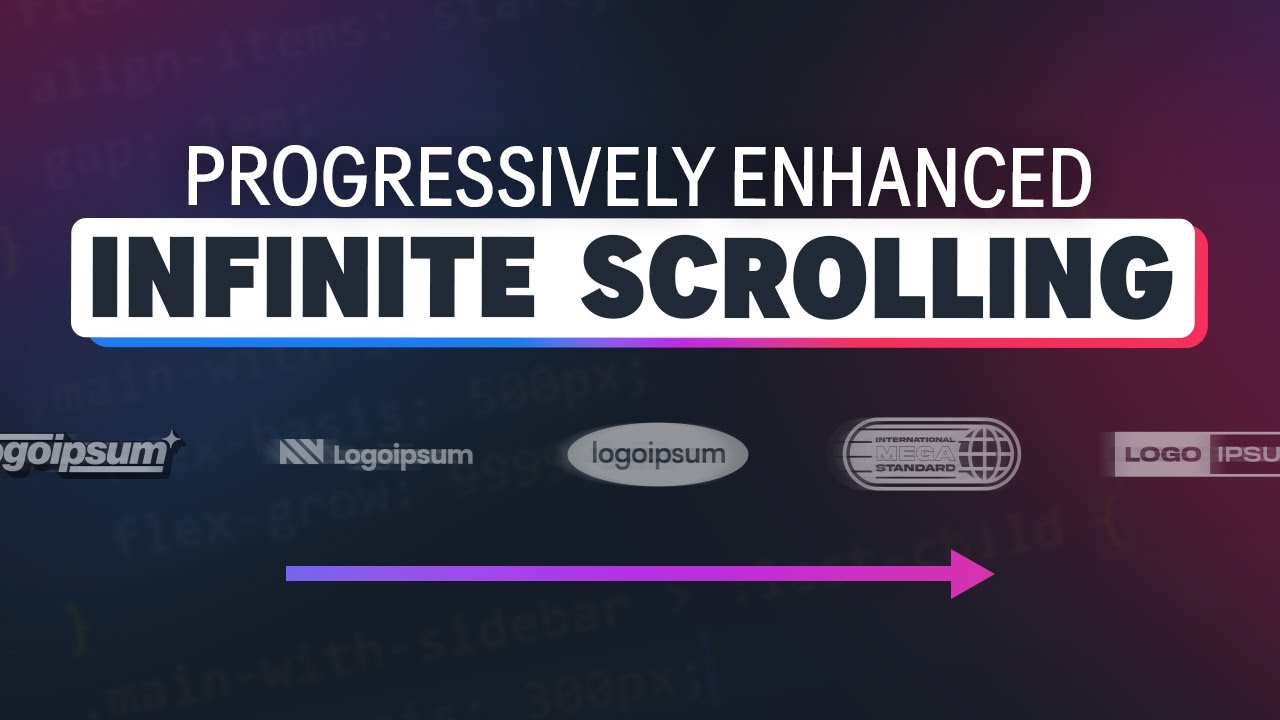
 Did you know I have courses? Both free and premium ones: https://kevinpowell.co/courses?utm_campaign=general&utm_source=youtube&utm_medium=infinitescroll
Did you know I have courses? Both free and premium ones: https://kevinpowell.co/courses?utm_campaign=general&utm_source=youtube&utm_medium=infinitescrollInfinite scroll animations for things like logos are relatively common these days, but there is a lot that we can do incorrectly when making one, so I decided to try and make one that respec...