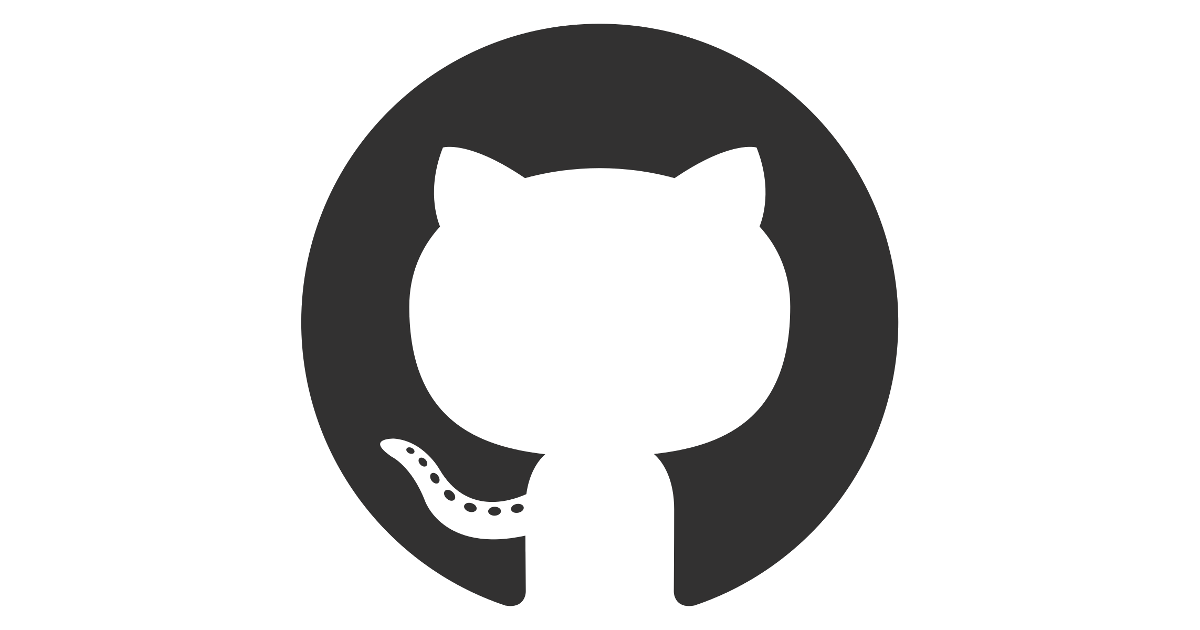How to solve failed to solve the pypi requirements?
After install magic, I try to add pypi dependencies but I've got the error.
How can I solve this error?
#magic-cli

4 Replies
Hey, running the same commands from within a project and shell I got very similar results (mine were a bit more verbose). I did an update (on Linux) and got a different error message. 😐
It appears to be two issues, one with the dependencies and one with the certificate. So I poked at the dependency resolution problem
I was unable to find
fastapi[standard]. You can add the pypi channel with magic project channel add pypi. (I understand if that's not what you want to do, just reporting what did work)
Interestingly/oddly I did try magic add --pypi fastapi - that is all depending of course, if you are looking for fastapi instead of fastapi[standard - I got the same certificate failed to validate error...
Try downgrading magic to 0.2.3 for now, see https://github.com/modularml/mojo/pull/3545. FYI @Zac Bowling
GitHub
Build software better, together
GitHub is where people build software. More than 100 million people use GitHub to discover, fork, and contribute to over 420 million projects.

Thanks @Joe Loser for the solution, and thanks @Darin Simmons for the detail explanation.
$ magic self-update --version 0.2.3
✔ magic will be updated from 0.3.0 to 0.2.3
✔ magic archive downloaded.
✔ magic archive uncompressed.
✔ magic has been updated to version 0.2.3.
No problem, happy to help.
https://github.com/prefix-dev/pixi/issues/1982 is the relevant upstream bug that is present in magic 0.3.0
GitHub
Invalid peer certificate with
--tls-no-verify · Issue #1982 · pre...Checks I have checked that this issue has not already been reported. I have confirmed this bug exists on the latest version of pixi, using pixi --version. Reproducible example Issue description I i...