fix screen orientation on boot and game mode
In desktop mode I changed it to be correct via the system settings but it’s still sideways on the boot logo and upside down in game mode



54 Replies
For reference using an 8840u onexfly
expected, since we dont have any quirks for the onexfly (yet)
will need the output of
/usr/libexec/hwsupport/sysid
it will give us the dmi product name for the device.
if it shares the dmi of a different onex device then it needs more work to rotate it correctly
we will need to add a quirk for it in gamescope-session and a different quirk for it for the desktop.
nvm i see you replied to antheas its ONEXPLAYER F1LActively trying to run this command right now
You don’t need the screen DMI thing?
Or is support for the older onexfly models already there
the command i gave does the same thing as the command antheas needed you to run, this one is just easier to remember and it trunctates some known dmi results from hardware with many revisions that mean nothing for us to support them (the normal rog ally)
Oh okay
im looking, not sure i get to deal with it today but i have time tomorrow to write patches
havent even eaten breakfast yet 🤣 and im already behind schedule by 4 hours
Oh okay 🙂
Also handheld daemon ask for a token when I enter it from the desktop mode, does that seem normal
lets see we have the
ONEXPLAYER_F1 for boot but not the F1L that you haveIs it possible the L variant is the 8840u model
most likely
I see
just making some notes here
looks like it will need
boot: right side up
gamescope: flipped
Yes
In the pictures you can see the screen orientation
thats what i was refering to and noting down how they had to be rotated
On the desktop mode I changed the orientation to be correct via the system settings but its the same orientation as the boot logo before doing that

No idea if this helps but I’ll send it anyway
for gamemode at least you can try add this to
~/.config/environment.d/10-gamescope-session.conf
then go back into gamemode and see if that does anythingWith nano?
yep
you might need to make the environment.d folder
other values for ORIENTATION are
left, normal, upsidedown
so try different ones
also just @ me when you have found the right orientation and me or kyle will prepare some patches for it (whoever of us gets to it first)I’ll work on this soon when I get done with antheas
nice just ping me when you have the gamescope orientation that works, as i am not going to wing it and go
upsidedown in case its already rotated by accident from something else.
the boot orientation is more straight forward since its so early nothing has touched it.
then i will ping you once its ready or with links to 2 PRs to followDunno if it matters but on a fresh install of windows this appears to be the displays true or default orientation

yeah right side up i think will correct that (grub will still be sideways though)
gamescope however might do some funny business so i just want to make sure that orientation is correct before writing the patches
i will be going afk to start baking now so will be a good while before i can type again
so just ping me with the info and i will get patches written as soon as i got clean hands again 🤣
is this ~/.config located in the home folder?
yes
~/ is a shortcut to your homefolder
and any file/folder with a . first is hidden, press CTRL+H to show/hide the hidden files
This look right?
After booting back into game mode it’s still upside down do I don’t know if I did it right
Currently trying upsidedown
So orientation right did nothing
Upsidedown did this

@HikariKnight ORIENTATION=left is the correct one

awesome noted, keep the conf file for now, until we have patched it
@indigo keep an eye on this PR
https://github.com/KyleGospo/gamescope-session/pull/87
once thats merged and there is a new build for bazzite with it included then you can remove that conf file
will be working on the desktop rotation and boot rotation next
GitHub
feat: add dmi for onexfly with 8840U cpu by HikariKnight · Pull Req...
Fixes the rotation on the ONEXPLAYER F1L (the version with the 8840U)
Alright
I’m gonna try some tinkering with the button mapping to see if maybe antheas could add support for the top buttons
lets hope he can 😄
@indigo is this the 16GB ram or 32GB ram version?
this is the 32gb ram version with a 2tb ssd
might need kyles input on something then for the boot rotation since i see there is a flag for the 32gb onexfly here but i see the one you got comes in 32gb and 16gb versions and the check will trigger on both
https://github.com/ublue-os/bazzite/pull/1636
2nd PR to watch
GitHub
feat: add support for onexfly 8840U by HikariKnight · Pull Request ...
However this sysid is shared between the 16gb model and the 32gb model, will this cause issues with the GTTSize being applied if this happens on a 16GB model? or will i have to separate out the 2 m...
Ok
Hello! Ive the same problem on my F1 PRO 8840U the only thing that solved it its creating this ~/.config/environment.d/10-gamescope-session.conf
ORIENTATION=right
```
Send a bug report with handheld daemon
Make sure you're on the latest version and didn't use a dinosaur iso
Okey thanks
I think im using the latest version

Maybe your device has a different id
I'm doing a kernel submission today, do the bug report and I'll slip this in too
Ok, thanks!
Like this?
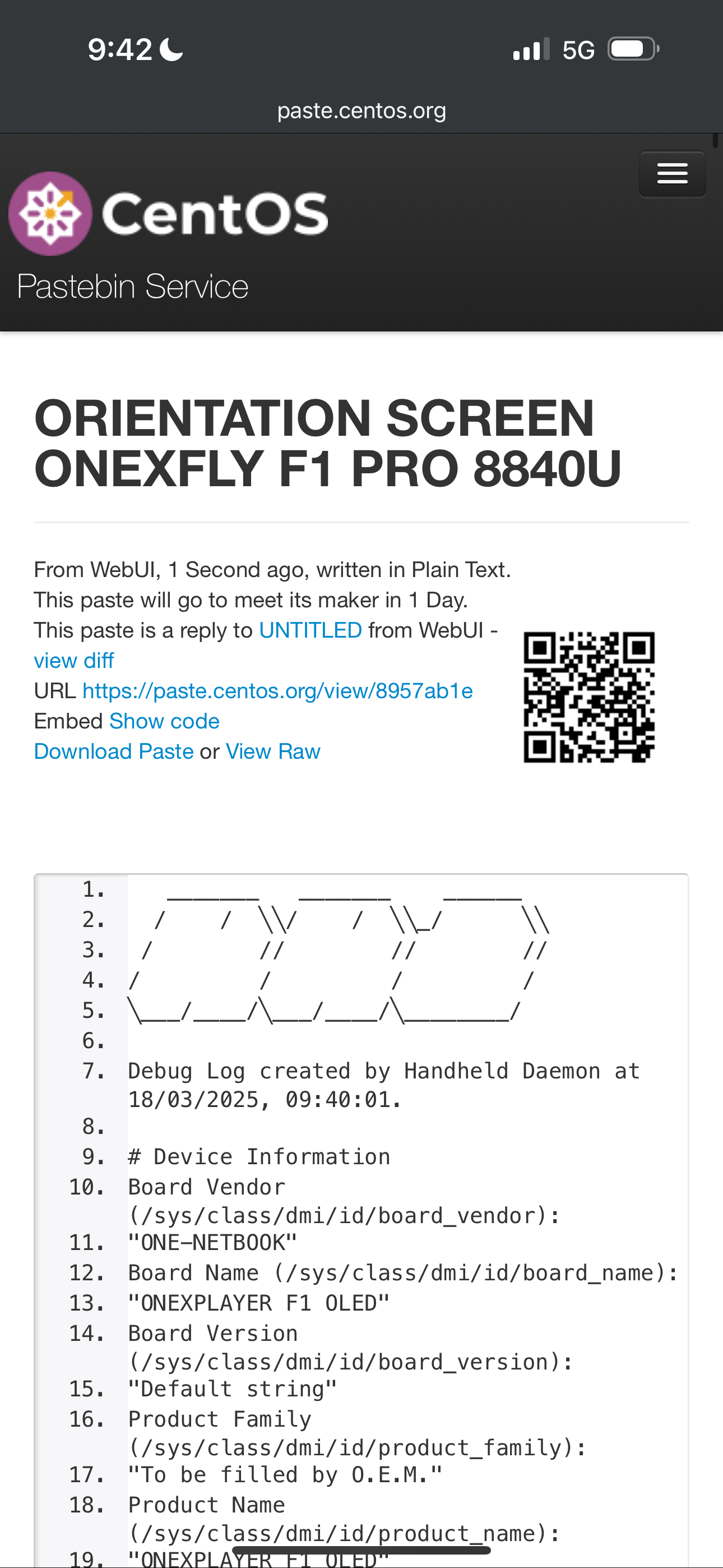
I hate my life
So your turbo button does not work either
It's fine, will be fixed in a week or so
I'll start working on the patches today
I'd need the link
Yes thanks
Any News?
testing will work
next stable will too
your turbo button should work
Yes, turbo button is working, thanks
I have a Onexplayer 2 Pro and turbo button works for me too
the only thing is that the Bazzite boot screen is in portrait, but that's very minor.
Post a bug report from hhd