How do I choose column from 1-12 and make it auto responsive using grid?
Hello,
I have tried to google and find YouTube videos, but I cannot find any solutions to my issue.
The goal is that I know we could specify using the
grid-template-columns with the trick of repeat() and auto-fill to make it automatically responsive:
The issue is that I am not even sure how to resolve it, for example, lets say I want to have 3 columns, then I want to make the grid-template-columns: repeat(auto-fill, minmax(12.5em, 1fr)); work. Also, no media queries involved in here.
I am open to other suggestions as well. If using Flexbox is easier, then I am all for it!
I hope someone could help me out!46 Replies
you just have to change 12.5 em to a third of your container
so using
calc() function like calc(12.5 / 3)?if 12.5 is your container yes
Also
calc(12.5em / 3) (remember the em)ooooh
my god... I tried to do this did try this solution before, but without
calc(12.5em / 3)!
You are a life saviour!
by the way, the 12.5em is just an arbitrary number I chose. Is there a better way to say for example if the parent component has X width, then I want to calculate the size of the total columns using CSS?I'm not sure I understood the question but I think this is what you're looking for
Let me try to explain this more clearly.
Let's say the parent component is currently 600px wide. I want to ensure that there are 3 columns within this width, so each child element would be approximately 200px wide.
However, the 600px width was just an arbitrary example. In reality, the parent component can automatically adjust its size based on the content inside it. For instance, if the parent expands to 1200px wide, then the 3 columns would adjust accordingly, and each child element would be about 400px wide.
So, my question is, how can I detect the width of the parent component and dynamically ensure that the child elements are arranged into 3 columns correctly?
And what if the container becomes 30px width? the children should be 10px wide?
yes
it sounds pretty silly it will be 10px, but it would never be, hehe
then just do
grid-template-columns: repeat(3,1fr)
yeah, but then I lose the ability to do something like this
I am also opened to other suggestions if using Flexbox would be easier
I think you're overcomplicating things, can you show me an usecase where this would be useful?
So I can find a solution to it
I agree it is complicated. This is because I am using Vue where I have a component that is a wrapper that is something like this
Ok but can you show me what's the final result you want to achieve?
yes
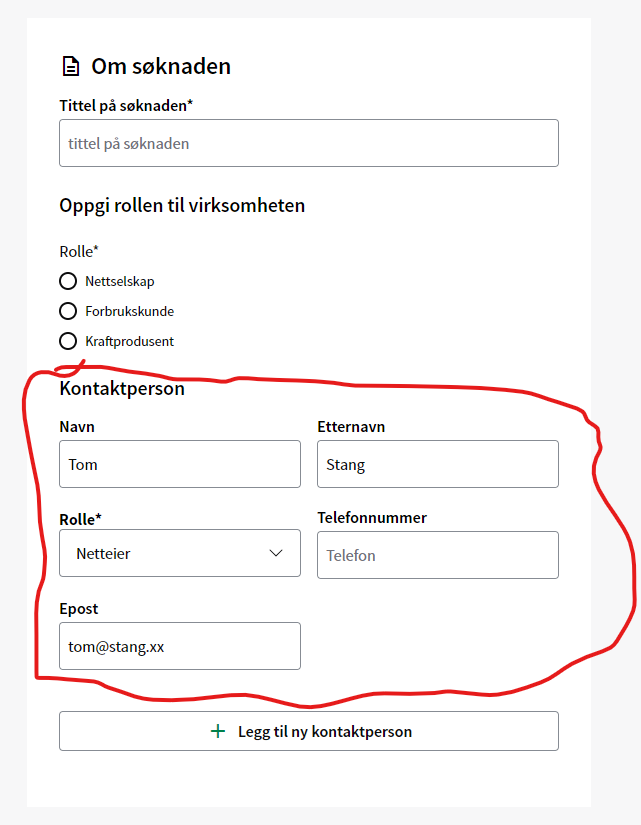
the marked around the red circle is the result
the code I wrote above was just a short explanation of how it works, but it is doing something similar on my real code. It is to much code to paste the whole code in here Discord, so it would be easier to give a related pseudo code
but the idea the red rectangle inside of the input fields. It needs to have the flexibility to let developer choose either 1-12 columns
not that it will be ever 12 columns to fit in this use case, but the idea it is reusable component that can be user in other places of the code
so it could be that the solution I want to choose using grid is not really good choice to be honest
Just do something like this I think
hmm, not quite right. I have to modify your code a bit:
This is the result if I use 3 column
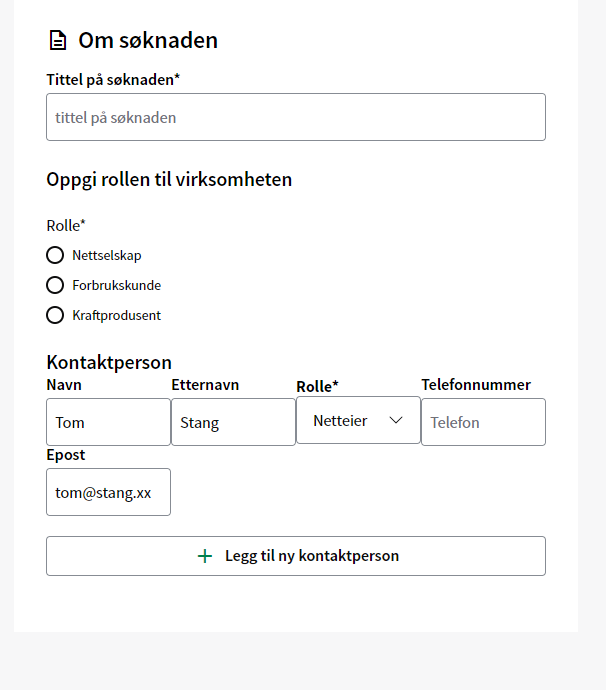
I might be missing something but I would stick to a the basic
grid-template-columns: repeat(3,1fr) as lko has already suggested.
You just need to replace the "3" with a custom property grid-template-columns:repeat(var(--cols),1fr);sure, but isn't there a way to make it responsive? using the
grid-template-columns: repeat(3,1fr), wont let it be responsive
if there is a "hacky" solution or somet other way, I am opened for itminmax(calc(var(--column-start, 1)), 1fr)?unfortunently, everything is now only 1 column
This is what I did
why the calc?
oh, I just copied your code, lol
also what is
column?I removed the
calc() now. Everything is still 1 column
column is the input I am giving it to be 3. So it will be like this:
this means I am expecting it to be 3 columns, but I am now only getting 1 columndoes the browser see it correctly? in the dev tools
yes, the browser sees it is grid
you can try to see if it works with your solution using codepen. I will of course adapt your code using Vue
Yeah right
Because you're saying minmax(3, 1fr) it doesnt mean anything
Hmm, so I changed it to
The column is working now. Unfortunately, the auto responsiveness is not there 😦
because you set the min to 0
If I set it to 500px for example, then it becomes this + it is not also being responsive when I shrink the window size as well
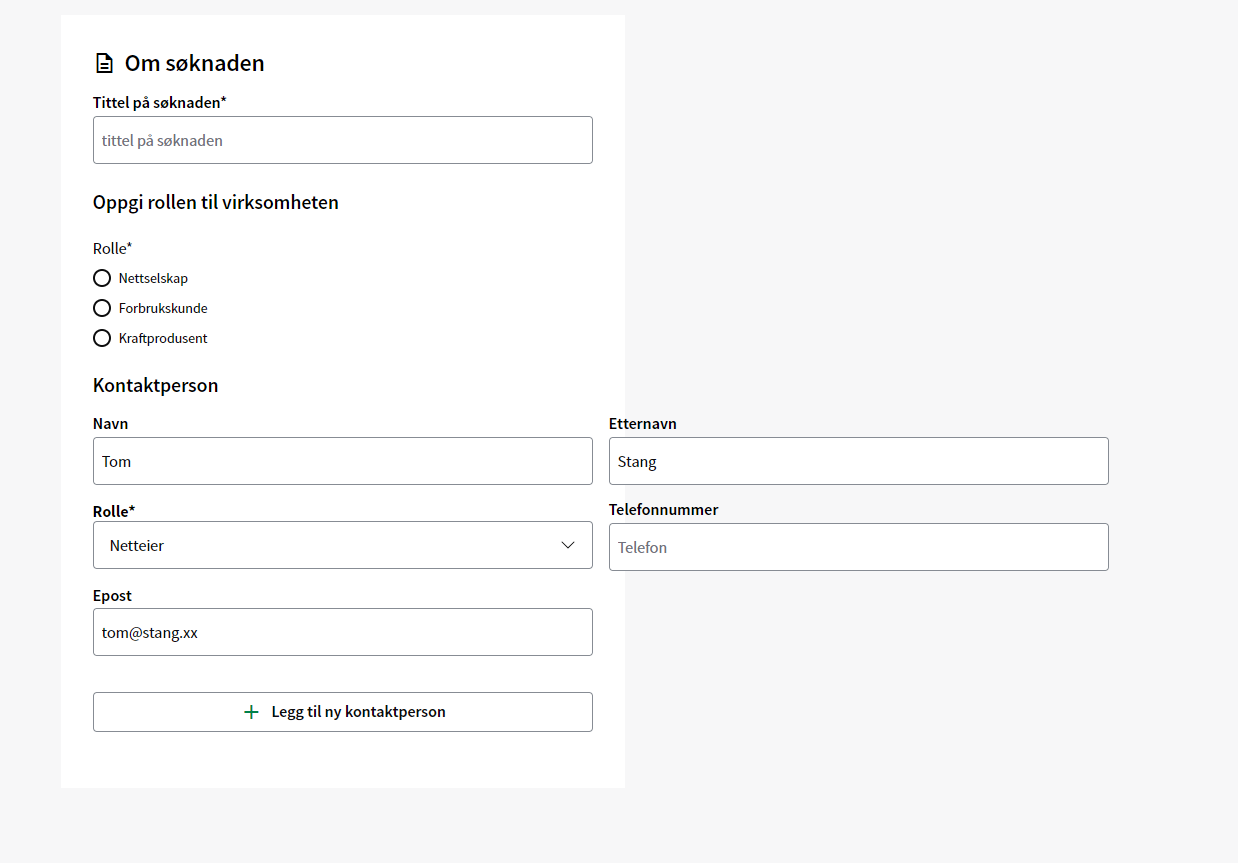
grid-template-columns: repeat(auto-fit, minmax(min(var(--columns), 100%), 1fr));
And --columns: 5rem or something like that
I think it should work finethat is pretty arbitrary number
but if I changed it to 3rem, then it wont work as expected either, and it will become 5 columns
What do you want the user to control? The number of columns?
Or how large a single input should be
I still dont get it
It is pretty simple. If I want the developer to use the component that is called
grid-layout and they want to adjust the column based on the layout of the column, then it will be for example 5 columns by using the props that is called columns
It's just the implementation I am trying to fix doesn't workOk and when should it wrap?
I think that your original idea might not be working because you aren't taking into account the gap when calculating the min value 🤔
The grid-layout component is wrapping the children for example like this
yes but you said you want that to be responsive, when do you want that to wrap?
or do you want it to always have 3 columns?
I want it to wrap based on the browser will do the automatic calculation without explicitly telling it to be 3 columns, 2 columns, 7 columns, etc.. The browser will need to do it automatically for me
I am open for solution
https://codepen.io/cbolson/pen/rNEdgKo
Subtract the gap from your minmax calculation
YES! I think this is it!!!
😭
omg!! It works!!!
Chris, you are a god saviour! Thank you so much!
by the way, is there a way to make it work without using:
this is hard coded value
No there isn't that's what I what I was trying to say before, the browser is not magic, it can't wrap things on it's own
You can use
min-widthaha
I assume?
--width: 25em; this is hard coded valueYes, as per your original code where you also had a hard-coded value. As lko says, the browser needs something to base its calculations on.
understood!
Appreciate for the help guys!