48 Replies
Just ignore it to be honest
crazy ahh advice
Unless it’s a problem there’s no reason to do anything
Let me know if you actually want to do that
to do what? ignore it?
If you wish to find out what is creating it
And if there is a solution to stop it from being created
i would like to find a solution, yes
Have you deleted it before?
yes, multiple times
And when does it tend to reappear?
when i play valo
Ok
baldurs gate, wuthering waves mm great taste
haha, ty
So as soon as you launch Valorant, it appears?
yes, just tested it
as soon as i open valo it apears
Ok
Process Monitor - Sysinternals
Monitor file system, Registry, process, thread and DLL activity in real-time.
Download this ^
Then you can set a filter for this
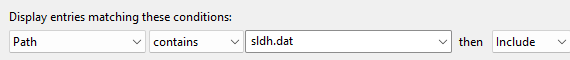
This will allow me to see what process is creating the file
alright

Apply, then ok
Then assuming you have already deleted the file. Open the game and wait
thats a lot of stuff, several screenshots
wait a sec
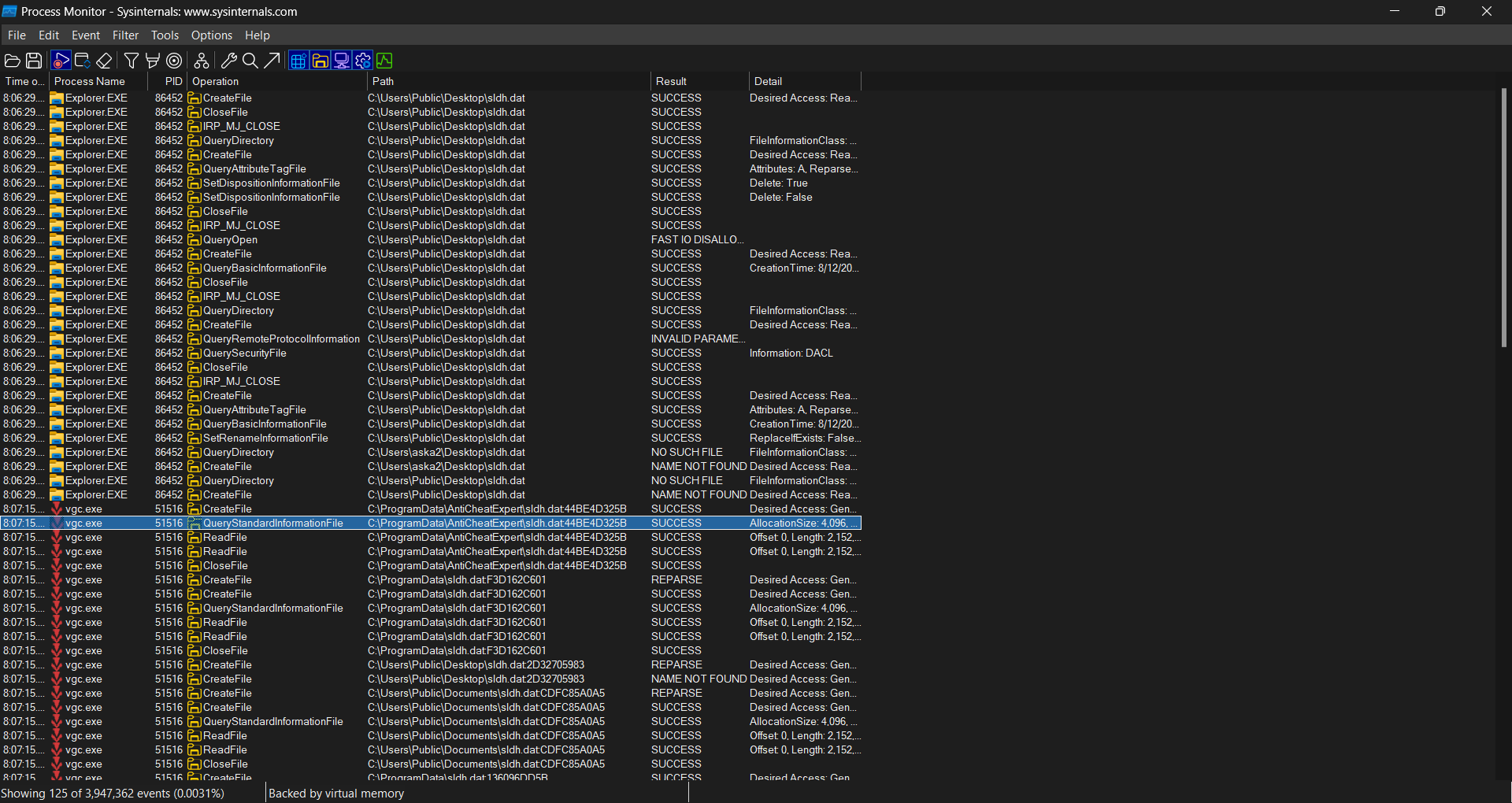


idk if thats important but said file is always empty, at least when opening in vc code. It has size 0 so i assume it is indeed empty
hm
Open the properties window of these

Click on the process tab

Those are a bit different i believe as there is less expolerer stuff and more from vgc.exe



One sec
sure
i'll be back in 10 minutes
So as I predicted vanguard is not supposed to be doing that. I'm so unsure if vanguard itself is creating that file. Because the original creation of the file was invoked by explorer. And it's not uncommon for Vanguard to scan newly created files.
You could try uninstalling and reinstalling Vanguard
just did that
didnt help
but now there are less processes
ok
You most likely have to contact riot about this
As I have tested my computer and it is not having the same issue
And I have also looked online and I can't find anyone having the same problem or at least finding a solution for the problem


well i also tried to search and people do ahve this problem but no solution
what's in the file btw
lol what
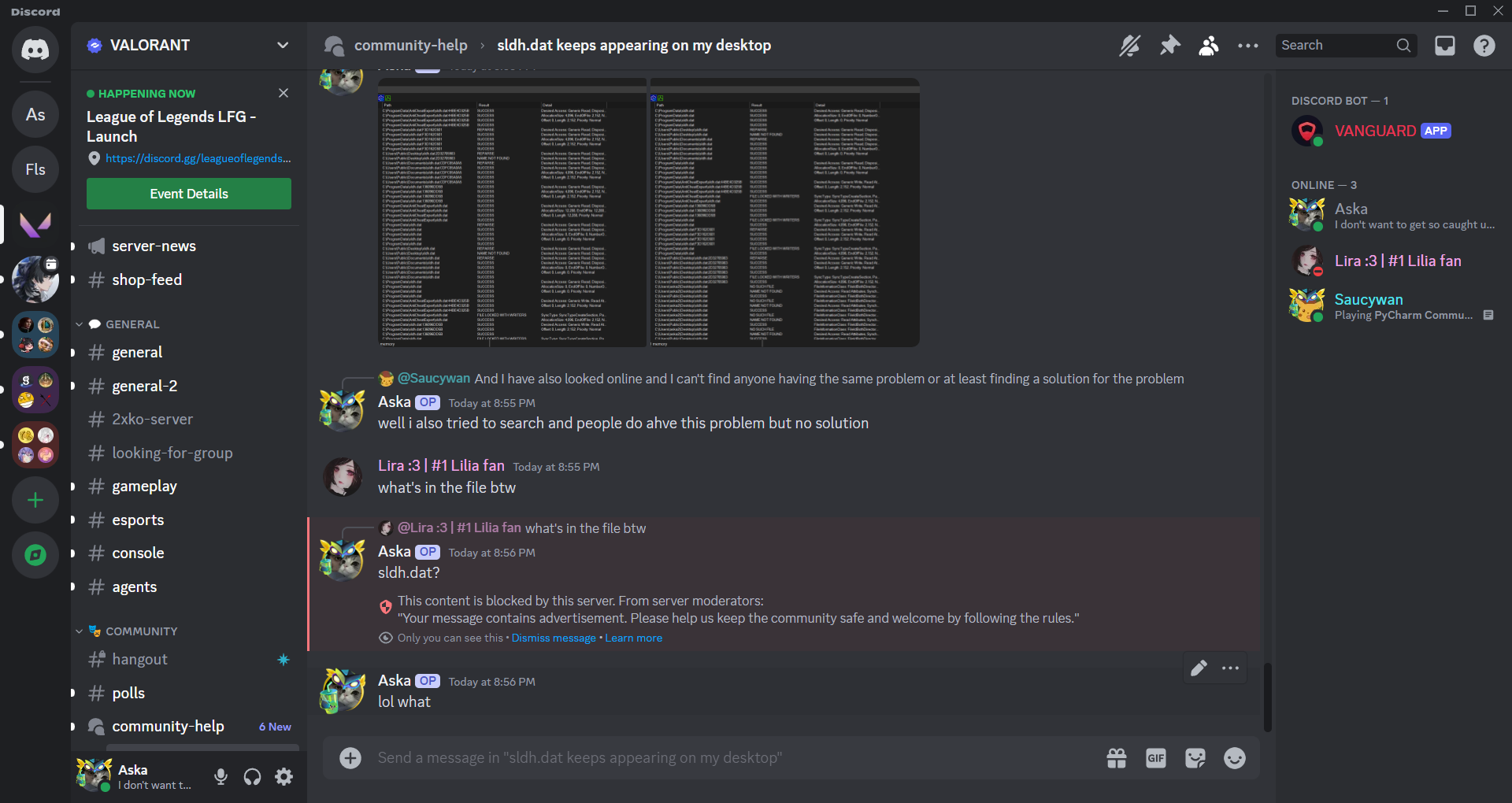
Yes that's the file they're talking about
you mean this file that keeps appearing?
its empty
0 bytes
counts as link I think
oh yea u are right
ah okay ty
So yeah, no success. Last thing to do is to try addressing riot support with this one. On my previous windows installations i didn't have such problem tho. The fact that peaople have this problem but no solutions on the internet is kinda weird.
Thank you for help
