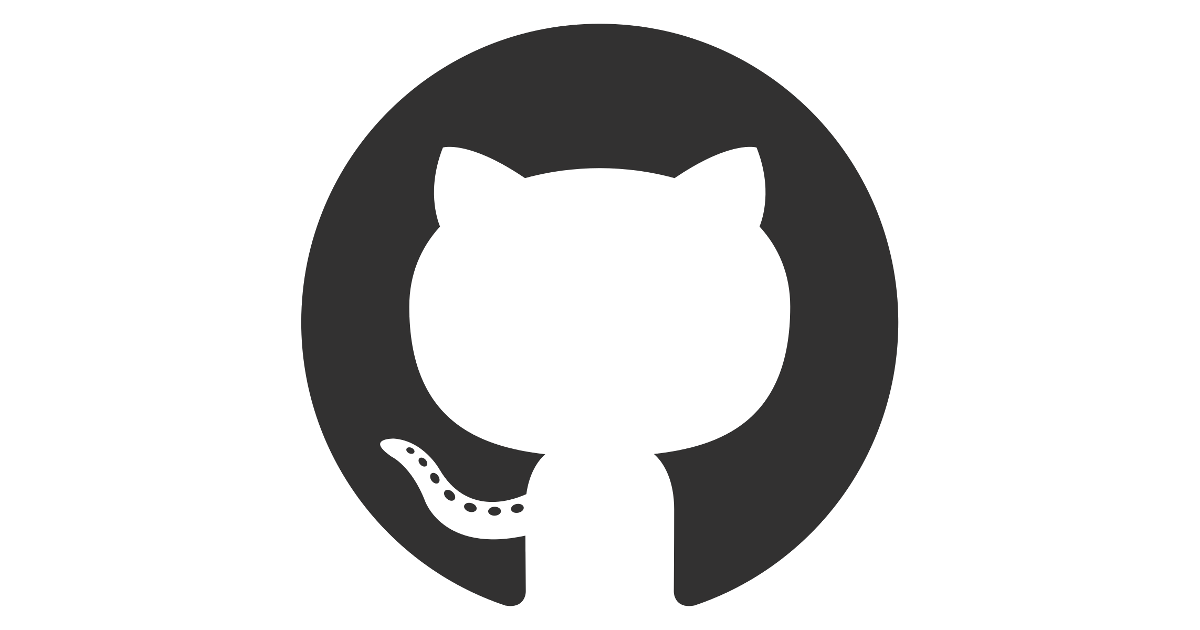Issues with suspend/resume on Ally
I am having bug problems resuming the Ally after it being suspended for a while. I have had it successfully resume a couple times, but most of the time, if I don't shutdown the console when Im done playing, i need to hold the power button until it hard resets.
Ive tried a fresh install today with all the updates and still no luck.
Im dual booting and am playing games off the sd card.
Is there a fix for this? Any assistance would be appreciated.
46 Replies
We are having a small controller issue in the current update
But not the issue you are having
Is there anything that you could recommend? Today I will try a bios reset to defaults and another clean install.
I was also wondering during the install process of using a shared efi partition with windows was better than a separated one? Also would secure boot affect this at all?
This is after a fresh install today. Updated all the things in windows before installing. Went into the bios and restored it to defaults. Installed a dual boot setup of bazzite and windows. Went through the whole setup process. I did install decky and emudeck during the setup wizard, but this is otherwise clean. I did not install any decky plugins this time. Just installed a single game to the internal storage. Played it for about 2 mins then put it to sleep. About 10 mins later I tried to wake it up and it is dead. Just a black screen.
It seems like I can sleep and resume fine if I do it quickly, but after leaving it for several mins, I get this 100% of the time.
I tried leaving it like this for half an hour and nothing changed. I basically have to hold down the power button to reset it.
This is it working perfectly fine if I sleep it and resume straight away...
So perhaps something about the console is going into a lower power state or something after a few mins?
And then perhaps it just cant recover from that?
Im also having the same issue on my GPD Win 4 6800U after updating. Was perfectly fine before update.
@Jan @Kyle Gospo
This issue should be fixed in the latest release, let us know if you're still having it
@Kyle Gospo Hey what is the latest OS Build and Kernel Version? i did the system update twice yesterday but idk why the gear icon shows up again now.
you can track it here @ScreamingSoap
https://github.com/ublue-os/bazzite/pkgs/container/bazzite
or whichever repository
GitHub
Build software better, together
GitHub is where people build software. More than 100 million people use GitHub to discover, fork, and contribute to over 420 million projects.

I did a completely fresh install yesterday. I am doing another fresh install of everything today. But first I thought I would get the syslogs for you guys after a crash
stable was build 4 hours ago
OK. I see that i have an update. I can consistently reproduce this by suspending straight after boot, setting a timer and waiting 10 mins before resuming. So I'll report back in a bit after the update.
One more thing I should add. Yesterday I also cleared the nvram by holding down the powerbutton. This had no effect on the issue.
Not sure how useful these logs are. I'm going to try one more thing before updating. I noticed yesterday that there was some life after a crash if I plugged it in. So I will do that.
Here are the logs I have anyway
I wouldn't worry about the logs, I would be far more interested if after updating this problem still occurs
Since if it fixes your problem we already know what the problem was and what the fix was
ok
fair
I'll keep my logs then 😏
Just so I am clear, I only need to udate from what is in the Steam Deck Software Updates section?

Yep, or desktop
Same thing both ways
unfortunately, no dice. Same results on the latest build. Is it possible that my Windows install has messed something up for this device and no the suspend does not work the same as yours?
I'm going to run a cloud recovery from the ASUS bios and start fresh. I think I will try chimeraos to see what is happening there
Here are the last 5 boots. I think
-5 is the boot before I did the update. I just exported journalctl -b -5/4/3/2/1 to a file for you. Perhaps there is something useful in there for youthe one with "this" is the current boot I am in after the last lockup
Hopefully there is something in there that helps you guys out. I'm going to move onto a full reset of the device.
I have wiped the whole console. Downloaded the bios on a usb stic and reflashed. Reset to defaults. Disabled secure boot and wiped the internal ssd to get rid of windows. Then with a clean ssd, ive reinstalled only bazzite.
Sadly, first run crashed at the desktop when i clicked next on the wizzard. Then after a reboot, it went straight to steam big picture. Is there a way to get back to the first run setup wizard?
I would have throught the first run thing would not mark as being run and ready for big picture until after the user clicks finish 🤔
It's bazzite portal, you can launch it anytime
Shows up in your applications
I hate to report that after all of that, the console is still blank on resume
Was there any clues in the logs?
I installed a clean installed of chimeraos also today. That seemed to have different issues with suspend and resume.
What happens with the ally after about 10 mins of being asleep? Does the bios put it into a lower power state or something that my unit is unable to recover from?
I just find it stange that i can sleep the device for 5 mins and turn it back on fine. But set a timer for 10 mins and without fail, it just sits on a black screen with the thumbstick lights on.
Maybe it's extreme power saving
Do you dual boot?
Initially. But i also tried a full bazzite install. I could not find that setting any longer in the crate app in windows. Was it removed?
This evening i have just finished a cloud recovery of windows. I was going to see tomorrow if it reverts back to an older version of the windows shit and perhaps then I can disable things like extreme power saving in the older version of the crate app.
we automatically turn it off on bazzite
on updates
but
if you turn it on in the meantime, it stays on
its not called extreme powersaving anymore but its still there
Well it cant be that then. I deleted windows with that last install and it was still happening.
This morning I started timing exactly how long I need to leave it sleeping before I get a lockup. As Ive said before, if I put it to sleel and then wake it up a minute later, it is fine.
From what I can tell, 3 mins is fine, after 5 mins it seems to be a garunteed lock up. But I just did a sleep for 4 mins and when I woke it up, it took me back to the steam window, and then became unresponsive.
I cant see anything in the kernel logs that would give me an indication as to what may cause that. Is there somewhere i should be looking?
i need to give you the mcu powersave path
but i dont have it
cat /sys/devices/platform/asus-nb-wmi/mcu_powersave
and if its 1
echo 0 | sudo tee /sys/devices/platform/asus-nb-wmi/mcu_powersave
tell us if its 1Ill check
It is 0

This was after that 4 min sleep. It loaded up, seemed to be responsive for perhaps a second, then froze. But I dont see anything in the
journalctl -b -1 -e logs after "PM: suspend entry (s2idle)"I'll try reverting to the previous few bios'. Not sure if that will help me tho as I had this issue the first time I tried Bazzite in May.
You're the first one to have this exact issue
Where your unit freezes completely after sleep
But yes
we had another
What is it?
developer of the original steam input remapping tools
Was it the kernel?
RMA'd their device
same exact symptoms
same exact 'only linux'
The fact Asus does not provide a way to reset the device completely
Come on
But did we find the other sleep bug?
earlier this week? yea everyone who was affected said they're good
first thing I tried here
Great, what was it
systemd service change, undid it and all was good
Maybe let's not f with systemd anymore
yea
I am beginning to think my device is faulty
i'll see if i can rma mine. every linux distro seems to have issues
I do really appreciate that you took the time to help. Thanks.