how to use traefik to connect it to a domain with caddy
how to use traefik to connect it to a domain with canddy


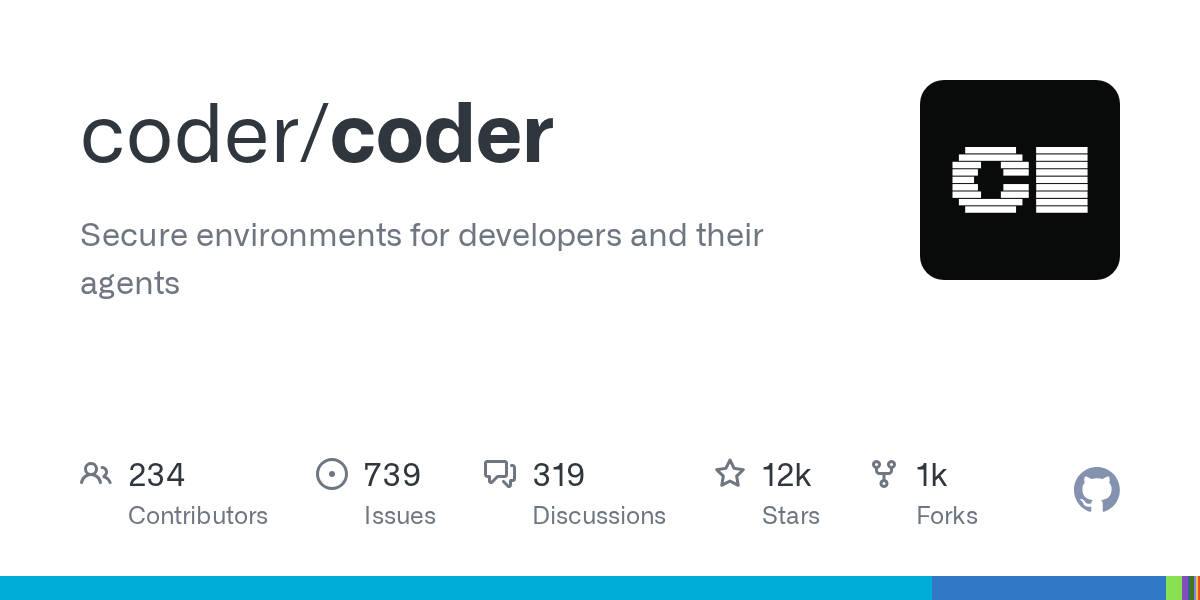



/etc/caddy/Caddyfilenano /etc/caddy/Caddyfilecoder.example.com, *.coder.example.com {
reverse_proxy 192.168.0.250:8030
tls {
dns cloudflare your_api_key
}
}sudo apt install -y debian-keyring debian-archive-keyring apt-transport-https curl
curl -1sLf 'https://dl.cloudsmith.io/public/caddy/stable/gpg.key' | sudo gpg --dearmor -o /usr/share/keyrings/caddy-stable-archive-keyring.gpg
curl -1sLf 'https://dl.cloudsmith.io/public/caddy/stable/debian.deb.txt' | sudo tee /etc/apt/sources.list.d/caddy-stable.list
sudo apt update
sudo apt install caddy