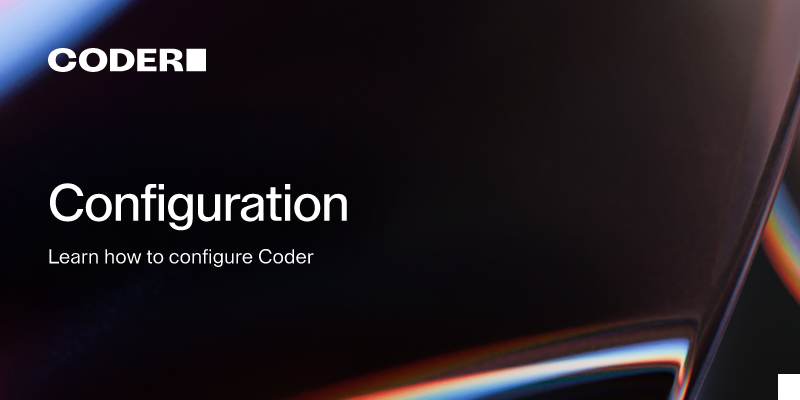Public local host
#help Hi all, I am a newbie.
When I install Coder based on https://coder.com/docs/install.
in my Ubuntu PC. Everything is ok, I can create my template with docker in a local host ( 127.0.0.0.3000). Now I want to publicize this local host on the server so my friends can access it. Does Everyone have an idea or document to handle it? Could you share it with me?
Thank you and best regards,
bung bu
Solution:Jump to solution
You may now consider us in Ng a reverse proxy to expose the local port 127.0.0.1:3000 to your Network.
See these three guides.
https://coder.com/docs/admin/configure#tls--reverse-proxy...
17 Replies
<#1259789933837815838>
Category
Help needed
Product
Coder OSS (v2)
Platform
Linux
Logs
Please post any relevant logs/error messages.
The easiest option is to use a cloudflared tunnel https://bootcamp.uxdesign.cc/how-to-setup-a-cloudflare-tunnel-and-expose-your-local-service-or-application-497f9cead2d3
Medium
How To Setup A Cloudflare Tunnel And Expose Your Local Service Or A...
It is a cloud hosting platform or service that helps provide network and DDoS (Distributed Denial of Service) mitigation for any content to be deployed on it. Cloudflare also provides users with free…
CC @bụng bự
I appreciate your support, I will check it
@bụng bự - Another service is ngrok.
https://ngrok.com/use-cases/developer-preview
Preview, test & share web applications running on localhost
Demo a website or an app running on your local machine to a client or stakeholder instantly and securely, without deploying to a staging environment. Custom URLs, built in security and authentication.
I appreciate your support, I will check it
Dear Mr @Scott .I have created DNS to access my URL from web browser so I think I don't need to use ngrok. Is that true? I'm very sorry to bother you (I'm trying out code-server to apply to my Team)
Thank you and best regards,
bung bu
Dear @velvetforce .I have created DNS to access my URL from web browser so I think I don't need to use it . Is that true? I'm very sorry to bother you (I'm trying out code-server to apply to my Team)
Thank you and best regards,
bung bu
you in fact don't need ngrok or any tunneling service if you have a public IP you can open ports on
Dear @Phorcys , Thank you for your idea. Could you share with me some documents of it? 🥹
@kirby we probably need a very basic getting started guide on how to expose Coder to the Internet.
@Phorcys opening ports aren't needed as one can also use reverse proxies. Usually port 80/443 are opened on most ISPs.
80/443 needs to be opened bere!
Yes. But it's usually opened without one going into their router settings.
actually not here, you need to go to router settings, that's why I mentioned it as I thought it was the same everywhere
Thanks all, I will discuss this with my team, if my demo is okay. We will purchase a coder-server license.😍
let us know if there's anything else you'd need or if you have any questions!
Dear @Phorcys , I'm very sorry if I bother you. Currently these are the steps that I did:
- Created DNS, to my team can access url: democoder.com from web browser
- Install coder on Ubuntu PC, and run it with local host :127.0.0.1:3000
This is current host status ( When I use command line " host 127.0.0.1 " )
1.0.0.127.in-addr.arpa domain name pointer localhost.
1.0.0.127.in-addr.arpa domain name pointer democoder.com . Could you share/guide me on the next step to set it up?
Thank you and best regards,
bung bu
Solution
You may now consider us in Ng a reverse proxy to expose the local port 127.0.0.1:3000 to your Network.
See these three guides.
https://coder.com/docs/admin/configure#tls--reverse-proxy
Thank all , My team can use it in server 👍 👍 👍