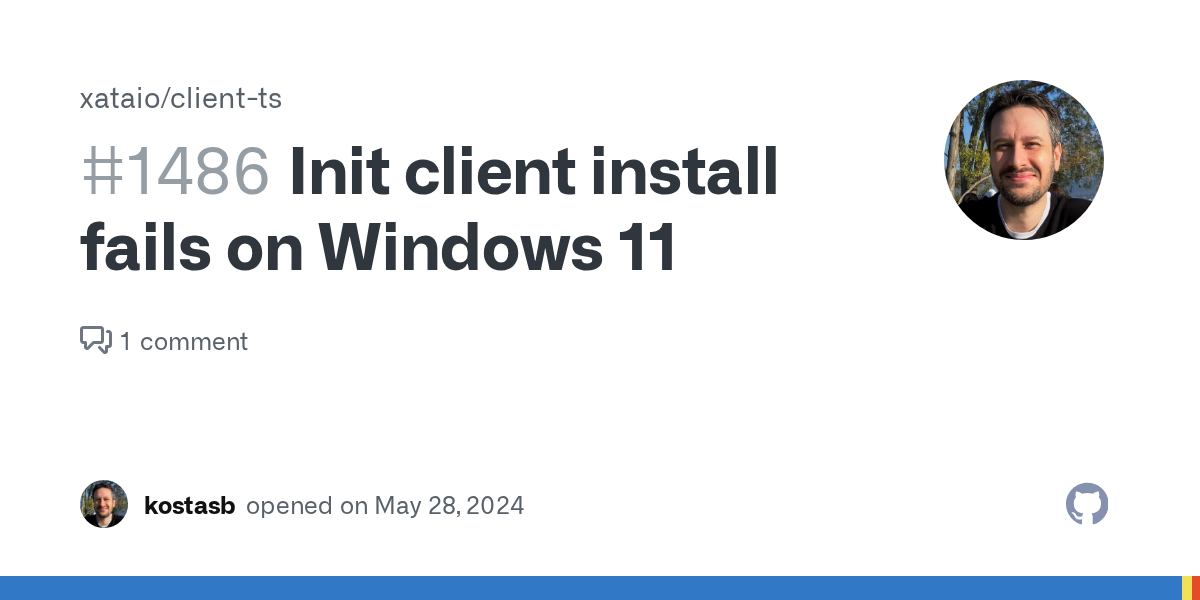xata.ts not being generated after command failure
Using react + next.js to make a portoflio. I'm trying to init my db to my project but a command fails "npm install --save @xata.io/client". I can run the command myself but it doesnt solve the issue of the xata.ts file not being generated. Please help