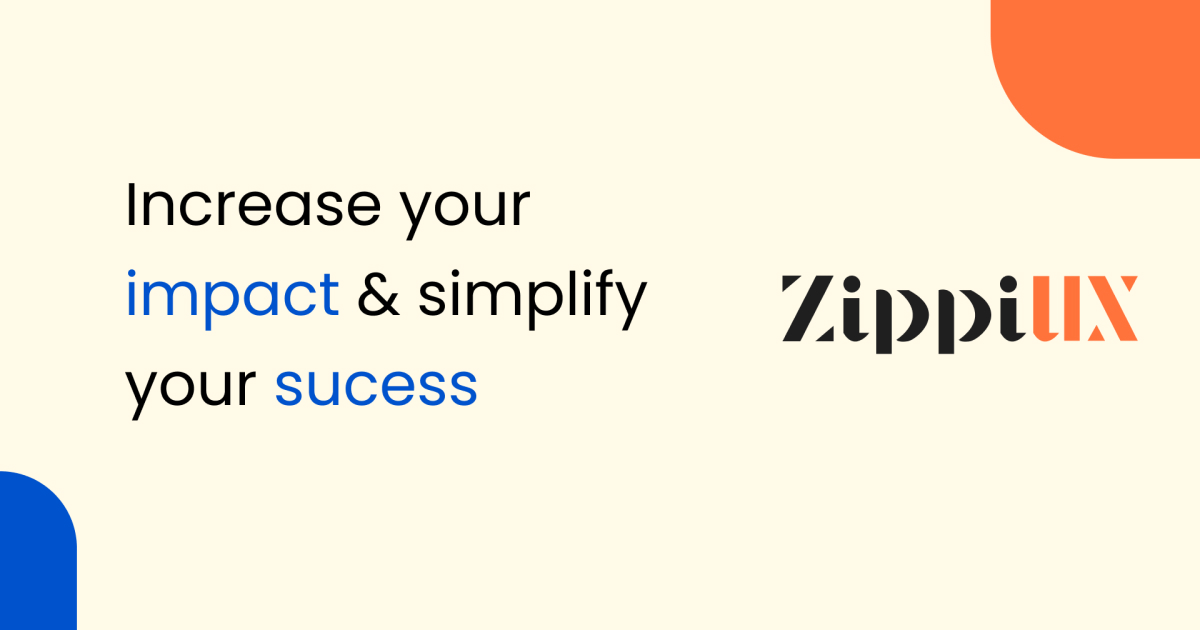Google Search Console Errors
Hi!
First off I appreciate all help that I can get. I have tried for a long time, but everything I do doesn't fix the issues or allow for more. I have removed many of the sites from the 'removals tab' that are getting a problem but still appear. I have added images of the biggest problem "Alternate page with proper canonical tag", the overview, and the removals tab.
As a background, I have tried multiple tools including multiple sitemap generators and ScreamingFrogSEOSpider. But when I want them to scrape the website it continues and loops into pages that don't exist. When I want it to scrape the version via GitHub pages it works but this current website is hosted through Cloudflare pages but I have enabled features to ease the way and quality of the bots who can scrape and index it. The website with the problems is 'zippiux.com' (https://zippiux.com/) if it's hard to see in the screenshots. I have also had a hard time to setup www in the Cloudflare DNS settings. I have tried the regular CNAME method multiple times but the only thing that works is hosting the website again but on that subdomain but that makes that site act like a different website. I would love to get help with this as well.
With that said I suspect it could be some option in the Cloudflare dashboard that makes this issue appear but I'm not sure. The issues with pages that are blocked by robots.txt are not an issue. I have pages on the website that are not ready for indexing or temporary pages that I don't want to keep later. I have waited for the validation of the "Duplicate without user-selected canonical" since 6/6/24 and I'm not sure if that's fixed either so I would love some help with that too. If you visit the website you can see that I have added a canonical tag in every page's head.
Thank you for reading all that and I hope that I can get some help. If necessary I'd have no problem with sharing more information.
[ Please ping me so I can see the responses quicker ]
]
First off I appreciate all help that I can get. I have tried for a long time, but everything I do doesn't fix the issues or allow for more. I have removed many of the sites from the 'removals tab' that are getting a problem but still appear. I have added images of the biggest problem "Alternate page with proper canonical tag", the overview, and the removals tab.
As a background, I have tried multiple tools including multiple sitemap generators and ScreamingFrogSEOSpider. But when I want them to scrape the website it continues and loops into pages that don't exist. When I want it to scrape the version via GitHub pages it works but this current website is hosted through Cloudflare pages but I have enabled features to ease the way and quality of the bots who can scrape and index it. The website with the problems is 'zippiux.com' (https://zippiux.com/) if it's hard to see in the screenshots. I have also had a hard time to setup www in the Cloudflare DNS settings. I have tried the regular CNAME method multiple times but the only thing that works is hosting the website again but on that subdomain but that makes that site act like a different website. I would love to get help with this as well.
With that said I suspect it could be some option in the Cloudflare dashboard that makes this issue appear but I'm not sure. The issues with pages that are blocked by robots.txt are not an issue. I have pages on the website that are not ready for indexing or temporary pages that I don't want to keep later. I have waited for the validation of the "Duplicate without user-selected canonical" since 6/6/24 and I'm not sure if that's fixed either so I would love some help with that too. If you visit the website you can see that I have added a canonical tag in every page's head.
Thank you for reading all that and I hope that I can get some help. If necessary I'd have no problem with sharing more information.
[ Please ping me so I can see the responses quicker
 ]
]


ZippiUX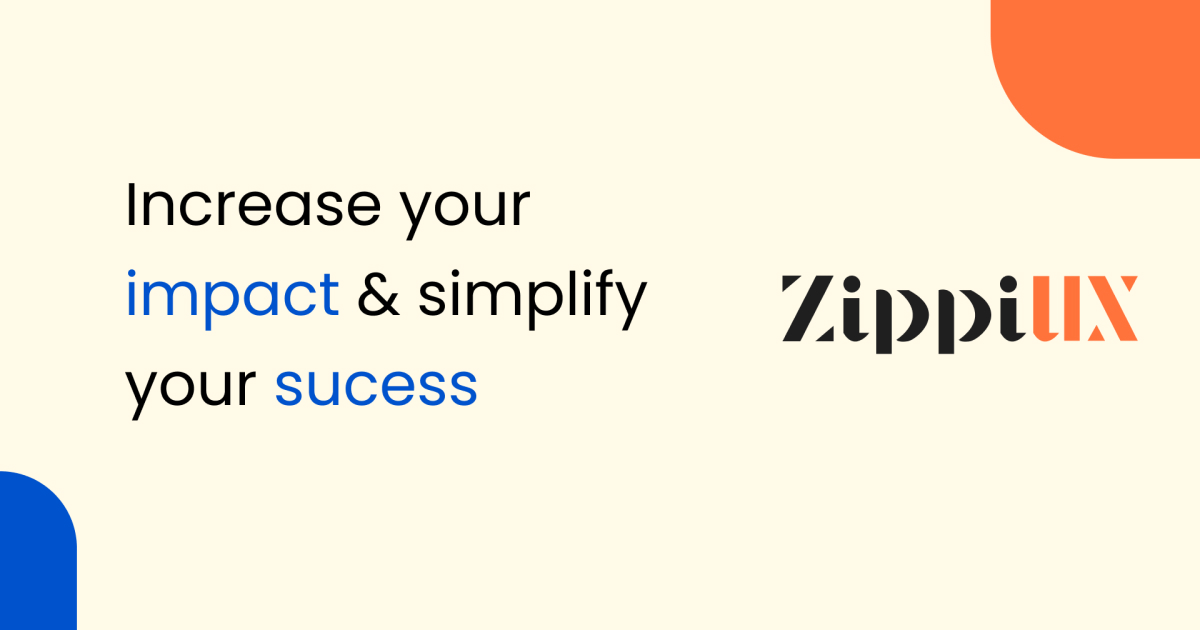
Vi erbjuder helhetslösningar inom ett flertal digitala områden, inklusive SEO, webbdesign, utveckling, copywriting och mer. Stärk din närvaro online med våra specialiserade och personligt anpassade tjänster.