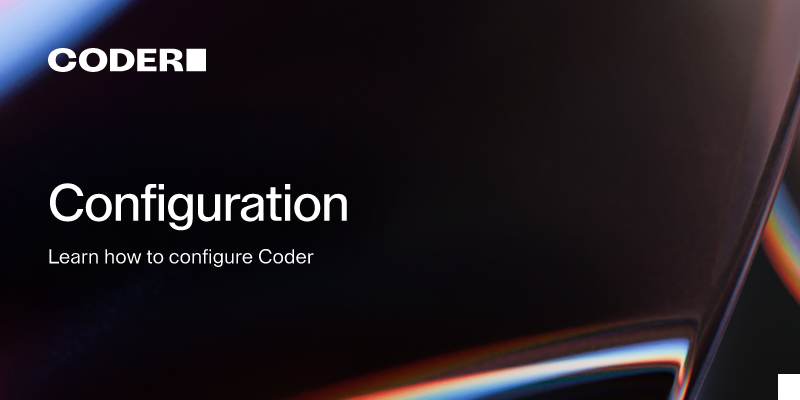Error in vscode-web module
Hello! Im pretty new using Coder and im trying to use the vscode-web module on my template but it doesnt seems to be working
Full logs:
/tmp/vscode-web.log :
23 Replies
hey, there are no errors in the logs
can you share your terraform template ?
Sure! i had to put it on pastebin because its too big for discord https://pastebin.com/dFgmXH3k
Pastebin
terraform { required_providers { coder = { source = "coder...
Pastebin.com is the number one paste tool since 2002. Pastebin is a website where you can store text online for a set period of time.
the port in your
coder_app for VSCode is wrong
it should be 13338
i'm surprised you even have a coder_app defined though, I think you should comment it out as it might be overriding the one from the modulei tried removing it earlier and i still had the same issue =/
hmm, its the port that came with the template tho, i havent changed it hahahah
im going to try removing the coder_app again just to be sure
Same thing, the button is still disabled

i created a new workspace as well instead of updating the old one
the template you sent me doesn't match what's on screen

there should be an app where the display name would be "code-server"
are you sure this is the right file?
im pretty sure it is because i only have one template at the moment

i just removed this part when u said about commenting it
i meant it was already not there in the first screenshot
oh sorry i'm blind, i asked you to send the template but you already did before
sorry for the confusion
what does it say when you hover over "VS Code Web"?
nothing at all, no tooltips, and the button seems to be fully disabled
Do you have wild card subdomain configured?
Solution
VSCode Web needs
subdomain=trueI think this is what causes the health check to fail
oooh i dont... rn im using cloudflare tunnel for my coder instance and im not sure on how to set up, but i will do some research real quick on how to set it up using tunnels and try it out to see if it fixes my issue
Here are some Coder docs on it.
https://coder.com/docs/admin/configure#wildcard-access-url
ty!!!
oh
i totally forgot about that
maybe we should make an assertion or something so that workspace build fails and the error is clear
yeah setting up the subdomain made the button work but im having issues now with cloudflare, but that's something for me to figure out, ty for all the help and patience!! you guys are amazing
We have an issue opened in coder/modules on what's the best way to do it.
It hasn't been prioritized yet by the Coder team.
GitHub
add a property to filter coder_apps that need
subdomain = true · ...Some coder_apps can not be hosted on a sub path and require subdomain = true. We should add a property to metadata to filter those apps on registry.coder.com examples, VS Code Web JupyterLab cc: @b...