I want to modify the DOM, which api should i use ?
I basically want to take a name of a text and bold it. example
original:
<p>Hello World</p>
modified:
<p>Hello <b>World</b></p>
original:
<p>Hello World</p>
modified:
<p>Hello <b>World</b></p>
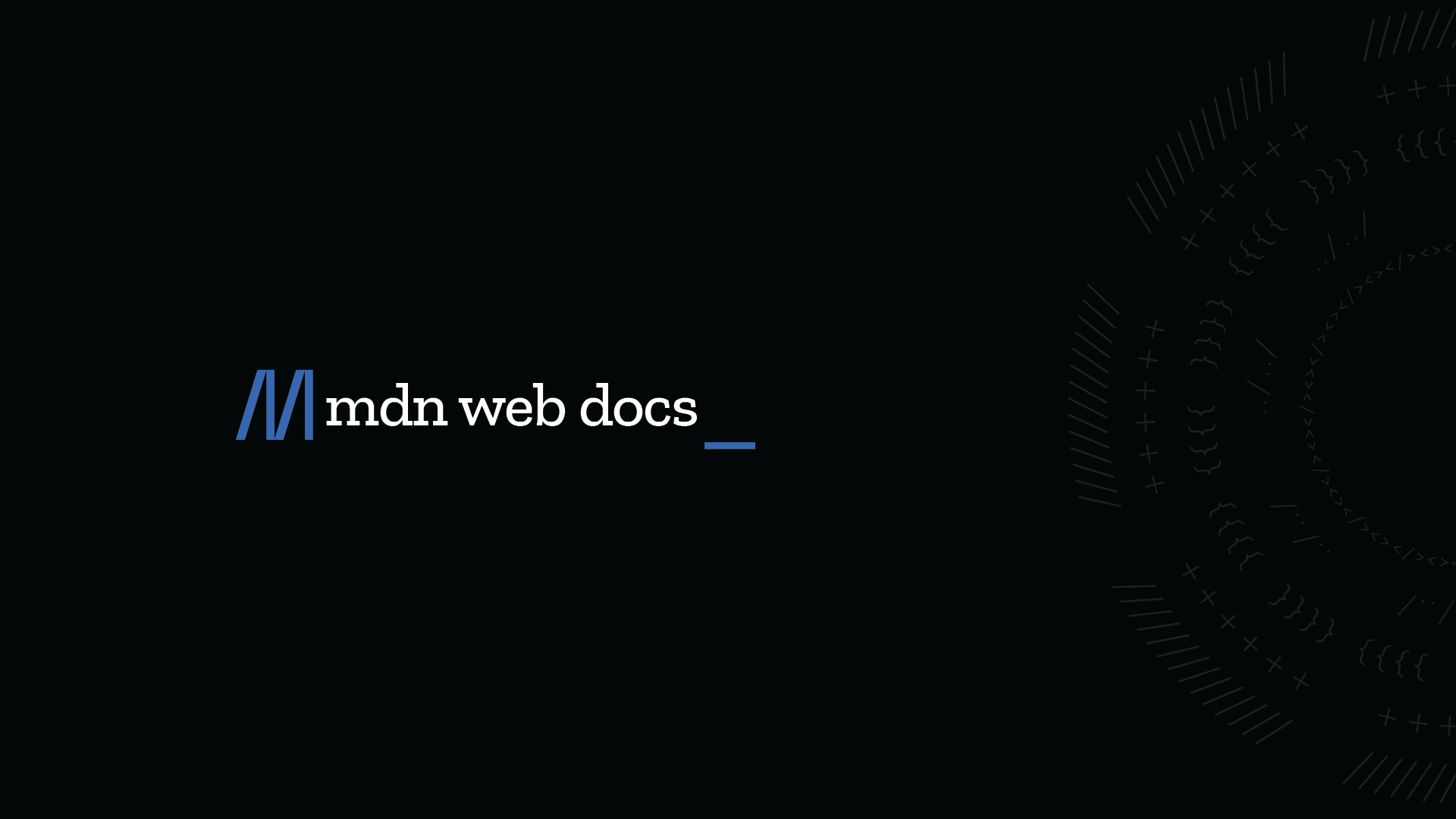
export const config: PlasmoCSConfig = {
matches: ['https://*.google.com'],
world: 'MAIN',
run_at: 'document_end',
};
const button = document.querySelector('[aria-label="Google Search"]');
if(button) {
button.value = 'Search';
}matchesexport const config: PlasmoCSConfig = {
matches: ['http://*:*/*'],
};
const input = document.getElementById("target") as HTMLInputElement;
if (input) {
input.value = "Hello World";
}<html>
<body>
<input value="Search" type="submit" id="target"></input>
</body>
</html>