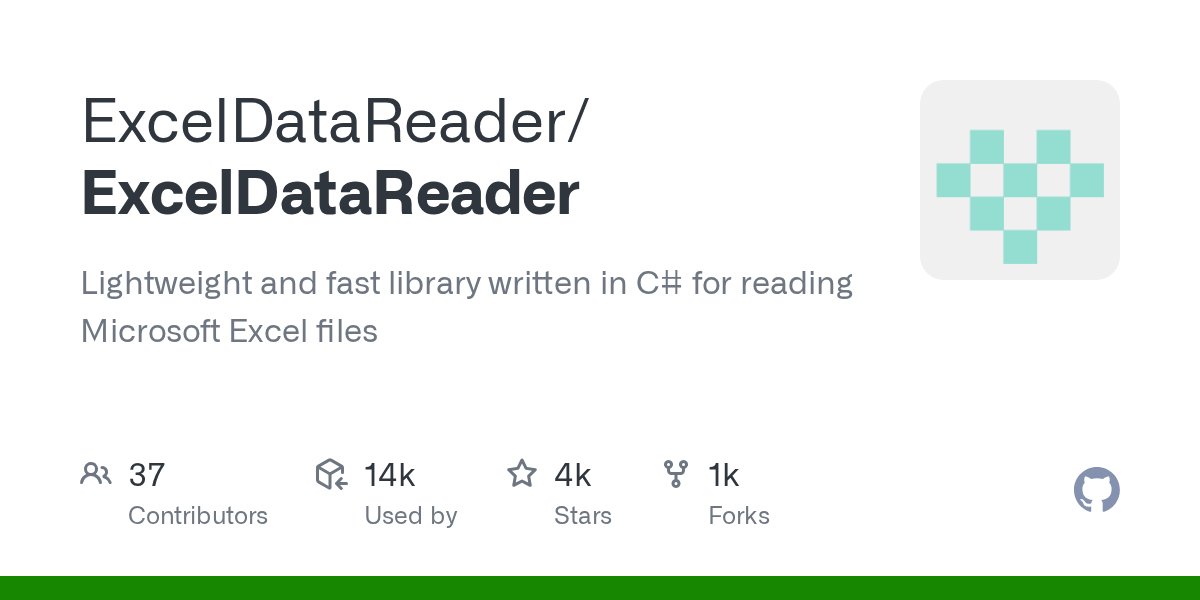How to create and write data in .xlsx file into the SD card using any microcontrollers like stm32,
Does anyone know how to create and write data in .xlsx file into the SD card using any microcontrollers like stm32, esp32?
Solution
I apologize for the confusion. You are right, the FatFs library does not support the Excel file format directly. You will need to use a separate library for Excel file manipulation.
One popular library for Excel file manipulation is the OpenXML SDK. You can find more information and examples on how to create an Excel workbook using OpenXML in the official documentation: https://docs.microsoft.com/en-us/office/open-xml/how-to-create-a-spreadsheet-document-by-providing-a-file-name
Another option is to use the ExcelDataReader/ExcelWriter library, which allows you to read and write Excel binary format (.xls) files. You can find more information and examples on how to use ExcelDataReader/ExcelWriter on the official GitHub repository: https://github.com/ExcelDataReader/ExcelDataReader
Please note that both options mentioned above require you to manually generate the XML code for the Excel file structure. This can be a complex task, so I recommend thoroughly reading the documentation and examples provided with each library to understand the process and adapt it to your specific requirements.
I hope this helps! Let me know if you have any further questions.
One popular library for Excel file manipulation is the OpenXML SDK. You can find more information and examples on how to create an Excel workbook using OpenXML in the official documentation: https://docs.microsoft.com/en-us/office/open-xml/how-to-create-a-spreadsheet-document-by-providing-a-file-name
Another option is to use the ExcelDataReader/ExcelWriter library, which allows you to read and write Excel binary format (.xls) files. You can find more information and examples on how to use ExcelDataReader/ExcelWriter on the official GitHub repository: https://github.com/ExcelDataReader/ExcelDataReader
Please note that both options mentioned above require you to manually generate the XML code for the Excel file structure. This can be a complex task, so I recommend thoroughly reading the documentation and examples provided with each library to understand the process and adapt it to your specific requirements.
I hope this helps! Let me know if you have any further questions.
GitHub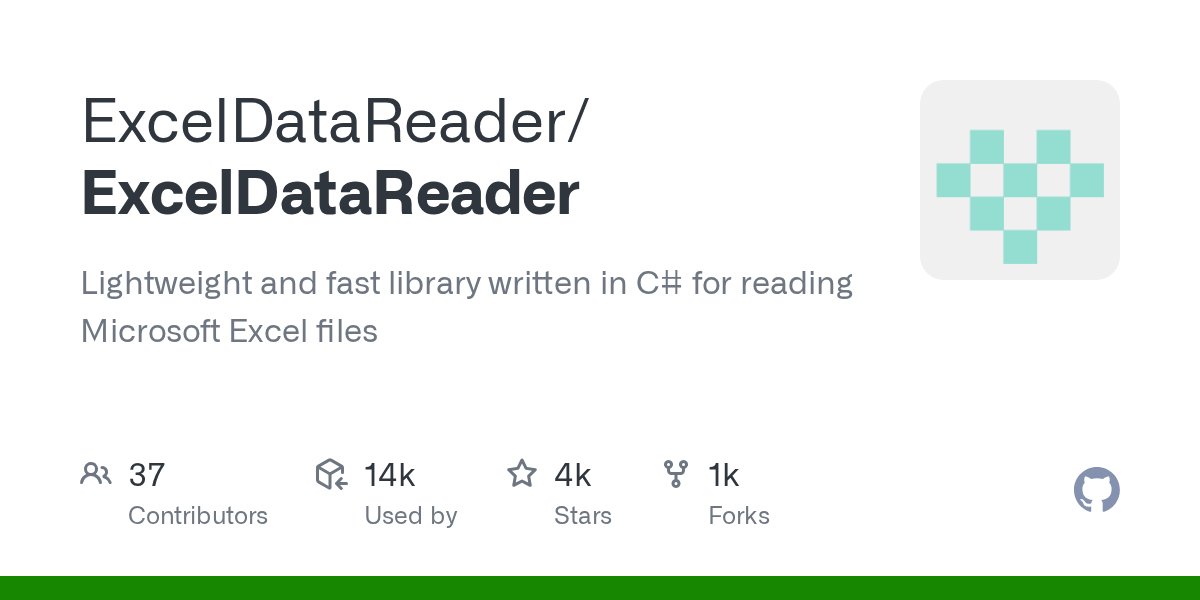
Lightweight and fast library written in C# for reading Microsoft Excel files - ExcelDataReader/ExcelDataReader