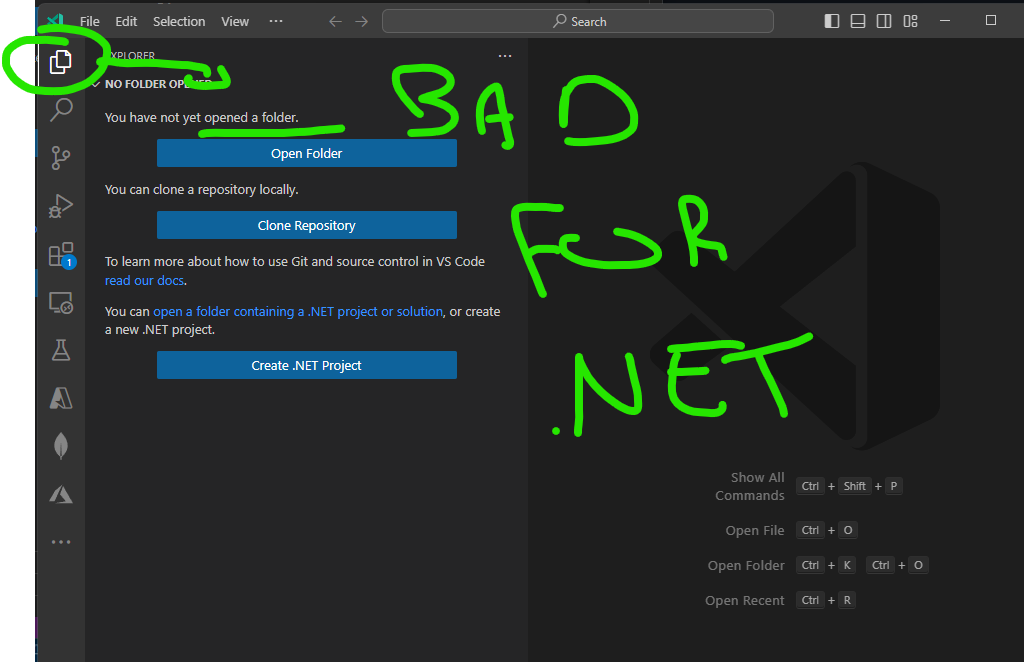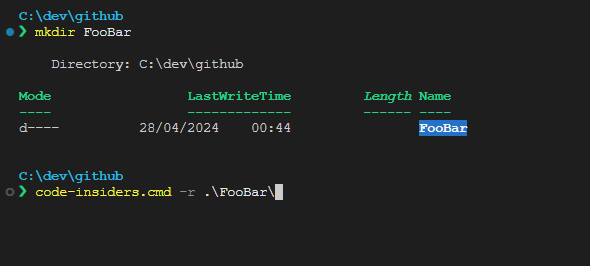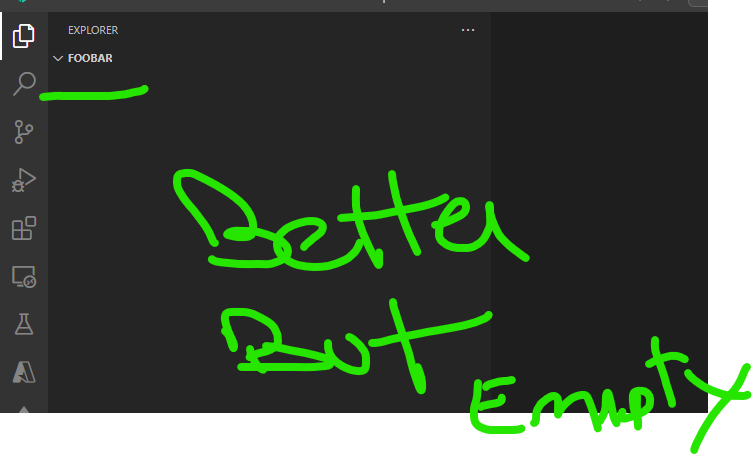✅ .NET sdk not working
So, I've installed the .NET sdk and did what I was told, but it's still not being detected by vscode, commands like 'dotnet --version' don't work
I've had this issue many times before trying to setup C#, and I've never solved it, it's kept me from learning the programming language for longer than I expected and I really would like help fixing it
I've had this issue many times before trying to setup C#, and I've never solved it, it's kept me from learning the programming language for longer than I expected and I really would like help fixing it