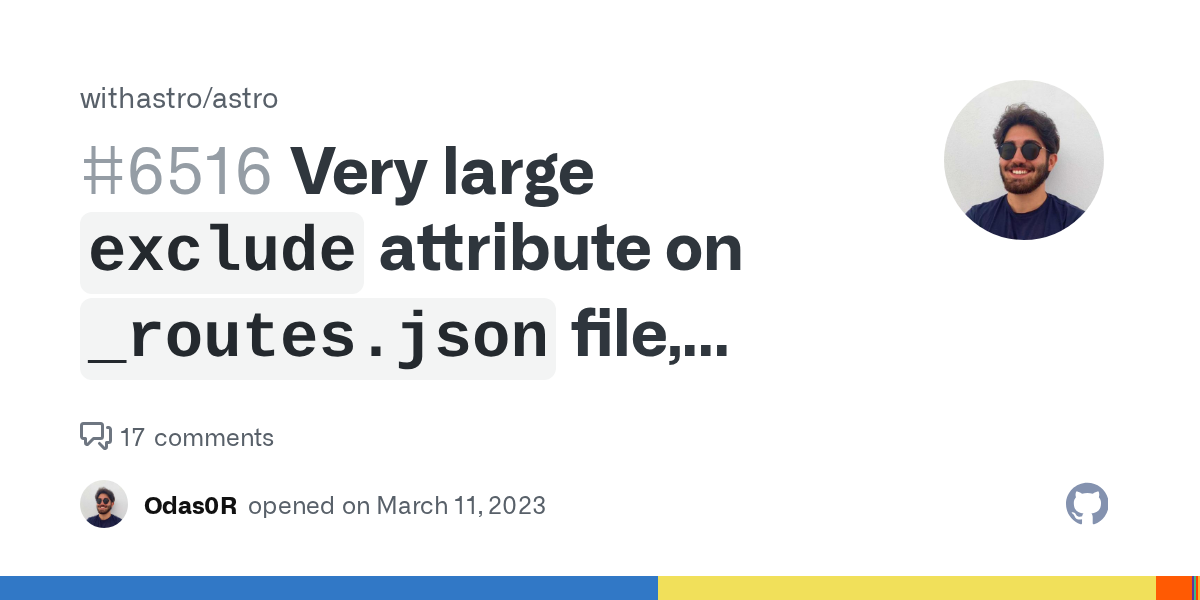Pages: Failed to publish your Function.
Hi all, just getting this error when trying to deploy an astro ssr (with the cloudflare integration):
I'm not going to lie, I have very little idea where to start or what it's actually complaining about. Would appreciate some advice!
*edit: The log in case it helps:
Error: Failed to publish your Function. Got error: Uncaught Error: No such module "chunks/prerender_BU2rOQkH.mjs".
imported from "renderers.mjs"
I'm not going to lie, I have very little idea where to start or what it's actually complaining about. Would appreciate some advice!
*edit: The log in case it helps:
05:44:36.224Compiled Worker successfully
05:44:36.272 Found _routes.json in output directory. Uploading.
05:44:36.291 Validating asset output directory
05:44:37.259 Deploying your site to Cloudflare's global network...
05:44:40.757 Uploading... (44/44)
05:44:40.758Success! Uploaded 0 files (44 already uploaded) (0.34 sec)
05:44:40.758
05:44:41.187Upload complete!
05:44:44.175 Success: Assets published!
05:44:45.813 Error: Failed to publish your Function. Got error: Uncaught Error: No such module "chunks/prerender_BU2rOQkH.mjs".
imported from "renderers.mjs"