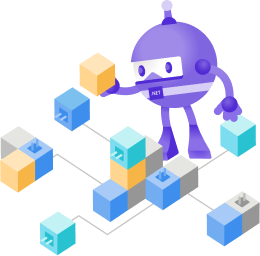Any WPF Guides?
I'm creating desktop website of receipting system using WPF in C# Visual Studio during my internship project.
I searched through various videos on Youtube and most of them are outdated or maybe I'm just confused to follow which one of them because their logic in the code is all different.
I got the grasp the use of XAML and C# OOP, but not MVVM. I even bought some online course in Udemy, but they barely touch or explained the MVVM part. But do feel free to recommend anything that I should learn more about WPF that suits could my project requirements.
I searched through various videos on Youtube and most of them are outdated or maybe I'm just confused to follow which one of them because their logic in the code is all different.
I got the grasp the use of XAML and C# OOP, but not MVVM. I even bought some online course in Udemy, but they barely touch or explained the MVVM part. But do feel free to recommend anything that I should learn more about WPF that suits could my project requirements.