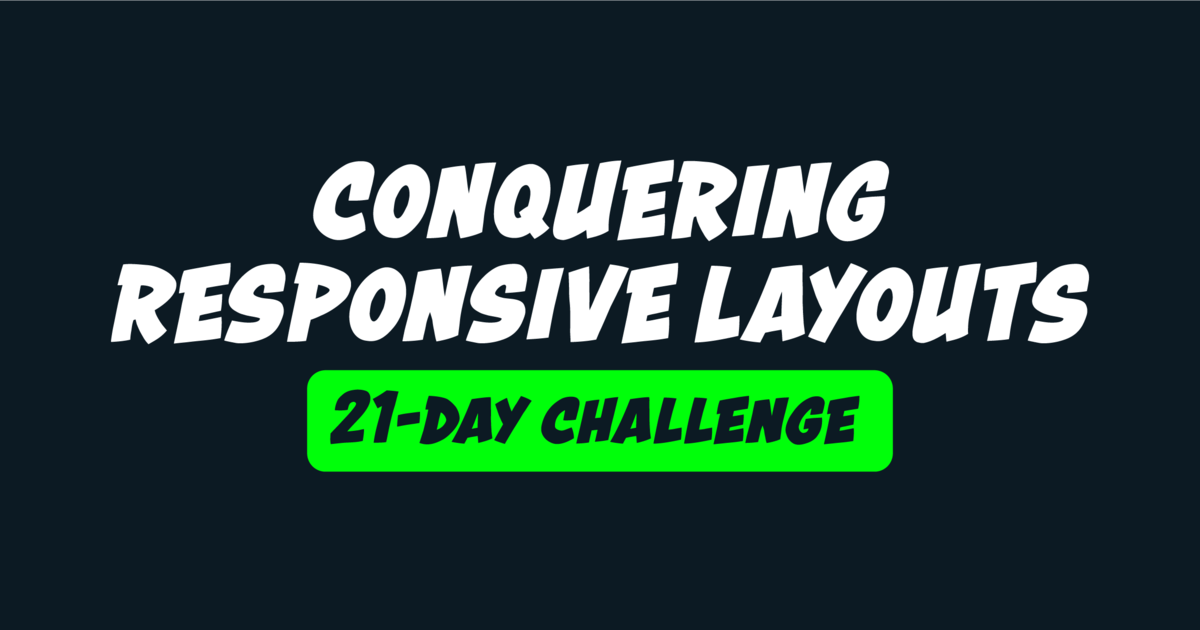How to make 1920px container design look good on smaller desktop screens?
I've the design of a dashboard which has a 1920px container size. How do I approach it so the application maintains its appearance on smaller desktop screens as well? Because if i use the same font sizes, spacing etc as provided in the design, the content just won't fit on smaller desktop screens. How to achieve this kinda "adaptiveness"? Would appreciate the help.