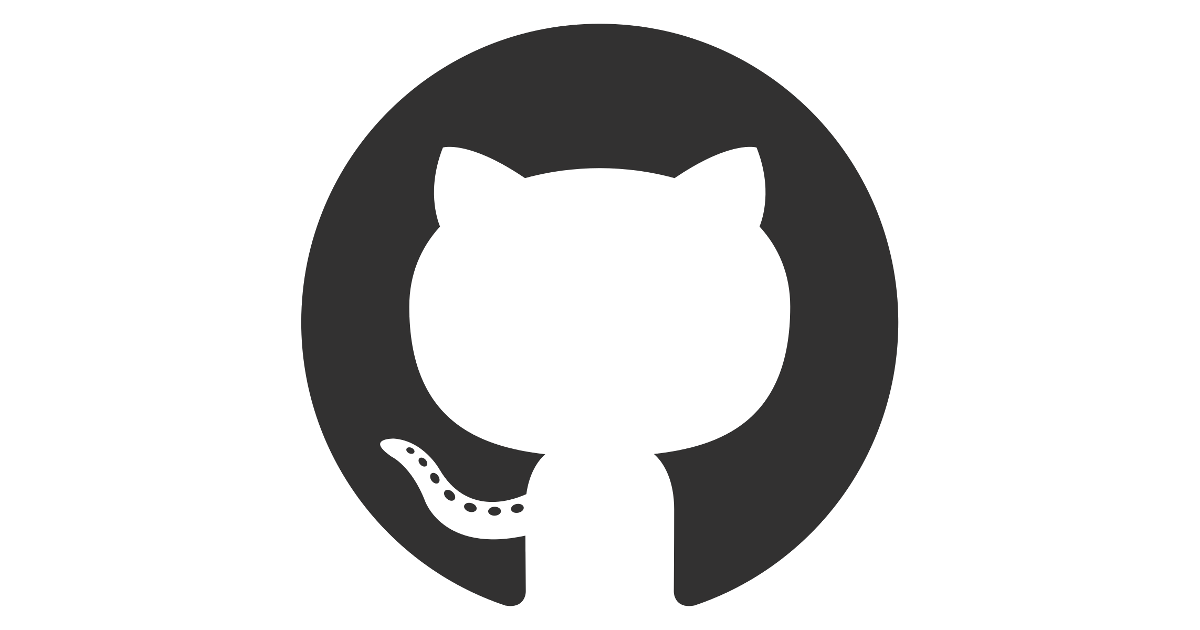pelican build integration is failing
pelican build integration is failing because the pelican executable is either not installed or not on the PATH at build time
29 Replies
Others have complained about this in #pages-help
To confirm, you've done this?
Select Environment variables (advanced) and set thePYTHON_VERSIONvariable with the value of3.7.
Here's the build log
Note
/bin/sh: 1: pelican: not foundIs your repo public?
I selected
pelican in the Pages setup dialog
Yes, public
It cloned just fineCan you share it?
@HardlyWorkin' No special settings should be required if I used the setup wizard
GitHub
GitHub - brianthelion/coacru.bike
Contribute to brianthelion/coacru.bike development by creating an account on GitHub.
Empty repo
Still shouldn't fail on
/bin/sh: 1: pelican: not found
See other reports of this bug https://discord.com/channels/595317990191398933/1207732802825621588That's why
It fails because it doesn't know what version of Pelican to use
You need at minimum a
requirements.txtThe documentation makes it seem like
pelican will be provided by the build container
Why bother using the setup wizard if I need to configure my own build environment?It will be, assuming that your project is a valid pelican project
Provided, as in it will install tools for you. It won't pick versions for you
Also because you may rely on a feature that only exists in certain versions. If Pages then installed a different version, your project wouldn't build
This is was a complaint with the v1 pages build image because it would auto install everything like ruby/go etc for projects that didn’t need them. So V2 is more on demand installing
Are the "minimum requirements" for each builder documented somewhere?
This is WAY too deep to have to look to discover that I need a
requirements.txt for this thing to work https://developers.cloudflare.com/pages/framework-guides/deploy-a-pelican-site/Cloudflare Docs
Deploy a Pelican site · Cloudflare Pages docs
Pelican is a static site generator, written in Python. With Pelican, you can write your content directly with your editor of choice in …
I would say, for it to handle building a Pelican Site, I would at minimum expect your repo to include a Pelican project?
This is less about the site and more about a thing not making sense to a developer who uses Python on the daily.
My expectation after using the setup wizard was that the build container would have what i needed in it
The build output showed that to be untrue
The docs were not helpful
Cloudflare Docs
Deploy a Pelican site · Cloudflare Pages docs
Pelican is a static site generator, written in Python. With Pelican, you can write your content directly with your editor of choice in …
If the build output had said, for example, "You need to include a requirements.txt" then I would have just done that instead of complaining in here
Agree, but that's buried too far down
The build failure should tell me what's wrong
I would generally say it is a good idea to read the docs if you find an error, if not before you start
Yeah nobody does that
Tools are SOOO idiomatic these days
Every tool like Pages does pretty much the same thing in the same way
Defacto standards have appeared organically
New tools need to conform or go unused
I decided to try your tool. It did not conform
Now I provide feedback
(1) Your builder should say what the problem actually is
I don't work at Cloudflare, I'm just a community member
(2) Your docs need to bring the minimum requirements to the front
Does anybody in here actually work at CF?
The setup instructions are the 3rd line on the page?
That page is WAY too deep in the docs
The minimum requirements should be in the builders table at the top level of the docs tree
It's in Framework Guides -> Deploy a Pelican Site?
And first result if you search Pelican
Cloudflare Docs
Build configuration · Cloudflare Pages docs
You may tell Cloudflare Pages how your site needs to be built as well as where its output files will be located.
This is the page you end up at when you walk through the wizard. It takes you there as you're trying to configure your Page immediately after GH integration.
That table should say what the minimum file tree in the repo requires
Do we know who the Product Manager on Pages is?
You can request a docs update here: https://github.com/cloudflare/cloudflare-docs/issues/new?assignees=&labels=documentation%2Ccontent%3Aedit&projects=&template=content.edit.yml
GitHub
Build software better, together
GitHub is where people build software. More than 100 million people use GitHub to discover, fork, and contribute to over 420 million projects.