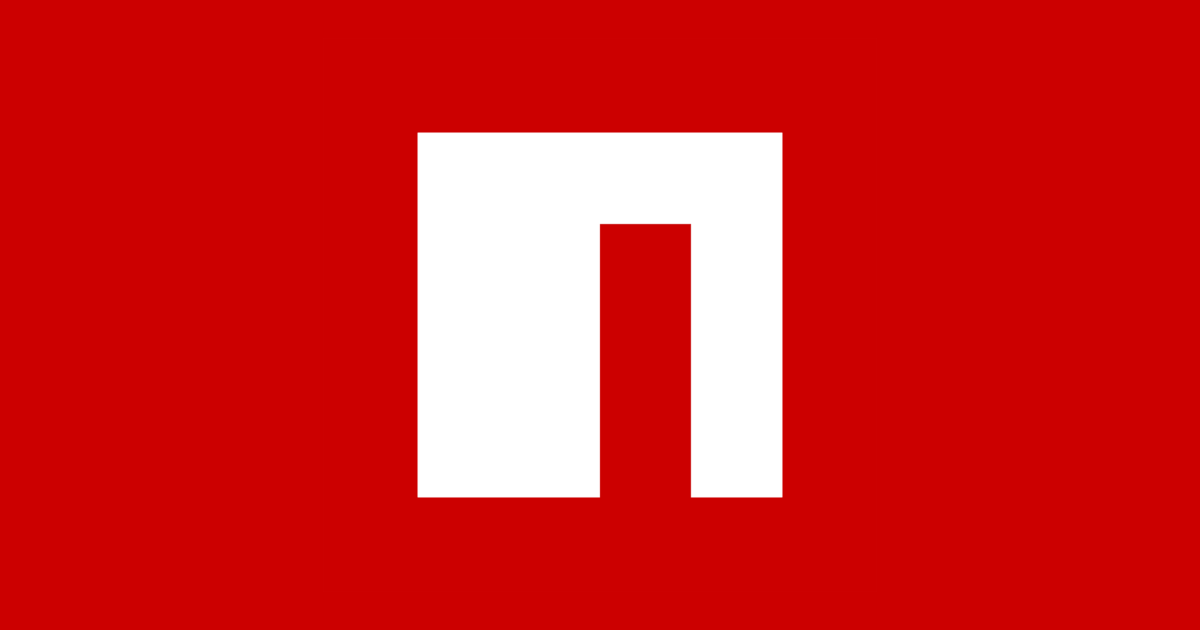Deploy NexJS Site to CloudFlare Pages with Wrangler
Hi
I have a monorepo setup (nx). Because monorepo is not supported by CloudFlare Pages, I would like to deploy the build folder manually using wrangler.
This folder includes the ./next/ output folder, as well as a package.json file, with a script, "start", being
This uploads the files, but the link shows a 404.
Any advice, how can I get the .next folder to run?
I have a monorepo setup (nx). Because monorepo is not supported by CloudFlare Pages, I would like to deploy the build folder manually using wrangler.
npx wrangler pages deploy ./apps/app-nam --project-name mono-test-01This folder includes the ./next/ output folder, as well as a package.json file, with a script, "start", being
npx next startThis uploads the files, but the link shows a 404.
Any advice, how can I get the .next folder to run?