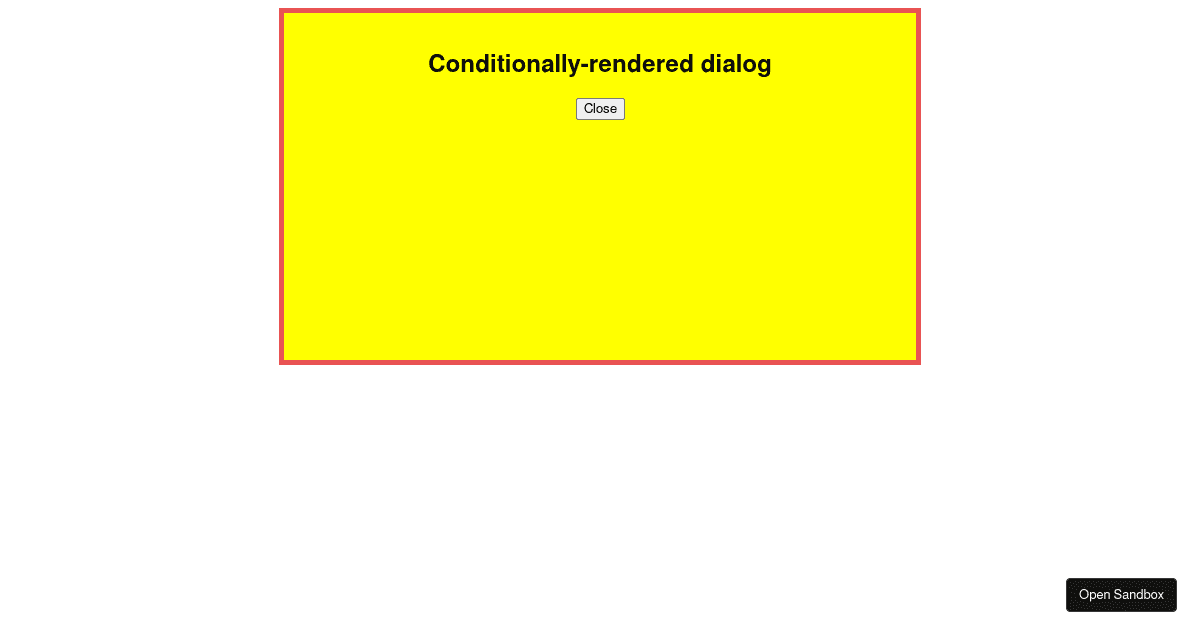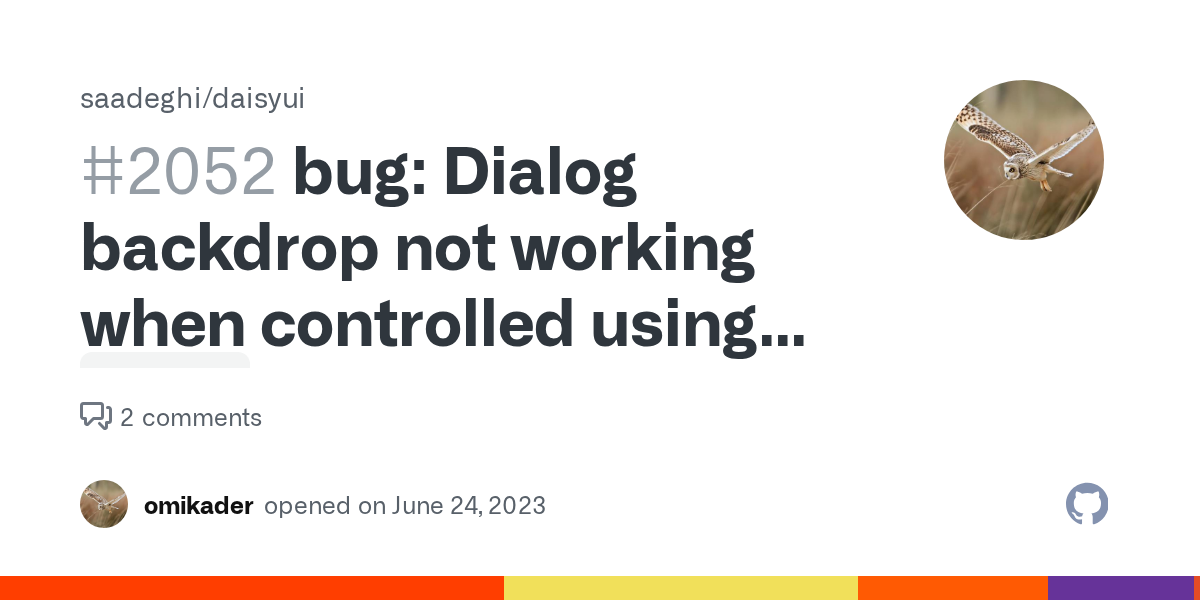<dialog/> CSS ::backdrop settings not being applied to cond'ly rendered dialog
Attached is my react component which is conditionally rendering the
<dialog className = "pick_up_dialog"/>Unlike
ReserveModalProfileModal<dialog/>.pick_up_dialog <dialog/>The transition animation from the
dialog{}dialog[open]::backdrop{}.pick_up_dialogIs there something about conditional rendering that changed the CSS access to an element in React?
My CSS is being imported in my App.js:
import style from "./components/reserve.css";When the dialog is open and I inspect it, there is no ::backdrop element rendered in the DOM.
What am I not understanding?
kWQYDDjj.js9.41KB