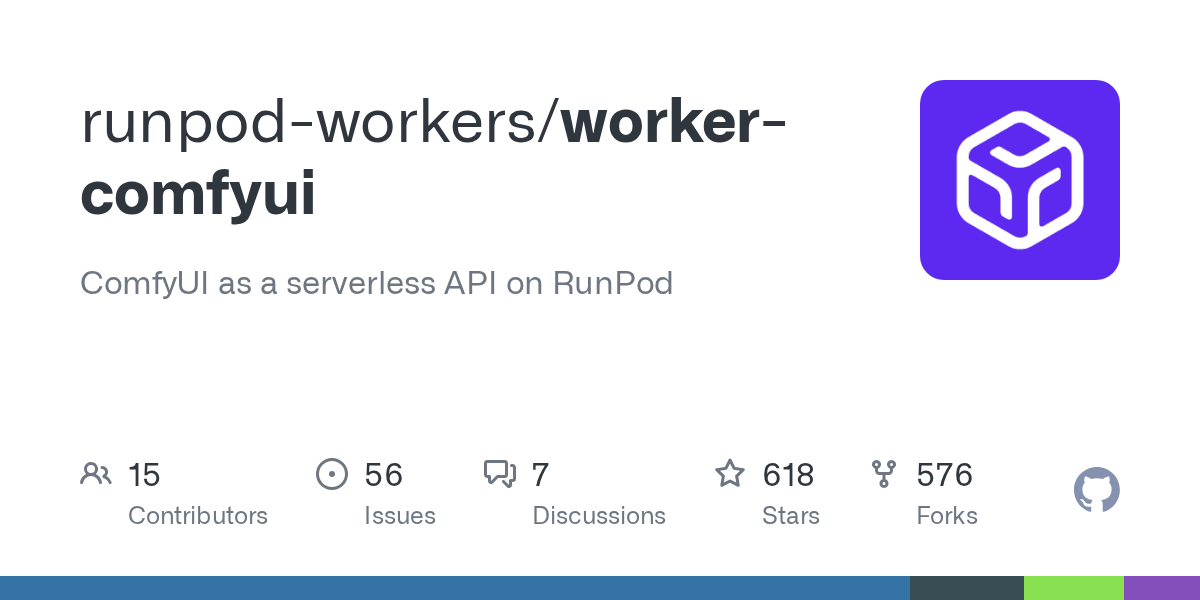How do I expose my api key and use CORS instead?
I want to make it so that all requests from a domain to my serverless endpoint are allowed. I suppose I don't mind exposing my api key if I can make it so that only requests from a certain domain are allowed, right?
How would I do this? I want to serve a Comfy workflow on a serverless endpoint and I think I can use https://github.com/blib-la/runpod-worker-comfy to set up the endpoint itself. It would be really helpful if a) someone could let me know if this is possible, and if so b) outline the general steps I need to do to accomplish it.
How would I do this? I want to serve a Comfy workflow on a serverless endpoint and I think I can use https://github.com/blib-la/runpod-worker-comfy to set up the endpoint itself. It would be really helpful if a) someone could let me know if this is possible, and if so b) outline the general steps I need to do to accomplish it.
GitHub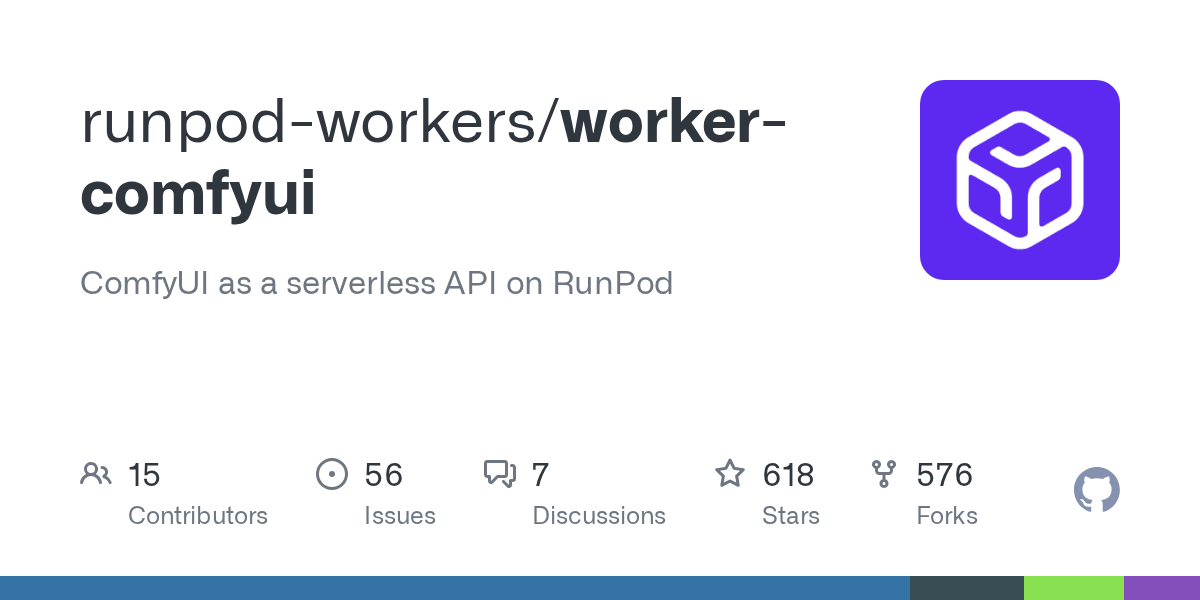
ComfyUI as a serverless API on RunPod. Contribute to blib-la/runpod-worker-comfy development by creating an account on GitHub.