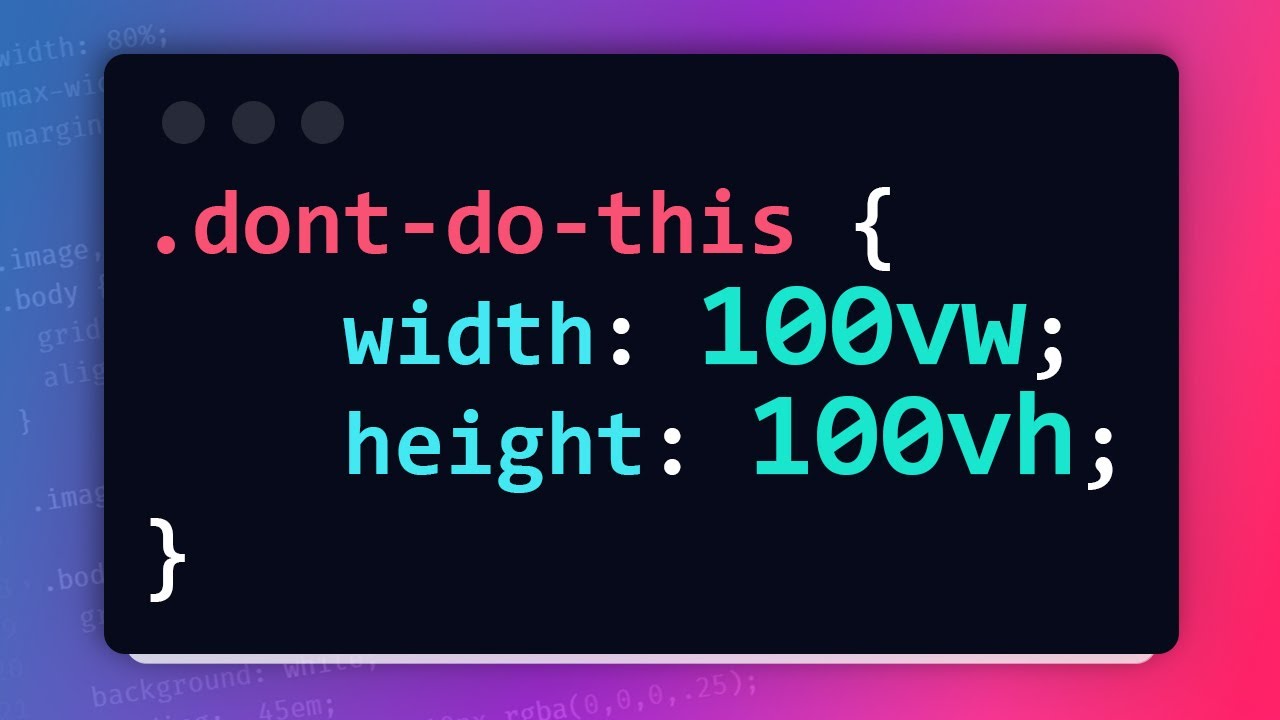dealing with screen resolution
Hello friends I am working on some project, and I was going forward with coding the front-end until I found out that my application is aweful on old monitors with low screen resolution, the fonts the divs gets so bigger and things start to break. Horizontal slides, and many more new problems appeared. I didn't thought of this thing when I first started working on CSS.
Is there any helpful tip that I can apply revisiting my CSS?
Is there any helpful tip that I can apply revisiting my CSS?