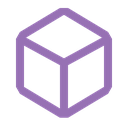How to edit the inital reply after ModalSubmitInteraction?
I am using Node v20.11.0 and discord.js v14.14.1.
Initial reply:
Modal (after button is clicked)
After Submit:
I tried:
-> Could not find the channel where this message came from in the cache!
-> The reply to this interaction has not been sent or deferred.
The goal is to prevent the user from clicking again on the modal button and display a welcome message.
6 Replies
- What's your exact discord.js
npm list discord.js and node node -v version?
- Not a discord.js issue? Check out #other-js-ts.
- Consider reading #how-to-get-help to improve your question!
- Explain what exactly your issue is.
- Post the full error stack trace, not just the top part!
- Show your code!
- Issue solved? Press the button!
- ✅ Marked as resolved by OPThis seams to work:
Please let me know if this is bad practise or not 🙂
In the typescript definition it appears not to exist.
The closest (by name atleast) is deferedUpdate.
In TypeScript you need to first typeguard it
You cant update unless its from a button/select menu
Unfortunately I wasn't able to figure it out.
For now I will keep it the ugly way.