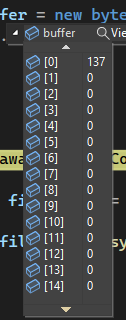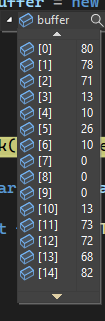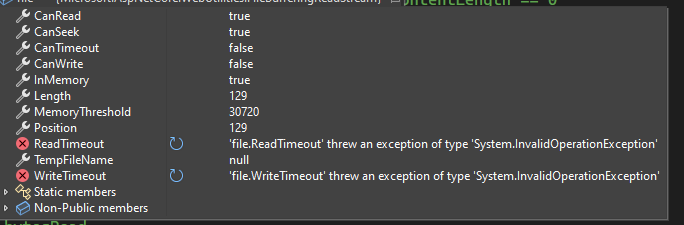Read stream twice without missing data
I want to grab the first byte from a file and then read the entire file (max. 128 bytes) starting from the beginning, including that first byte. However, the problem is that the first byte I initially read is missing. Here's the code:
Any ideas on how to fix this?
Any ideas on how to fix this?