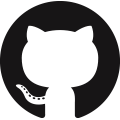"Redirected too many times" and "An A, AAAA, or CNAME record with that host already exists."
I bought a new custom domain name "rython.dev" and I'm trying to change my website's existing custom domain name to the new one.
- I'm unable to add a CNAME record to the DNS settings because "An A, AAAA, or CNAME record with that host already exists" even though I'm positive there isn't?
- When I try to hop on "https://rython.dev" or with a "www" subdomain, it gives me an error "Redirected too many times"