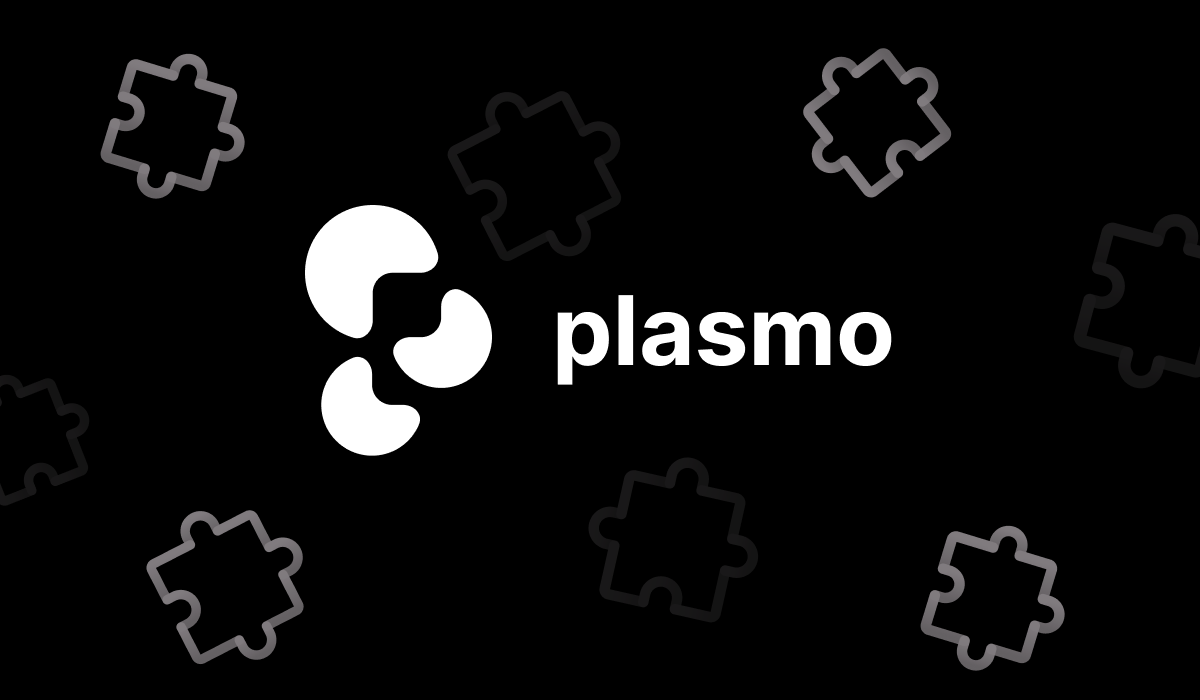I am unable to open popup.
I've added src/popup/index.tsx
It's linked inside .plasmo dev build as well. But when I clikc on the extension icon, it doesn't open. I restarted server several times, unloaded and loaded the extention many times, refreshed the browser tab etc, but it doesn't show up. But content script is working perfectly fine.
When I change content script, the page reloads but when I change popup file, no reload.
Please help!!
It's linked inside .plasmo dev build as well. But when I clikc on the extension icon, it doesn't open. I restarted server several times, unloaded and loaded the extention many times, refreshed the browser tab etc, but it doesn't show up. But content script is working perfectly fine.
When I change content script, the page reloads but when I change popup file, no reload.
Please help!!