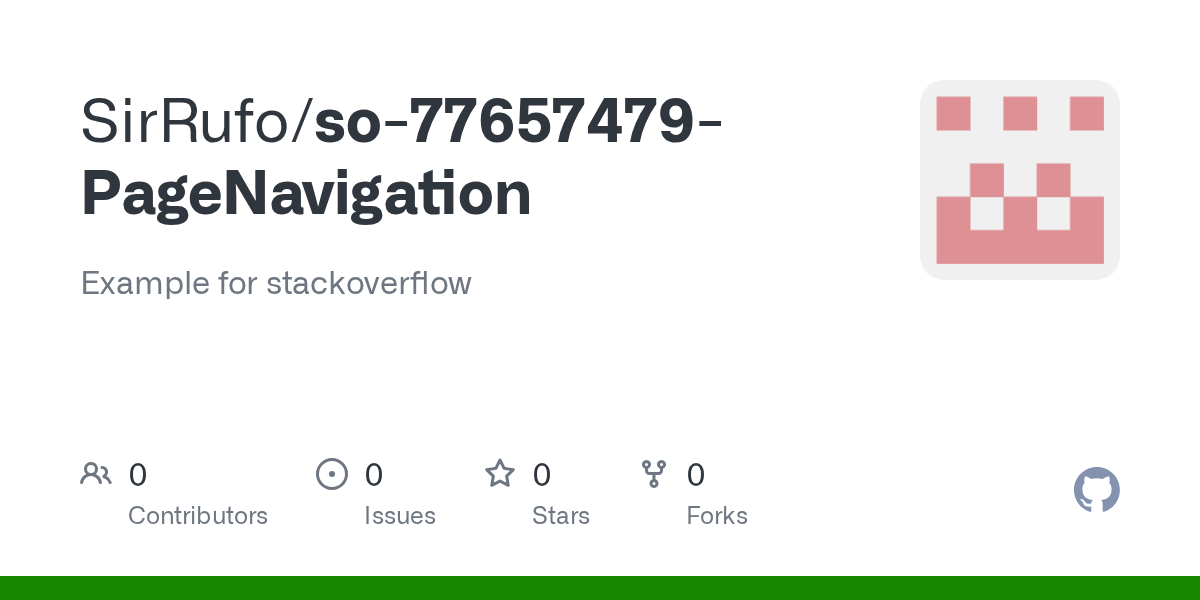WPF Data Binding Shows Blank
I would like to have an
When I tried to create an instance of this class within my Main Window and then access one of the instance’s properties via a data binding, it’s just showing blank.
I know the property itself is set since I can set the window title via code behind to this property, so I’m a bit stumped why nothing populates when I try to access the instance via a binding. Can anyone shed some light on what I may be missing? See attached for a skeleton example.
AppStateWhen I tried to create an instance of this class within my Main Window and then access one of the instance’s properties via a data binding, it’s just showing blank.
I know the property itself is set since I can set the window title via code behind to this property, so I’m a bit stumped why nothing populates when I try to access the instance via a binding. Can anyone shed some light on what I may be missing? See attached for a skeleton example.
AppStateTest.zip2.91KB