packages cant find path
been having the same error since yesterday idk atp tried reading some of the same questions asked on the developer community but i really didnt understand anything

57 Replies
You could maybe try blowing away the package cache, in case it got messed up somehow
how can i do that?
@toiletsink
dotnet nuget locals all --clear
I would close VS first
that will blow away all nuget cachesnow it shows this, do i just wait this out or do i have to reinstall my packages?

did you close VS first?
it should do a package restore when you open or build the solution?
you could try a
dotnet restore from the solution directoryyea packages now loaded when i restarted my vs after i sent this lmao
lemem try getting the firebase ios
womp womp

hmm
follow that path yourself in File Explorer, where does it end?
C:\Users\AdrianJ.nuget\packages\xamarin.firebase.ios.core\8.10.0.3\lib\net6.0-ios15.4\Firebase.Core.resources\GoogleUtilitiesComponents.xcframework\ios-arm64_x86_64-simulator\GoogleUtilitiesComponents.framework\PrivateHeaders
nothing inside privateheaders for some reasons
hmmm
it shows up in nuget package explorer https://nuget.info/packages/Xamarin.Firebase.iOS.Core/8.10.0.3

should i just download it ffrom there?
like the missing ones?
oh wait, I wonder if you might be hitting MAX_PATH...
yea thats the thing i saw on the dev community
exactly at 260
https://developercommunity.visualstudio.com/t/Could-not-find-a-part-of-the-path---erro/10375791?sort=newest&topics=visual+studio+2019
funny thing is he was also trying to donwload the firebase for ios lmao
Developer Community
Developer Community
the "duplicate" isn't even the same issue 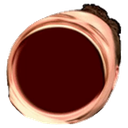
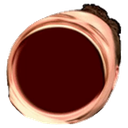
you could try moving the package cahce folder with the NUGET_PACKAGES env var https://learn.microsoft.com/en-us/nuget/consume-packages/managing-the-global-packages-and-cache-folders
How to manage the global packages, cache, temp folders in NuGet
How to manage the global package installation folder, the package cache, and the temp folders that exist on a computer, which are used when installing, restoring, and updating packages.
https://github.com/xamarin/xamarin-macios/issues/18308#issuecomment-1563052193
should i try and do this work around?
GitHub
VS paired to MAC throws MessagingRemoteException when a MAUI app is...
Steps to Reproduce Pair VS for Windows to MAC; Add DevExpress Packages to the project (or use DX template) Select a target simulator device in the Build/Run selector; Try to build the application. ...
try something short like
C:\nugetpkg
that appears to be a completely different issue
they're on macOSah i see, mb
lemme try reading the one u sent
my pea brain can NOT understand this man💀💀
you know how to set environment variables?
nope
this thing


make a new one under the User section with a name of
NUGET_PACKAGES, and a value of the path you want to use
I'd make it short, something like C:\nugetthis one?

no
at the bottom of that dialog
new right

yes
what do i put in the variable value?
jcotton42
make a new one under the User section with a name of
NUGET_PACKAGES, and a value of the path you want to useQuoted by
<@446416451230760990> from #packages cant find path (click here)
React with ❌ to remove this embed.
ah mb
alright made one now
no
it should be named
NUGET_PACKAGES
and the value should be a nice short pathah ok lemme make one
I'd make it something like
C:\nuget (make the folder first)here
yep
make that folder, then reopen VS and try again
WAAAAAAAAAAAAA

it used the nuget folder but still
that's a different error tho!
different path
yea different path now, lemme check whats inside
@toiletsink if you go to nuget.org, search for the package, then click "nuget package explorer" in the sidebar on the right, you can get to this thing which lets you browse the package contents online
as a last resort, enabling long paths may work https://learn.microsoft.com/en-us/windows/win32/fileio/maximum-file-path-limitation?tabs=powershell#enable-long-paths-in-windows-10-version-1607-and-later
Maximum Path Length Limitation - Win32 apps
Maximum path length limitation.
New-ItemProperty -Path "HKLM:\SYSTEM\CurrentControlSet\Control\FileSystem" `
-Name "LongPathsEnabled" -Value 1 -PropertyType DWORD -Force
i just paste thsi to my powershell?
at a minimum you'll need to restart VS after setting the reg key
an admin powershell yes
then blow away the nuget cache, restart VS, and try again
by doing dotnet nuget locals all --clear right?
yes
alright ill try now, wish me luck fr
forced the long path, cleared, restarted,

:/
you could try restarting Windows, I can't recall if that setting needs an OS reboot
that's my last idea
dont wanna jinx it but its taking longer to install this now for some reasons
after i restarted
welp

maybe you know any firebase packages for both android and ios? lmao
how bout this one? maybe you know a fix for this?
