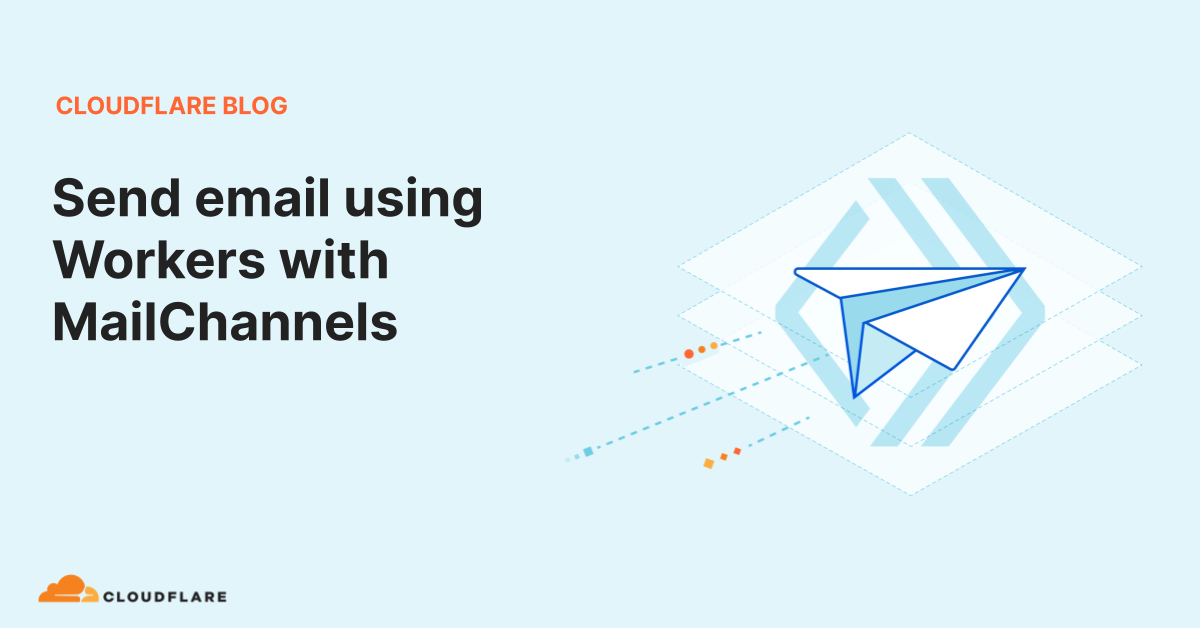Could not resolve "@cloudflare/pages-plugin-mailchannels"
I'm trying to set up a contact form for a simple Pages site but the instructions on https://blog.cloudflare.com/sending-email-from-workers-with-mailchannels/ just result in a
npmjs.com seems to indicate that
Could not resolve "@cloudflare/pages-plugin-mailchannels"npmjs.com seems to indicate that
@cloudflare/pages-plugin-mailchannelsfunctions/_middleware.tsThe Cloudflare Blog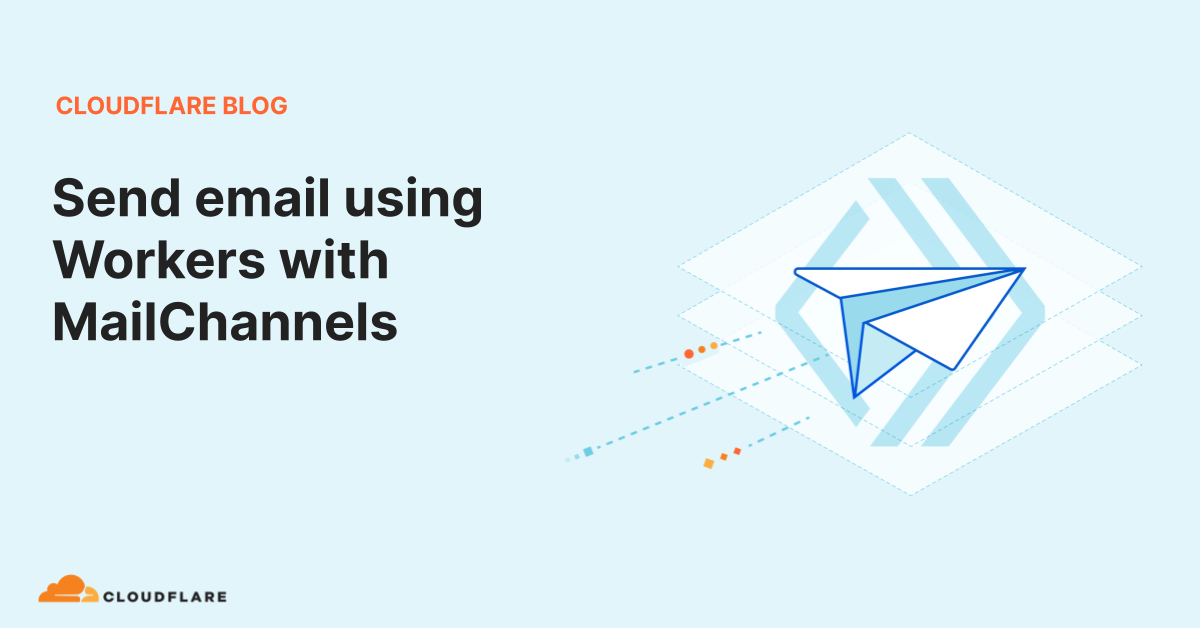
MailChannels has created an email sending service specifically for Cloudflare Workers that removes all the friction associated with sending emails.