.NET SDK problems adding to PATH on Mac
Hello. I've recently gotten a Mac for work and am having troubles setting up my environment properly. I need to use .Net, but my IDE (VS Code) isn't finding it properly. In the terminal if I run
dotnet I get nothing, and which dotnet can't find it either. I've added the correct file to PATH in just about every way of writing it I can think of (it's now a mess 😓 ) and still nothing. I'm not sure what to do.21 Replies
Ah, nevermind. Seems the issue was using .Net 8 instead of 7.
erm, either should work
Unknown User•2y ago
Message Not Public
Sign In & Join Server To View
Well in that case I have no idea why that worked. Maybe it's because I'm using an older version of Unity, or maybe it was just having a different install.
Oh, nevermind. Maybe it's because I'm now using a different established project, but the no SDK issue has returned... bugger.
Does not work for me. Running that command fails to open the package. Probably not finding it but I'm honestly not entirely sure. I've also already tried messing with the PATH variable plenty, both directly and with the profile file.
Unknown User•17mo ago
Message Not Public
Sign In & Join Server To View
If intellisense is not working for Rider / Visual Studio, follow these steps.
Close the editor and re-open it again by double-clicking a script file.
That I did. No dice.
I also installed regular VS, which strangely worked without issue.
Unknown User•17mo ago
Message Not Public
Sign In & Join Server To View
Nope. Regular VS. It's end of life is next year.
Unknown User•17mo ago
Message Not Public
Sign In & Join Server To View
I figured I'd try it just to get some work done.
Yup.
Unknown User•17mo ago
Message Not Public
Sign In & Join Server To View
Hah. Good thing I intend to swap to VIM once I get more familiar with that.
Then the problems are expected :^)
Unknown User•17mo ago
Message Not Public
Sign In & Join Server To View
Also, I set it back to VSCode just to see if it was any funniness with swapping projects to an established one. Sure enough, it seems to work now. Problem solved for real this time, I guess.
Unknown User•17mo ago
Message Not Public
Sign In & Join Server To View
TeBeCo
Embed Type
Article
Quoted by
<@689473681302224947> from #newsfeed (click here)
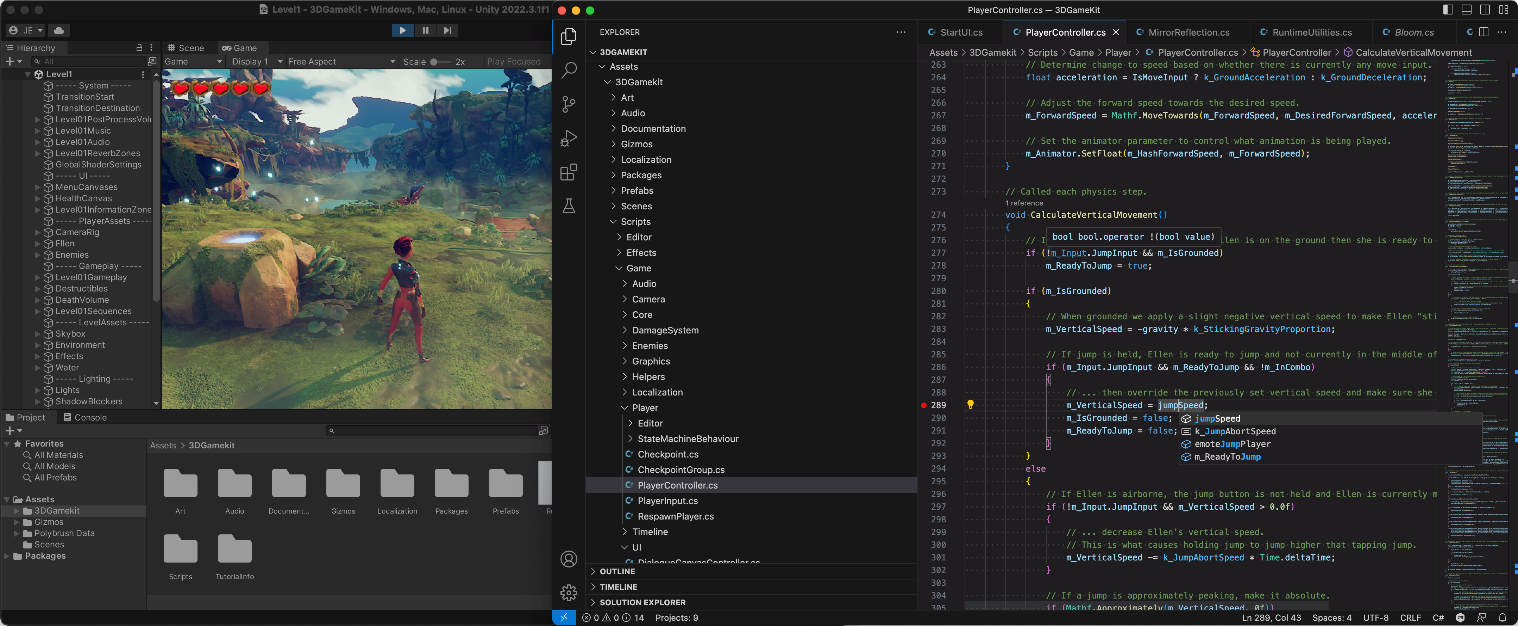
React with ❌ to remove this embed.
Unknown User•17mo ago
Message Not Public
Sign In & Join Server To View
I thought it was way older than that, but looking at the extensions tab it looks like they're replacing an old one they had.
And yes, I have that installed.
Unknown User•17mo ago
Message Not Public
Sign In & Join Server To View
The problem Unity's chosen editor setting. I think I needed to reset it after changing project, even though I think it was already on VSCode.