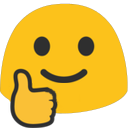✅ Databinding using CommunityTooklit.MVVM
When I am trying to bind to a property on a custom class I am running into some trouble because im not sure how to do it. I am able to get the list to show items using ItemsSource="{Binding Players}" however the items themselves are not showing their properts (Ex: PlayerName) All I see is a blank row.
I have changed line 49 to say PlayerName to try to bind to the property of the actual item in the list but that did not work. Any tutorials or tips?
https://paste.mod.gg/diqyvgttkvos/0
I have changed line 49 to say PlayerName to try to bind to the property of the actual item in the list but that did not work. Any tutorials or tips?
https://paste.mod.gg/diqyvgttkvos/0
A tool for sharing your source code with the world!