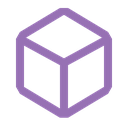DISCORD STATUT
Hey I want set a statut to my bot discord but he don’t set this is my code :
15 Replies
- What's your exact discord.js
npm list discord.js and node node -v version?
- Not a discord.js issue? Check out #other-js-ts.
- Consider reading #how-to-get-help to improve your question!
- Explain what exactly your issue is.
- Post the full error stack trace, not just the top part!
- Show your code!
- Issue solved? Press the button!
- ✅ Marked as resolved by OPI want the status to show the number of players in relation to a game server, which is why the status is lower
please read the first bullet point
I use
"discord.js": "^14.13.0"
And node js 19
Use that to set the status, not WATCHING
Okay I will test this
So the problem was the version of node js or discord.js?
No, your code
K
This is the old or new setup ?
the new
I don't quite understand what I need to change
This is good no ?

// Set the client user's activity
client.user.setActivity('discord.js', { type: ActivityType.Watching });
I have solv the problem
Thanks