19 Replies
A bit more specificity is needed
Yo, so when we tried to connect our DNS it said it failed and not connected to our website and we followed our the steps
What's your website and the exact error you got?
Not sure it just says error let me look
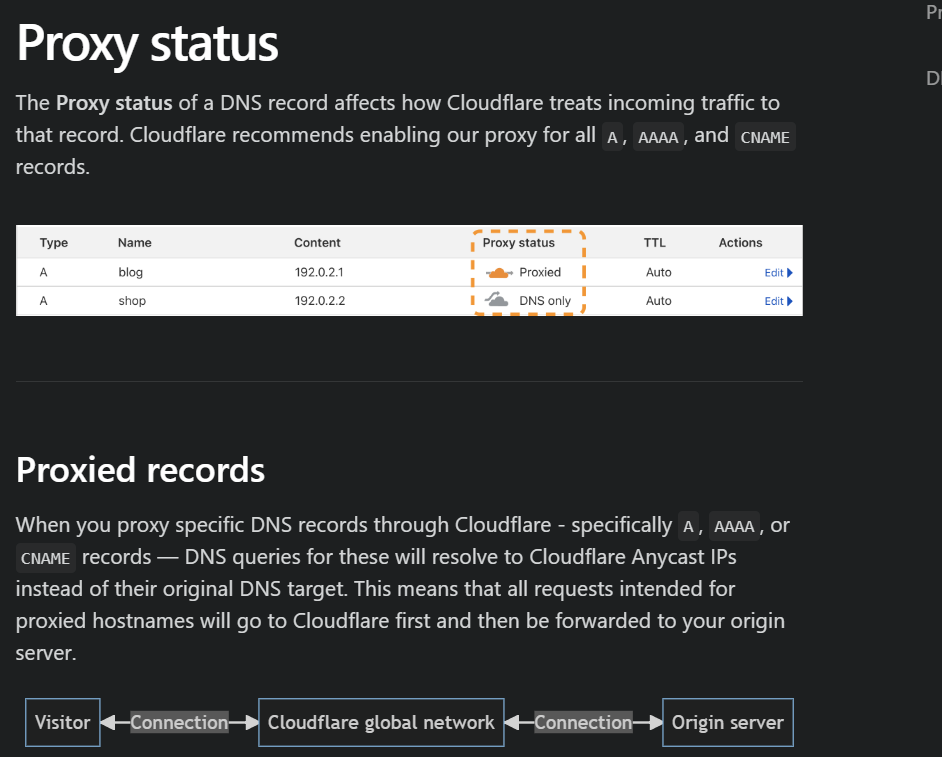
When I turned the Dns only. it showed up a red
Mouse over the orange/red triangle

@Dare
It's just a warning. By having the unproxied ftp record, people can find your origin's real ip/you are leaking it. You need to have FTP unproxied though, so your options are basically:
Ignore it (fine if you have DDoS Protection/no one is going to attack you)
Stop using FTP (or well, you could connect to it by IP and not have a DNS Record for it, unless you have clients/some other need for the record)
Securely expose FTP another way (through a tunnel, through something like tailscale, depends on your setup)
oh
@TheWebWiz Read that
kk
One more question how long will it take until the website show up?
Your website is
spookycraft.xyz? I get this:
Yes
Well any further setup is on you, with cpanel/your host. Cloudflare's end looks fine
O k thank you for your help
There is still other steps that are recommended to take, such as ensuring your origin is properly secured: https://developers.cloudflare.com/fundamentals/basic-tasks/protect-your-origin-server/, switching to Full (Strict) SSL/TLS (if you aren't already), etc.
sure no problem