Not displaying the correct row total in cart page
My vue storefront is not displaying the row total including tax when I have already set to display price including tax in magento configuration.


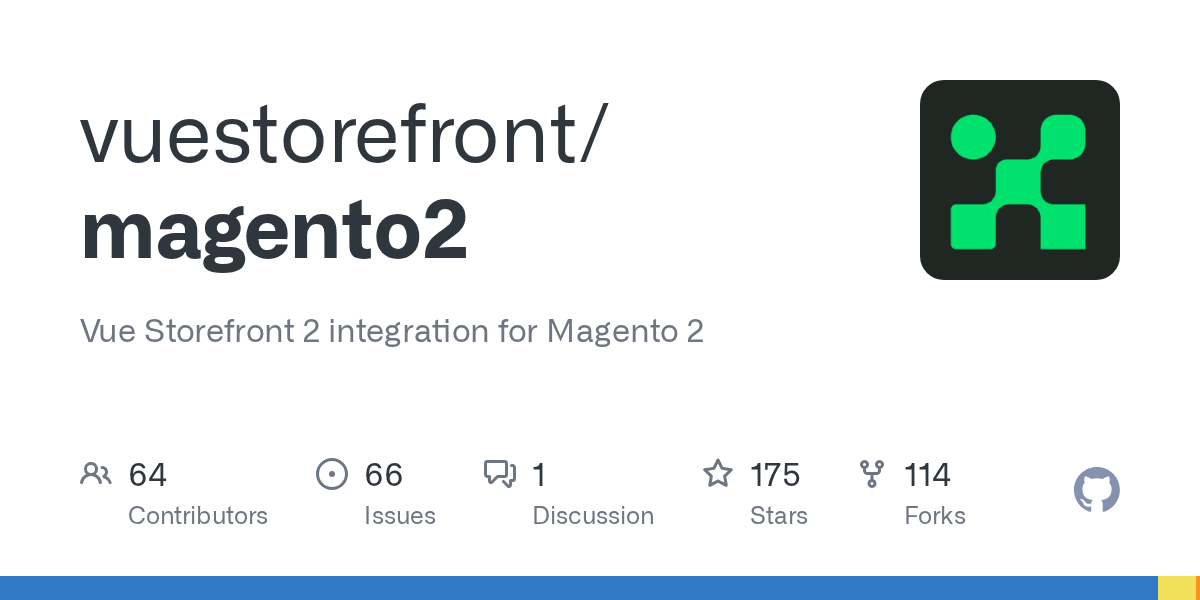
 Marking as solved
Marking as solvedmodules/checkout/getters/cartGetters,tsgetItemPricegetItemPricetotal: total: product.prices?.row_total?.value,product.prices.row_total_including_taxtotalWithTax: product.prices?.row_total_including_tax?.value$fc(cartGetters.getItemPrice(product).regulartotalWithTax