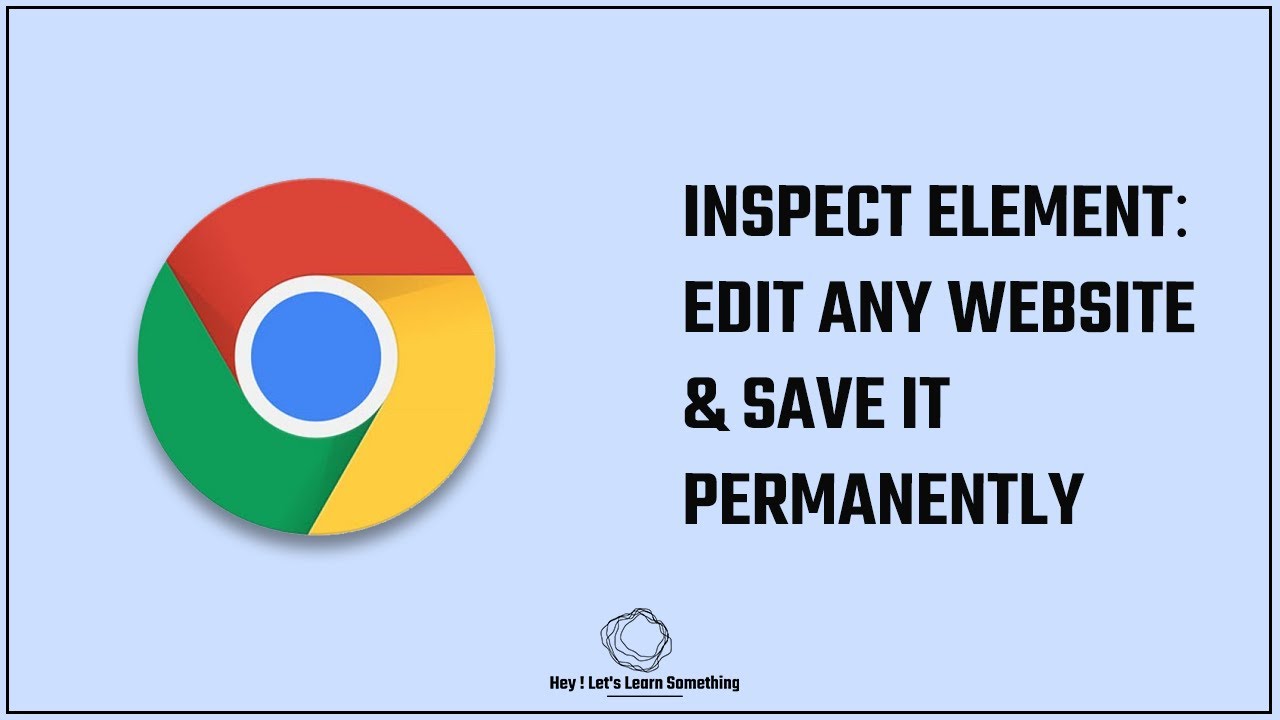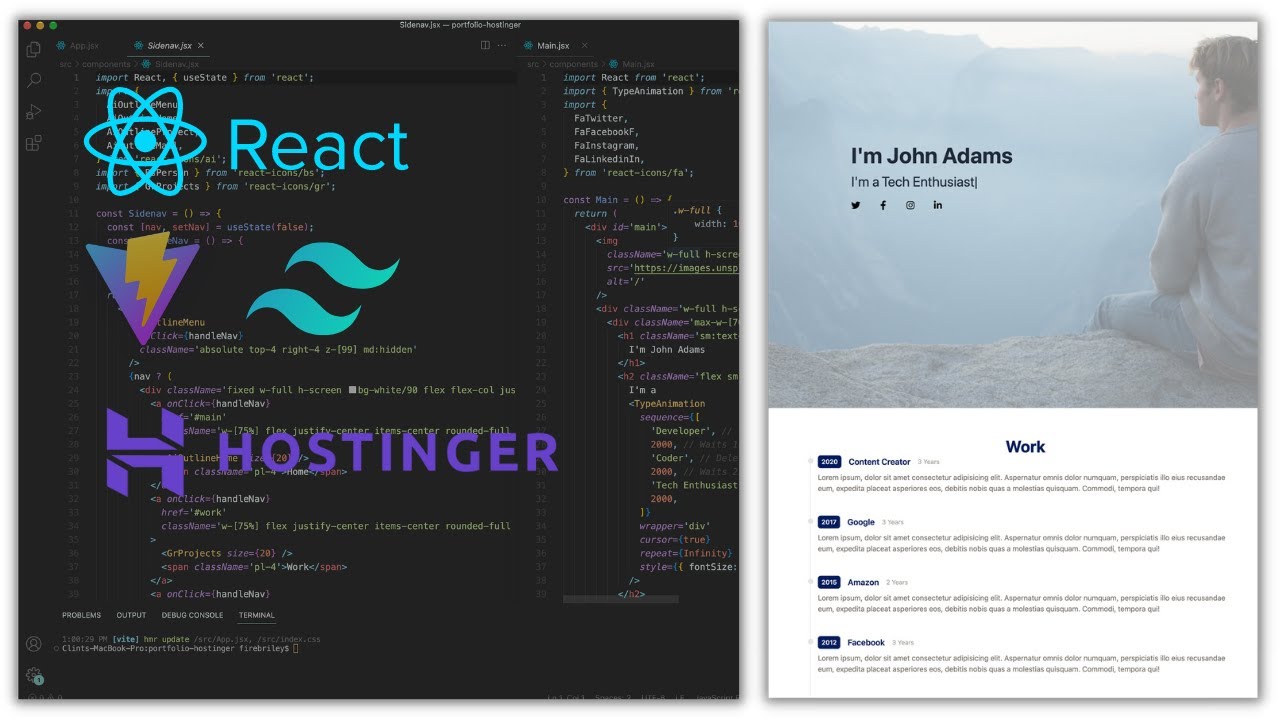tailwind CSS not responding in the browser despite correct installation and import
I'm encountering an issue with Tailwind CSS where it's not being applied in the browser, despite following the installation instructions correctly. I've also attempted to use regular CSS to import it, but it's still not showing up on my website.
Can someone please explain to me what’s the issue. Thanks
Can someone please explain to me what’s the issue. Thanks