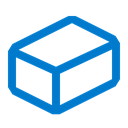Ban command.
How do I make my ban command work with Banning their Discord ID and when you mention them within the slash command. https://pastebin.com/iqeQZJbP
Pastebin
const Discord = require('discord.js');module.exports = async (clien...
Pastebin.com is the number one paste tool since 2002. Pastebin is a website where you can store text online for a set period of time.
19 Replies
- What's your exact discord.js
npm list discord.js and node node -v version?
- Not a discord.js issue? Check out #other-js-ts.
- Consider reading #how-to-get-help to improve your question!
- Explain what exactly your issue is.
- Post the full error stack trace, not just the top part!
- Show your code!
- Issue solved? Press the button!you dont need to fetch the member, you can just use interaction.options.getMember()
and what isnt working as expected?
When I ban them I get this error
DiscordAPIError[10007]: Unknown Member
at handleErrors (/app/node_modules/@discordjs/rest/dist/index.js:687:13)
at runMicrotasks (<anonymous>)
at processTicksAndRejections (node:internal/process/task_queues:96:5)
at async SequentialHandler.runRequest (/app/node_modules/@discordjs/rest/dist/index.js:1072:23)
at async SequentialHandler.queueRequest (/app/node_modules/@discordjs/rest/dist/index.js:913:14)
at async _REST.request (/app/node_modules/@discordjs/rest/dist/index.js:1218:22)
at async GuildMemberManager._fetchSingle (/app/node_modules/discord.js/src/managers/GuildMemberManager.js:221:18)
at async module.exports (/app/src/commands/moderation/ban.js:11:18)no, you get that error when you fetch them
as i said, you can use getMember(), which will be either a GuildMember or null
the only thing you need to ban a member, or specifically add a ban to a guild, is the user id. you can achieve this through
guild.bans.create() passing the user id https://old.discordjs.dev/#/docs/discord.js/main/class/GuildBanManager?scrollTo=create
it will not matter if they are or not present in the guildSo like this?
const member = await interaction.guild.members.fetch(guild.bans.create('user').id);Nop. Why would you need the member object after you ban them?
Sorry but I am starting to not get it but what part of that code do I need to replace, I just don't get it I been trying to look it up and have been trying to find how to fix it but I can not find the solution. I know this is dumb to ask and It could be as simple as 1. 2. 3. But Idk
const member = await interaction.guild.members.fetch(interaction.options.getUser('user').id); this fetch you are doing here is failing because you are passing the Id of a user that is not on the guild at the moment
grass told you that you can directly use interaction.options.getMember() instead of fetching it but since in this case the member is not in the guild this is not going to work either
my suggestion was that since you already seem to have a user.id that you can use, you can instead directly add the ban to the guild through guild.bans.create(user.id)How how do I defined the Guild
you can get it from the interaction as long as the interaction is made within a guild
whoops thats an integration
Discord.js
Discord.js is a powerful node.js module that allows you to interact with the Discord API very easily. It takes a much more object-oriented approach than most other JS Discord libraries, making your bot's code significantly tidier and easier to comprehend.
So add it to the slash command?
add it in your code...
the thing is, you are doing some things wrong here. You can't fetch a member if the member is not in the guild thats why you are getting the first error, but your code only works if the member still is on the guild. So you have to decide, you either only use this command with members that are still in the guild, or you generalize it to work both ways
Yea I like it to work both ways.
we already gave you options, its up to you to implement it
so for example. If the user is not present in the guild, you can do something like this
const member = await guild.members.fetch(user.id).catch( () => null ). if the promise rejects for whatever reason then member will be null, you can check that and branch to either use the member object to ban them or ban through guild.bansSorry for the late reply, I been busy with work and what not, But it seems I am getting this error
guild is not defined