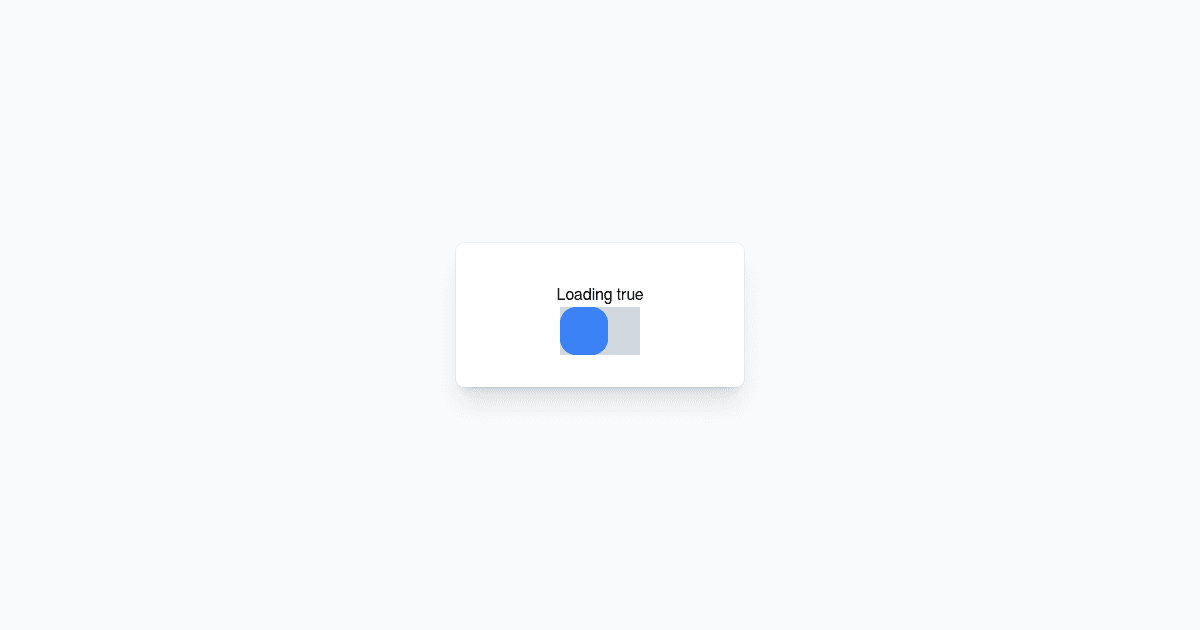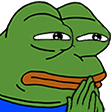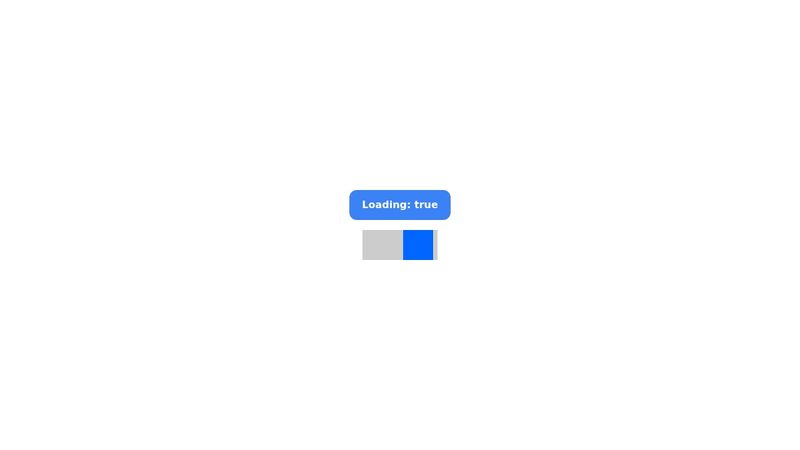Weird bug on Apple Devices - CSS Keyframes animation - transform
Hello.
I want some help with CSS issue.
http://codesandbox.io/p/sandbox/blissful-thunder-vdcthy?file=/src/App.css:140,58
Can you please help me with this weird bug I would call, on specifically iOS, iPadOS, etc. It is regarding the CSS keyframes animation. In that the,
is the issue. More like the “100%” is the one causing issues on the apple devices.
I tested it on the Windows and Android, it works fine.
I want some help with CSS issue.
http://codesandbox.io/p/sandbox/blissful-thunder-vdcthy?file=/src/App.css:140,58
Can you please help me with this weird bug I would call, on specifically iOS, iPadOS, etc. It is regarding the CSS keyframes animation. In that the,
is the issue. More like the “100%” is the one causing issues on the apple devices.
I tested it on the Windows and Android, it works fine.