Server encounters an unexpected exception and won't boot
When I try booting the server, it says
then hangs for about a minute before spitting out:
and the rest of the crash report.
Any idea where I should start looking for the problem?
28 Replies
Please use a paste service instead!
Paste services are more mobile friendly and easier to read than just posting a log file
crash-2023-08-18_16.43.44-server.txt
Requested by .happyporcupine#0
Thanks for asking your question!
Make sure to provide as much helpful information as possible such as logs/what you tried and what your exact issue is
Make sure to mark solved when issue is solved!!!
/close
!close
!solved
!answered
Requested by .happyporcupine#0
!oom
My server is using too much memory
My panel says my memory usage is high all the time.
Your server runs in the Java Virtual Machine (JVM), which has significant overhead & tries to effectively use ALL of the memory assigned to it.
Memory usage from "htop", Task Manager, or your server panel is the total consumption of the JVM, not just your server.
My server is lagging & I think it's memory related.
It's much more likely that you are bottlenecked by your CPU, disk, or some inefficient mod/plugin.
Rule of thumb, servers should have anywhere from 4GB to 12GB of memory, with 8GB being the 'sweet spot'.
If you're heavily modded, add 4GB to that.
Too much memory can be a bad thing. Don't exceed these caps unless you really know why you're doing it.
Troubleshoot your server the right way: use Spark & send us a report.
My server is randomly terminated unexpectedly.
Setting your server to use 8GB does not mean that Java won't exceed this amount.
As a rule of thumb, allow your system/container about 1-2GB (possibly more) overhead outside of the server.
If you're on Linux & can SSH into the system, check your kernel logs. They will report any incidents of OOM.
I want to use swap to allocate more memory.
Don't. Swap is not free memory and using it can negatively impact performance.
Admincraft Canned Responses
https://paste.shockbyte.com/isebuyoyirilugumuvep
Here's the console log as well
shockbyte :Sob_AE:
Why would it be actually out of memory randomly on bootup when it wasn't before?
its horrible
at running minecraft servers
old af
ye, it's worked for me so far, but I'm having my doubts
well, try your luck by contacting them
better yet, pay more money and get more ram!
lol, I'll look into that
strange that it's an issue all of a sudden though
and on bootup
literally though, prices are garbage and support is garbage too
maybe you added new resource intensive mods
and uhh it seems to me you're running some kind of hybrid?
there's no way placeholderapi works on fabric
How much ram are you paying for?
8Gb
What's the contents of that "rules.txt" file?
This is what it looks like when trying to boot up.

Does it exist? Could you send full latest.log? https://mclo.gs/
mclo.gs - Paste, share & analyse your Minecraft logs
Easily paste your Minecraft logs to share and analyse them.
rules.txt is completely blank
Is that a copy paste from latest.log? Looks like from the console instead
woops it is. Here's the latest.log
https://mclo.gs/QDeXIAm
Hmmmm
Okay. What I'd do is try and rename the essentialscommands folder
To like essentialscommands.old
I'll give that a shot
Nope, same thing. It recreates the blank rules.txt file and the server hangs for a minute until it gives up
Huh.
!binsearch
Binary search your plugins
Remove half of your non-essential (ie not things like PAPI or LuckPerm) plugins and see if the problem is fixed.
If it still persists, the cause is in the half still installed.
Continue to halve the remaining plugins until you've narrowed it down to a single plugin.
Congratulations, you found the culprit.
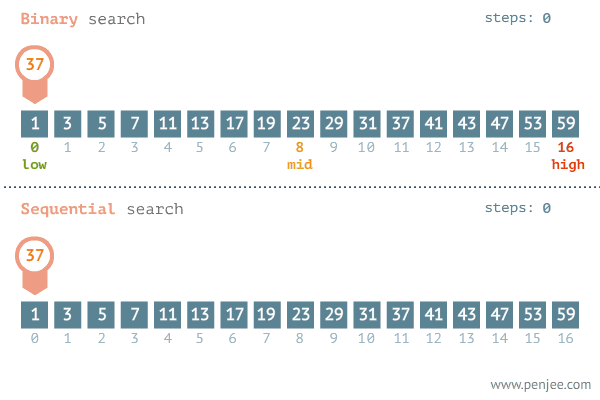
Admincraft Canned Responses
One of your mods is getting stuck loading I think.
Forge has a debug file, idk if fabric does.
But binsearch is next bet
K, I'll start slashing 🙂
looks like the issue was FLAN (https://www.curseforge.com/minecraft/mc-mods/flan/files/4686793)
There was an issue where "entityPermission wrongly parsed causing extreme large files on reload". This made my flan.config file 3.6GB. I had to delete it, but hopefully the issue is fixed now.
!solved
post closed!
The post/thread has been closed!
Requested by .happyporcupine#0